Map Making - Tips & Tricks.
Moderator: Cartographers
40 posts
• Page 1 of 2 • 1, 2
Map Making - Tips & Tricks.
there are some people around here that have great graphics skills and that's not all they also have a keen eye for spotting good ideas, and making really great maps.
i'd like thse people to come and share their experience about map making.
things like making that perfect looking mountain or insights about tricky army placing.
and that's not all, share your vision about the tactical possibilities of your maps, why did you decide on 3 borders and not 4, etc.
feel free to share anything that might help and inspire other people into making better and better maps.
also post links to various tutorials that helped you. and say what programs you use.
i'd like thse people to come and share their experience about map making.
things like making that perfect looking mountain or insights about tricky army placing.
and that's not all, share your vision about the tactical possibilities of your maps, why did you decide on 3 borders and not 4, etc.
feel free to share anything that might help and inspire other people into making better and better maps.
also post links to various tutorials that helped you. and say what programs you use.
Last edited by DiM on Sun Mar 04, 2007 4:51 pm, edited 1 time in total.
“In the beginning God said, the four-dimensional divergence of an antisymmetric, second rank tensor equals zero, and there was light, and it was good. And on the seventh day he rested.”- Michio Kaku
-

 DiM
DiM
- Posts: 10415
- Joined: Wed Feb 14, 2007 6:20 pm
- Location: making maps for scooby snacks

















Well, i don't know much, but one thing I use, is effects quite a lot (perhaps too much)
If you want tips i suggest pm KEYOGI
(answer away m8 )
)
Don't try and make a map 1st, spend a couple of hours tracing round things, practice drawing different mountains with each tool.
MOST IMPORTANTLY:
Learn exactly what every tool does, (not just on the toolbar, change all the tool properties) spend, at least a day, seeing if you can draw round a country and make it look different, old/futuristic/modern/simplistic. Until you know your way around photshop/fireworks... whatever DTP program you use.
One other thing, in your source file, keep all layers Very Organized !!!
(never ever flatten anything, unless it's behaving oddly, i tend to keep a lot of the layers I've flattened in a different file)
I suggest before you make a map, make a little sig or something, with your name in.. your country/flag.... don't just dive in, it never works, with my korea map halfway through, i decided the way I'd constructed everything did not allow nearly enough editing afterwards.
I don't know how you want to make your map, but I usually start with a background, then draw each continent seperately, then put borders in over the top of that.
basically just have fun trying out different things, you won't finish it if you don't find all of it fun (bar army centering that is )
)
If you want tips i suggest pm KEYOGI
(answer away m8
Don't try and make a map 1st, spend a couple of hours tracing round things, practice drawing different mountains with each tool.
MOST IMPORTANTLY:
Learn exactly what every tool does, (not just on the toolbar, change all the tool properties) spend, at least a day, seeing if you can draw round a country and make it look different, old/futuristic/modern/simplistic. Until you know your way around photshop/fireworks... whatever DTP program you use.
One other thing, in your source file, keep all layers Very Organized !!!
(never ever flatten anything, unless it's behaving oddly, i tend to keep a lot of the layers I've flattened in a different file)
I suggest before you make a map, make a little sig or something, with your name in.. your country/flag.... don't just dive in, it never works, with my korea map halfway through, i decided the way I'd constructed everything did not allow nearly enough editing afterwards.
I don't know how you want to make your map, but I usually start with a background, then draw each continent seperately, then put borders in over the top of that.
basically just have fun trying out different things, you won't finish it if you don't find all of it fun (bar army centering that is
"It is fatal to enter any war without the will to win it."
- General Douglas MacArthur
- General Douglas MacArthur
-

 bedplay
bedplay
- Posts: 171
- Joined: Fri Jan 19, 2007 2:00 pm
great, i've spotted my first mistake. i work on only one layer 
i guess it's a big mistake.
at the moment i use fireworks for the initial drawing, then inkscape for some visual modifications and finally photoshop for the overall effects.
so let's say i want to make a map. the first layer is the background, then i make each territory on a different layer, then other layers i place different visual things (mountains, compass, etc) and then on the final layer i trace the borders. is this logical??
PS: keyogi already hates me for making tic tac toe 3D so he won't help me
i guess it's a big mistake.
at the moment i use fireworks for the initial drawing, then inkscape for some visual modifications and finally photoshop for the overall effects.
so let's say i want to make a map. the first layer is the background, then i make each territory on a different layer, then other layers i place different visual things (mountains, compass, etc) and then on the final layer i trace the borders. is this logical??
PS: keyogi already hates me for making tic tac toe 3D so he won't help me
“In the beginning God said, the four-dimensional divergence of an antisymmetric, second rank tensor equals zero, and there was light, and it was good. And on the seventh day he rested.”- Michio Kaku
-

 DiM
DiM
- Posts: 10415
- Joined: Wed Feb 14, 2007 6:20 pm
- Location: making maps for scooby snacks

















When I started learning graffiti people just said draw simple block letters over and over and over and over, all the letters of the alphabet, fill whole sketchbooks before you even start messing around with fancy stuff and colours. Seemed very boring, but it helped me a great deal
Same applies to using photoshop really. Just practising and practising does a world of good and you'll learn it pretty fast really.
Find a map you wanna base it on and trace the borders as a new layer. Then get some territories in there. All my borders are one layer. Then I'll create a layer for the continents with the colour applied, and a different layer for the neutral area dn another for the sea. That's the basic map, and after that its just messing around until you learn what looks good really.
keep things on separate and labelled layers. My Mongol map is really badly layered, and it confuses me no end. Can't be bothered to go through and sort it all out though On other projects I;ve labelled properly and its helped me no end. At the moment I have to click through endless layers to find, say, the great wall.
On other projects I;ve labelled properly and its helped me no end. At the moment I have to click through endless layers to find, say, the great wall.
Same applies to using photoshop really. Just practising and practising does a world of good and you'll learn it pretty fast really.
Find a map you wanna base it on and trace the borders as a new layer. Then get some territories in there. All my borders are one layer. Then I'll create a layer for the continents with the colour applied, and a different layer for the neutral area dn another for the sea. That's the basic map, and after that its just messing around until you learn what looks good really.
keep things on separate and labelled layers. My Mongol map is really badly layered, and it confuses me no end. Can't be bothered to go through and sort it all out though
qwert wrote:Can i ask you something?What is porpose for you to open these Political topic in ConquerClub? Why you mix politic with Risk? Why you not open topic like HOT AND SEXY,or something like that.
-

 Guiscard
Guiscard
- Posts: 4103
- Joined: Fri Dec 08, 2006 7:27 pm
- Location: In the bar... With my head on the bar

Just to annoy DiM I'll have my say. 
Definately use lots of layers and keep them in a logical order and clearly labelled. Everyone is going to have a slightly different approach to how they construct a map. I think the key is just trying as many different options as you can for each element of the map until you find the look you're aiming for. Experiment with different effects, layer styles, colours, etc.
Also, I tend to make some changes to a map and then leave it and come back to it later. Sometimes I'll make a change that I think looks really good, but then come back to it after a few hours with a clear head and no longer like it so work on a different approach. I think it's important to not work for extended periods on a map. Give yourself time to think inbetween map sessions and check the forums to see if there's any new ideas.
Have a good look around the net for similar maps/images to see if you can get any ideas. Just don't rush it, that's the worst thing you can do. I was a bit too keen when I first started making the Australia map.
Map making is a constant learning process, I'm still trying new things with Middle East revamp and wish I could go back and make Australia even better now that I have more exprience.
Definately use lots of layers and keep them in a logical order and clearly labelled. Everyone is going to have a slightly different approach to how they construct a map. I think the key is just trying as many different options as you can for each element of the map until you find the look you're aiming for. Experiment with different effects, layer styles, colours, etc.
Also, I tend to make some changes to a map and then leave it and come back to it later. Sometimes I'll make a change that I think looks really good, but then come back to it after a few hours with a clear head and no longer like it so work on a different approach. I think it's important to not work for extended periods on a map. Give yourself time to think inbetween map sessions and check the forums to see if there's any new ideas.
Have a good look around the net for similar maps/images to see if you can get any ideas. Just don't rush it, that's the worst thing you can do. I was a bit too keen when I first started making the Australia map.
Map making is a constant learning process, I'm still trying new things with Middle East revamp and wish I could go back and make Australia even better now that I have more exprience.
-
 KEYOGI
KEYOGI
- Posts: 1632
- Joined: Tue Oct 10, 2006 6:09 am


-

 Qwert
Qwert
- SoC Training Adviser
- Posts: 9262
- Joined: Tue Nov 07, 2006 5:07 pm
- Location: VOJVODINA

























so far i've learned much from your advices. but it's still a small percentage of what i need. do you know any good tutorials for beginners (absolute beginners)?
“In the beginning God said, the four-dimensional divergence of an antisymmetric, second rank tensor equals zero, and there was light, and it was good. And on the seventh day he rested.”- Michio Kaku
-

 DiM
DiM
- Posts: 10415
- Joined: Wed Feb 14, 2007 6:20 pm
- Location: making maps for scooby snacks

















-

 Qwert
Qwert
- SoC Training Adviser
- Posts: 9262
- Joined: Tue Nov 07, 2006 5:07 pm
- Location: VOJVODINA

























no, tutorials for photoshop and fireworks
“In the beginning God said, the four-dimensional divergence of an antisymmetric, second rank tensor equals zero, and there was light, and it was good. And on the seventh day he rested.”- Michio Kaku
-

 DiM
DiM
- Posts: 10415
- Joined: Wed Feb 14, 2007 6:20 pm
- Location: making maps for scooby snacks

















DiM wrote:no, tutorials for photoshop and fireworks
Look in the programs under "help." I know that photoshop has lots of stuff. There's also a photoshop podcast if you've got iTunes.
-

 DublinDoogey
DublinDoogey
- Posts: 329
- Joined: Tue Feb 28, 2006 7:03 pm
- Location: Wisconsin






DiM wrote:so far i've learned much from your advices. but it's still a small percentage of what i need. do you know any good tutorials for beginners (absolute beginners)?
If you have any specific questions about Photoshop, feel free to PM me and I'll do what I can to help you out.
-
 KEYOGI
KEYOGI
- Posts: 1632
- Joined: Tue Oct 10, 2006 6:09 am


10x man. if you don't mind i'll post my questions here. this way others can see your responses and learn. 
“In the beginning God said, the four-dimensional divergence of an antisymmetric, second rank tensor equals zero, and there was light, and it was good. And on the seventh day he rested.”- Michio Kaku
-

 DiM
DiM
- Posts: 10415
- Joined: Wed Feb 14, 2007 6:20 pm
- Location: making maps for scooby snacks

















A lot of people can help you out visually, but more and more maps are being made without regard for how they will play out strategically. Hopefully, I can help you with that end.
First, decide what kind of games should be played on your map. Games with 4 or 6 players are by far the most common, so that's a good place to start. In my opinion the bare minimum number of territories should be 8 per player. Any fewer and it will not play out well. The players who begin in bad positioning will not have enough chance to recover. Better maps should be 9-11 territories per player, or 36-44 for a 4 person map, 54-66 for a 6 person map. It's not really "bad" to make a map with 12+ territories per player (I think World 2.0 is one of the best maps), it's just really advanced to work out how it will play. If you're good enough to make a map of that caliber, you're way past needing to listen to me.
Next, make yourself some regions. You should have a few small regions (3-4 territories), a few medium regions (5-6 territories), and at least one large region (7+ territories). The key here is to have several different regions that players can go for depending on how their troops are deployed. Maps like Canada and Hong Kong only have 2 regions that can be fought for and held, so players who don't get deployment near there are just screwed.
After that, you want to make sure these regions are in mixed locations. Make sure your regions of each type are in different areas of the map, for instance if you have 3 small regions don't put them all on the left side of the map.
Then, you need to make connections and boundries. Typically, you want a region to have between 1/3 and 2/3 of its territories bordering other regions. So for a 6 territory region, you'd want 2 to 4 of those countries to have outside borders. Having only 1/3 makes for overly defensible regions, so use sparingly. On the other hand, anything over 2/3 makes a region very hard to defend. Also consider how many other regions it is connected to. Small regions are typically connected to 1-3 other regions, medium regions 2-4, and large regions 3+. This is fairly flexible as long as you keep that in mind when assigning bonuses. Even a small region can warrant a good sized bonus if it has to defend attacks from many other regions.
Dividing territories within regions is more or less at your discretion, just don't go crazy.
Now, you're ready to assign bonuses. The baseline would be half the number of countries, but this is modified by number of defense points and number of bordering regions. A bordering large region counts for less as most of the time people will not be playing for those regions, thus you will probably go unchallenged from that side. No region should ever have a bonus larger than the number of territories in it.
After that, listen to the feedback you (hopefully) get from other players. They should be able to help you tweak the final product.
And finally, keep in mind that it's your map. None of these things are set in stone, and if you want to do something different, maybe it will be fun!
So I hope that helps. Now go forth and forge us a map!
First, decide what kind of games should be played on your map. Games with 4 or 6 players are by far the most common, so that's a good place to start. In my opinion the bare minimum number of territories should be 8 per player. Any fewer and it will not play out well. The players who begin in bad positioning will not have enough chance to recover. Better maps should be 9-11 territories per player, or 36-44 for a 4 person map, 54-66 for a 6 person map. It's not really "bad" to make a map with 12+ territories per player (I think World 2.0 is one of the best maps), it's just really advanced to work out how it will play. If you're good enough to make a map of that caliber, you're way past needing to listen to me.
Next, make yourself some regions. You should have a few small regions (3-4 territories), a few medium regions (5-6 territories), and at least one large region (7+ territories). The key here is to have several different regions that players can go for depending on how their troops are deployed. Maps like Canada and Hong Kong only have 2 regions that can be fought for and held, so players who don't get deployment near there are just screwed.
After that, you want to make sure these regions are in mixed locations. Make sure your regions of each type are in different areas of the map, for instance if you have 3 small regions don't put them all on the left side of the map.
Then, you need to make connections and boundries. Typically, you want a region to have between 1/3 and 2/3 of its territories bordering other regions. So for a 6 territory region, you'd want 2 to 4 of those countries to have outside borders. Having only 1/3 makes for overly defensible regions, so use sparingly. On the other hand, anything over 2/3 makes a region very hard to defend. Also consider how many other regions it is connected to. Small regions are typically connected to 1-3 other regions, medium regions 2-4, and large regions 3+. This is fairly flexible as long as you keep that in mind when assigning bonuses. Even a small region can warrant a good sized bonus if it has to defend attacks from many other regions.
Dividing territories within regions is more or less at your discretion, just don't go crazy.
Now, you're ready to assign bonuses. The baseline would be half the number of countries, but this is modified by number of defense points and number of bordering regions. A bordering large region counts for less as most of the time people will not be playing for those regions, thus you will probably go unchallenged from that side. No region should ever have a bonus larger than the number of territories in it.
After that, listen to the feedback you (hopefully) get from other players. They should be able to help you tweak the final product.
And finally, keep in mind that it's your map. None of these things are set in stone, and if you want to do something different, maybe it will be fun!
So I hope that helps. Now go forth and forge us a map!
-
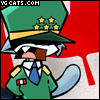
 Samus
Samus
- Posts: 372
- Joined: Mon Jan 01, 2007 12:33 pm
thanks for all the help guys.
now to get to detailed situations.
i've started practicing. here's what i did in a few minutes then i got stumped becouse of some problems:

image description:
done in fireworks 8.
5 layers:
layer 1 - backround image (big blue thingy)
layer 2 - red territory + its border
layer 3 - another border
layer 4 - another border
layer 5 - another border
problem 1:
1. i've made the background layer then added 4 more layers with borders. each layer for a separate territory. then gave shadows to each separate border. after that i came back to layer 2 and filled the border with colour and gave it an effect. now the problem starts. i went to layer 3 and tried doing the same as for layer 2. i select a colur a filling style and when i click the territory, the fill and the style are applied to the whole image. i did the same in layer 2 and it was only applied to the territory. what should i do??
i did the same in layer 2 and it was only applied to the territory. what should i do??
problem 2: if you look at the red territory you'll see that at the northern border there's a filling problem, a gap between the black border and the red fill. and through that gap the blue background can be seen. how can i get rid of that gap?
problem 3: seeing i can't resolve the above problems in fireworks i wanted to continue editing the image in photoshop so i saved the image and loaded it in photoshop. but surprise, i have only one layer. how can i save a pic in fireworks so that it still has all it's layers in photoshop and vice versa.
thanks.
now to get to detailed situations.
i've started practicing. here's what i did in a few minutes then i got stumped becouse of some problems:

image description:
done in fireworks 8.
5 layers:
layer 1 - backround image (big blue thingy)
layer 2 - red territory + its border
layer 3 - another border
layer 4 - another border
layer 5 - another border
problem 1:
1. i've made the background layer then added 4 more layers with borders. each layer for a separate territory. then gave shadows to each separate border. after that i came back to layer 2 and filled the border with colour and gave it an effect. now the problem starts. i went to layer 3 and tried doing the same as for layer 2. i select a colur a filling style and when i click the territory, the fill and the style are applied to the whole image.
problem 2: if you look at the red territory you'll see that at the northern border there's a filling problem, a gap between the black border and the red fill. and through that gap the blue background can be seen. how can i get rid of that gap?
problem 3: seeing i can't resolve the above problems in fireworks i wanted to continue editing the image in photoshop so i saved the image and loaded it in photoshop. but surprise, i have only one layer. how can i save a pic in fireworks so that it still has all it's layers in photoshop and vice versa.
thanks.
“In the beginning God said, the four-dimensional divergence of an antisymmetric, second rank tensor equals zero, and there was light, and it was good. And on the seventh day he rested.”- Michio Kaku
-

 DiM
DiM
- Posts: 10415
- Joined: Wed Feb 14, 2007 6:20 pm
- Location: making maps for scooby snacks

















i've solved problem 1. it was right in front of my eyes. 
i drew the 3rd 4th and 5th territory without making them a complete round shape. a closed line. and ofcourse the colour and pattern went to the whole image )
)
i drew the 3rd 4th and 5th territory without making them a complete round shape. a closed line. and ofcourse the colour and pattern went to the whole image
“In the beginning God said, the four-dimensional divergence of an antisymmetric, second rank tensor equals zero, and there was light, and it was good. And on the seventh day he rested.”- Michio Kaku
-

 DiM
DiM
- Posts: 10415
- Joined: Wed Feb 14, 2007 6:20 pm
- Location: making maps for scooby snacks

















another question. what;s the best way for drawing a continent:
method 1: draw all borders in one layer and then on separate layers apply colour and effects for each territory
method 2: draw each territory (border colour texture) on separate layers.
with method 1 i find it really easy to deal with the borders because they're all on the same layer and there's no problem with borders that don't connect. but i think it's harder to edit because taking out an entire territory and moving it elsewhere could prove difficult.
with method 2 it easy to simply edit each layer and move the territory around but this works best for island type territories where there are no common borders.
i was thinking of combining the 2 methods like this. draw borders for each continent on different layers and then the effects for each territory in sepparate layers.
here's a pic below.
here i have 2 territories on sepparate layers. it looks great because they're islands but if i decide to move them together to form a big island divided in 2 parts i find it verry difficult.

method 1: draw all borders in one layer and then on separate layers apply colour and effects for each territory
method 2: draw each territory (border colour texture) on separate layers.
with method 1 i find it really easy to deal with the borders because they're all on the same layer and there's no problem with borders that don't connect. but i think it's harder to edit because taking out an entire territory and moving it elsewhere could prove difficult.
with method 2 it easy to simply edit each layer and move the territory around but this works best for island type territories where there are no common borders.
i was thinking of combining the 2 methods like this. draw borders for each continent on different layers and then the effects for each territory in sepparate layers.
here's a pic below.
here i have 2 territories on sepparate layers. it looks great because they're islands but if i decide to move them together to form a big island divided in 2 parts i find it verry difficult.

“In the beginning God said, the four-dimensional divergence of an antisymmetric, second rank tensor equals zero, and there was light, and it was good. And on the seventh day he rested.”- Michio Kaku
-

 DiM
DiM
- Posts: 10415
- Joined: Wed Feb 14, 2007 6:20 pm
- Location: making maps for scooby snacks

















now i have made another continent (top right one)
this one is made in 2 layers. one has the borders and another has all the fills for the territories.
so i've solved problem 1 but problems 2&3 still remain and now i have problem number 4.
problem 4: all the fills that i do have tones of gray. it does not matter what colour i select they're all grey what did i press??
what did i press??
edit// here's the image:

this one is made in 2 layers. one has the borders and another has all the fills for the territories.
so i've solved problem 1 but problems 2&3 still remain and now i have problem number 4.
problem 4: all the fills that i do have tones of gray. it does not matter what colour i select they're all grey
edit// here's the image:

Last edited by DiM on Mon Mar 05, 2007 9:13 am, edited 1 time in total.
“In the beginning God said, the four-dimensional divergence of an antisymmetric, second rank tensor equals zero, and there was light, and it was good. And on the seventh day he rested.”- Michio Kaku
-

 DiM
DiM
- Posts: 10415
- Joined: Wed Feb 14, 2007 6:20 pm
- Location: making maps for scooby snacks

















here we go again. the gray tones problem still bugs the heck out of me 
this is the new image.
i have added one more continent. continent 3.
this one has 5 layers one with borders and one with fills (1 layer/territory)
so which one looks better? continent 2 or 3?

i need help with the problems presented above (2,3&4) and i need comments on my images. what am i doing good what am i doing wrong. etc.
this is the new image.
i have added one more continent. continent 3.
this one has 5 layers one with borders and one with fills (1 layer/territory)
so which one looks better? continent 2 or 3?

i need help with the problems presented above (2,3&4) and i need comments on my images. what am i doing good what am i doing wrong. etc.
“In the beginning God said, the four-dimensional divergence of an antisymmetric, second rank tensor equals zero, and there was light, and it was good. And on the seventh day he rested.”- Michio Kaku
-

 DiM
DiM
- Posts: 10415
- Joined: Wed Feb 14, 2007 6:20 pm
- Location: making maps for scooby snacks

















You can't export all the layers to photoshop. Many people either use fireworks just to draw borders or just use photoshop for the whole process (like me).
qwert wrote:Can i ask you something?What is porpose for you to open these Political topic in ConquerClub? Why you mix politic with Risk? Why you not open topic like HOT AND SEXY,or something like that.
-

 Guiscard
Guiscard
- Posts: 4103
- Joined: Fri Dec 08, 2006 7:27 pm
- Location: In the bar... With my head on the bar

just great 
what about the other problems, do you have any idea??
since there's no export possibility, i'll stick to fireworks at the moment and maybe use photoshop for some effects. fireworks seems easier but photoshop has more options. but i can allways do a layer in photoshop save it and then copy paste it in fireworks to get that certain effect.
what about the other problems, do you have any idea??
since there's no export possibility, i'll stick to fireworks at the moment and maybe use photoshop for some effects. fireworks seems easier but photoshop has more options. but i can allways do a layer in photoshop save it and then copy paste it in fireworks to get that certain effect.
“In the beginning God said, the four-dimensional divergence of an antisymmetric, second rank tensor equals zero, and there was light, and it was good. And on the seventh day he rested.”- Michio Kaku
-

 DiM
DiM
- Posts: 10415
- Joined: Wed Feb 14, 2007 6:20 pm
- Location: making maps for scooby snacks

















I've just posted this in the Chinese Checkers thread - it's a tip about minimising logs whilst coding XML.
C.
C.
I've just found this one out and it might be good for you...
For your "opposite triangle" bonus if you name them all the same then the log will groups these together and keep the logs a bit cleaner.
C.
I didn't follow that yeti, could you explain?
I'm not sure it's applicable too much to this map but I thought that I'd mention it anyways.
Your continent will be defined as.
Purple,
Orange,
Red,
Green,
Yellow,
Blue.
+
Yellow&Purple
Blue&Orange
Yellow&Red
Say someone had Purple, yellow blue & orange the logs would look like this.
XX receives 3 armies for holding purple
XX receives 3 armies for holding yellow
XX receives 3 armies for holding blue
XX receives 3 armies for holding orange
XX receives 4 armies for holding yellow&purple
XX receives 4 armies for holding blue&orange
However, If you name these last three continents "opposing triangles" or similar...
You would get the following logs...
XX receives 3 armies for holding purple
XX receives 3 armies for holding yellow
XX receives 3 armies for holding blue
XX receives 3 armies for holding orange
XX receives 8 armies for holding opposing triangles.
Neat eh?! Like I say it's not such an issue for this map as it was for Conquer 4 & KOTM.
Cheers,
C.

Highest score : 2297
-

 yeti_c
yeti_c
- Posts: 9624
- Joined: Thu Jan 04, 2007 9:02 am















40 posts
• Page 1 of 2 • 1, 2
Who is online
Users browsing this forum: No registered users






