Map Organization Project [Ver 3 - Pg 13]
Moderator: Cartographers
terits are winning in the poll. go with that 

“In the beginning God said, the four-dimensional divergence of an antisymmetric, second rank tensor equals zero, and there was light, and it was good. And on the seventh day he rested.”- Michio Kaku
-

 DiM
DiM
- Posts: 10415
- Joined: Wed Feb 14, 2007 6:20 pm
- Location: making maps for scooby snacks

















Why don't we just do like we do posts on the forum?
"Title"
"Author"
"Day posted"
"Games played"
(Maybe) "Rating"
You can go alphabetical on whichever you want. Sounds sensible to me.
"Title"
"Author"
"Day posted"
"Games played"
(Maybe) "Rating"
You can go alphabetical on whichever you want. Sounds sensible to me.

-

 unriggable
unriggable
- Posts: 8037
- Joined: Thu Feb 08, 2007 9:49 pm




sorry - not really up for reading 22 pages, but, if this is still going on, i'd say, however this end of the proposal turns out, it should be accompanied by a push for the ability to select your maps into a favourites page (poss. multiple, as well as the opening line up), that can be alternated to with tabs like the "active games"-"awaiting players"-"recently finished" etc as on the my games page.
-
 asl80
asl80
- Posts: 208
- Joined: Wed Jun 27, 2007 10:07 am











Re: Map Organization Project [Ver 3 - Pg 13]
I think this thing needs full resurrection. The work that has already been done is fantastic, and in the wake of all the map complaining (Das Schloss, Treasures of Galapagos, among others), something like this is more needed than before. When I get some time I'll spearhead the recreation of this awesome resource.
-

 TaCktiX
TaCktiX
- Posts: 2392
- Joined: Mon Dec 17, 2007 8:24 pm
- Location: Rapid City, SD

















Re: Map Organization Project [Ver 3 - Pg 13]
Was just thinking that some of this could be automated if anyone is interested in a quick script.
For example, territories, maps size, anything in the xml. Descriptions would have to be given manually of course but maybe that might speed things up?
For example, territories, maps size, anything in the xml. Descriptions would have to be given manually of course but maybe that might speed things up?
-

 chipv
chipv
- Posts: 2750
- Joined: Mon Apr 28, 2008 5:30 pm






















Re: Map Organization Project [Ver 3 - Pg 13]
If you'd be willing to do it, I'd be much obliged. 
-

 TaCktiX
TaCktiX
- Posts: 2392
- Joined: Mon Dec 17, 2007 8:24 pm
- Location: Rapid City, SD

















Re: Map Organization Project [Ver 3 - Pg 13]
That still doesn't answer the question of -how- you organize it.
If it's a script, is there any way to write it so users can organize the games their own way? That would be awesome.
If it's a script, is there any way to write it so users can organize the games their own way? That would be awesome.
-

 ZeakCytho
ZeakCytho
- Posts: 1251
- Joined: Wed Sep 12, 2007 4:36 pm










Re: Map Organization Project [Ver 3 - Pg 13]
ZeakCytho wrote:That still doesn't answer the question of -how- you organize it.
If it's a script, is there any way to write it so users can organize the games their own way? That would be awesome.
There have been a number of suggestion of revamping the gamefinder. Those are site requests but there is no reason why a script cannot be written as a stop-gap and that can be user configurable, sure, no reason why not - maybe someone can come up with an idea of their own as to how it may look and check out the current suggestions in Suggs and Bugs so we're all agreed on what a script should do.
So short answer is yes.
If people show interest, I'll be happy to post perhaps a new thread outlining initial idea and then you can add what you want in there - how does that sound?
-

 chipv
chipv
- Posts: 2750
- Joined: Mon Apr 28, 2008 5:30 pm






















Re: Map Organization Project [Ver 3 - Pg 13]
chipv wrote:ZeakCytho wrote:That still doesn't answer the question of -how- you organize it.
If it's a script, is there any way to write it so users can organize the games their own way? That would be awesome.
There have been a number of suggestion of revamping the gamefinder. Those are site requests but there is no reason why a script cannot be written as a stop-gap and that can be user configurable, sure, no reason why not - maybe someone can come up with an idea of their own as to how it may look and check out the current suggestions in Suggs and Bugs so we're all agreed on what a script should do.
So short answer is yes.
If people show interest, I'll be happy to post perhaps a new thread outlining initial idea and then you can add what you want in there - how does that sound?
That sounds great!
-

 ZeakCytho
ZeakCytho
- Posts: 1251
- Joined: Wed Sep 12, 2007 4:36 pm










Re: Map Organization Project [Ver 3 - Pg 13]
That would be awesome.
Pull together a few people to write lists of maps. Those lists can be used to sort out all the maps into whatever categories are suggested.
Pull together a few people to write lists of maps. Those lists can be used to sort out all the maps into whatever categories are suggested.
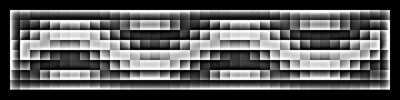
-

 wcaclimbing
wcaclimbing
- Posts: 5598
- Joined: Fri May 12, 2006 10:09 pm
- Location: In your quantum box....Maybe.
















Re: Map Organization Project [Ver 3 - Pg 13]
Script is available - as part of the games filter script.
I need a suitable list of defaults because there are no defaults at the moment.
What happens now is this:
Game finder pages shows a select box initially with "None" in it.
Choose maps you want as normal on the game finder.
Type in a meaningful tag name and press Add Tag.
The maps will now be filtered and the settings saved. (Filtering works on the start game page also).
Clear Tags will remove all tags at the moment.
Now anytime you select a tag the filter will activate immediately and the selection setting saved.
For example
Select Classic and Africa with the usual checkboxes.
Type in "Blue Maps" and press Add Tag.
Now you have a saved filter just for those maps.
Anytime you want , select Blue Maps from the select box and the filter will activate.
Your selection setting will also be saved as well as your list of tags.
Let me know what you think please.
I need a suitable list of defaults because there are no defaults at the moment.
What happens now is this:
Game finder pages shows a select box initially with "None" in it.
Choose maps you want as normal on the game finder.
Type in a meaningful tag name and press Add Tag.
The maps will now be filtered and the settings saved. (Filtering works on the start game page also).
Clear Tags will remove all tags at the moment.
Now anytime you select a tag the filter will activate immediately and the selection setting saved.
For example
Select Classic and Africa with the usual checkboxes.
Type in "Blue Maps" and press Add Tag.
Now you have a saved filter just for those maps.
Anytime you want , select Blue Maps from the select box and the filter will activate.
Your selection setting will also be saved as well as your list of tags.
Let me know what you think please.
-

 chipv
chipv
- Posts: 2750
- Joined: Mon Apr 28, 2008 5:30 pm






















Re: Map Organization Project [Ver 3 - Pg 13]
I just see one problem with it - once you make a tag, you can't edit the maps that are part of it unless you clear all tags.
-

 ZeakCytho
ZeakCytho
- Posts: 1251
- Joined: Wed Sep 12, 2007 4:36 pm










Re: Map Organization Project [Ver 3 - Pg 13]
ZeakCytho wrote:=D>
I just see one problem with it - once you make a tag, you can't edit the maps that are part of it unless you clear all tags.
Yeah, I know, this is a proof of concept, really, that can be changed by allowing overwriting.
-

 chipv
chipv
- Posts: 2750
- Joined: Mon Apr 28, 2008 5:30 pm






















Re: Map Organization Project [Ver 3 - Pg 13]
Great stuff Chipper - I wasn't too fussed with the original games filter (I don't tend to have that many games going at once) -> But now I may need to get this (Just to hide Circus & Crossword)!!
C.
C.

Highest score : 2297
-

 yeti_c
yeti_c
- Posts: 9624
- Joined: Thu Jan 04, 2007 9:02 am















Re: Map Organization Project [Ver 3 - Pg 13]
ZeakCytho wrote:=D>
I just see one problem with it - once you make a tag, you can't edit the maps that are part of it unless you clear all tags.
You can do this now with the new version (now available) amongst other things - please read the head post of the script thread for instructions.
You can overwrite tags so that is how you edit them.
-

 chipv
chipv
- Posts: 2750
- Joined: Mon Apr 28, 2008 5:30 pm






















Re: Map Organization Project [Ver 3 - Pg 13]
You can organise the maps now by using tags and sorting also.
Sorting can be done alphabetically and also by number of territories.
So in a way you can redesign your own game finder pages.
Sorting can be done alphabetically and also by number of territories.
So in a way you can redesign your own game finder pages.
-

 chipv
chipv
- Posts: 2750
- Joined: Mon Apr 28, 2008 5:30 pm






















Who is online
Users browsing this forum: No registered users



