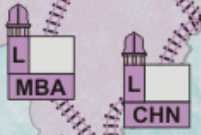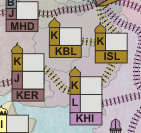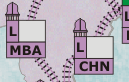Re: Re: RAIL ASIA [16.2.12] V27-P22 XML stamped
Gillipig wrote:DiM wrote:i did not say his maps are shit i just said they are poorer and poorer compared to the foundry standards. basically his skill and technique have only slightly improved from 4-5 years ago and in my opinion they did not keep up with how the foundry should be. if his graphics were considered good in 2007 decent in 2009 i clearly think they are sub-par in 2012.
Are you saying that maps like Pot Mosbi and New Zealand aren't up to par for 2012? I think they're two of the best looking maps in the foundry, and they're obviously not sub par maps regardless of how you slice it! Spanish Armada is a fugly map, if all his maps were like that I'd agree with you but that just isn't the case.
i have not posted in pot mosbi or newzeeland i posted in the rail map for a reason
also i never said all maps i just said most maps.
edit// just checked those 2 maps. while pot mosbi does look ok it still has some pretty nasty aspects that will hopefully be solved in the graphics stage.
however new zeeland is completely sub-par. nothing is textured, the outer border is made of a horrible brush/clipart pasted again and again, the mountains are made of the same image copy pasted dozens of times, these are things that could have passed as decent years ago. at this time i actually expect the map makers to bother making different mountains not copy pasting one all over the place.
yeah sure, at a first glance it looks like an ok image, but once you really start to look at it you see tons of things that are wrong. things that most people will realize they're wrong only when they're replaced with a better alternative. for example his mountains look functional, they are clear as impassables and they do their job. a non-foundry regular or even one with not so high standards will say the map is fine. but take out those mountains insert properly drawn ones and you'll never want to go back to the current ones.
it's like a peanut butter and jelly sandwich. you can eat a simple peanut butter sandwich just fine but once you taste it with jelly you'll never go back ever again.