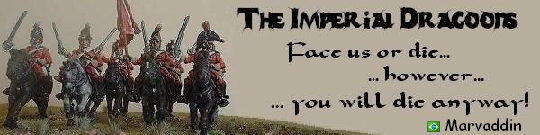Marvaddin wrote:How about this?
http://i44.photobucket.com/albums/f44/M ... water5.jpg
I loved this ocean (a mix between hoff and freakshow), so Im seriously thinking about use it.
Route lines: light or dark? I vote for light.
Font? Well, I tried put some variations. I can try use that you all like the most, but first I need check for rooms... So, choose more than one, ok?
Edit: there are some minor problems caused by the jpg conversion. I believe they will not stay at png version.
I must admit that I love that ocean best. Well done.