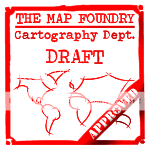Page 1 of 25
Re: Three Kingdoms of Korea

Posted:
Sun Feb 27, 2011 2:12 amby natty dread
Ok I think maybe I should make the map a notch brighter:
- Click image to enlarge.

Re: Three Kingdoms of Korea

Posted:
Sun Feb 27, 2011 6:43 amby natty dread
An alternative solution for the striped areas:
- Click image to enlarge.

Re: Three Kingdoms of Korea

Posted:
Sun Feb 27, 2011 10:24 amby theBastard

ofcourse I saw your start in HCS, but I had not energy and time to comment or help you. great gameplay, great graphics. I more like version where all regions are stripped, so not only borders. it is much more "redable".
also the change of font helps.
one question: did/do you think to do castles "independent" areas? it should be fine.
Re: Three Kingdoms of Korea

Posted:
Sun Feb 27, 2011 10:47 amby Industrial Helix
I like the new solution better visually... but I wonder if it shows the mixed regions well enough.
As for the castles or palaces as independent regions... I wasn't planning on it. The castle and palace just indicate the territory's value.
Re: Three Kingdoms of Korea

Posted:
Sun Feb 27, 2011 11:05 amby natty dread
theBastard wrote: 
Thanks.
Industrial Helix wrote:I like the new solution better visually... but I wonder if it shows the mixed regions well enough.
As for the castles or palaces as independent regions... I wasn't planning on it. The castle and palace just indicate the territory's value.
I thought the same thing (of both parts of the post).
Re: Three Kingdoms of Korea

Posted:
Sun Feb 27, 2011 1:17 pmby natty dread
Maybe if I make the coloured area thicker for the striped areas?
Re: Three Kingdoms of Korea

Posted:
Sun Feb 27, 2011 2:19 pmby Industrial Helix
natty_dread wrote:Maybe if I make the coloured area thicker for the striped areas?
That might do it... I was thinking maybe a sort of dashed outline might work as well (alternating colors).... which now that I think about it, is essentially what you have now. Maybe make the lines longer?
Re: Three Kingdoms of Korea

Posted:
Sun Feb 27, 2011 2:51 pmby natty dread
Hm, yeah. I'll see what I can do.
Re: Three Kingdoms of Korea

Posted:
Sun Feb 27, 2011 6:44 pmby natty dread
Well here I widened the stripes, and I also tweaked the colours somewhat.
I think it looks better now.
- Click image to enlarge.

Re: Three Kingdoms of Korea

Posted:
Sun Feb 27, 2011 10:47 pmby Victor Sullivan
Now tang and silla look veeeerry similar in color...
Re: Three Kingdoms of Korea

Posted:
Mon Feb 28, 2011 2:58 amby natty dread
They're different enough. Colourblind checks check out.
Re: Three Kingdoms of Korea

Posted:
Mon Feb 28, 2011 5:57 amby Riskismy
natty_dread wrote:They're different enough. Colourblind checks check out.
How do you do that, if I may?
Maybe I'm imagining things here, but didn't I see a version with the continents fully colored in with their respective colors? That should make things more clear, I would think.
Re: Three Kingdoms of Korea

Posted:
Mon Feb 28, 2011 6:22 amby natty dread
Riskismy wrote:How do you do that, if I may?
I keep some colourblind mice in my locker. Every time I make a map I take them out and make them look at it, then they tell me if they find it hard to understand.
Lately, I've become lazy and just use GIMP's colourblind filters, though.
Maybe I'm imagining things here, but didn't I see a version with the continents fully colored in with their respective colors? That should make things more clear, I would think.
I don't think clarity is really a problem here, except maybe for some of the striped areas. Fully coloured continents don't fit the ancient asian style of the map.
Re: Three Kingdoms of Korea

Posted:
Mon Feb 28, 2011 6:30 amby natty dread
Ok anyway I tweaked the Tang colour a bit:
- Click image to enlarge.

Re: Three Kingdoms of Korea

Posted:
Mon Feb 28, 2011 6:31 amby Dako
I am not colorblind, but tang and silla are similar to me. You might have a good contrast or brightness level, but not all people have it high as well. Maybe some other color? More yellowish?
FASTPOSTED - yeah, looks better now. Thanks.
Re: Three Kingdoms of Korea

Posted:
Mon Feb 28, 2011 6:41 amby Riskismy
Nods. Way better!
Edit: Oh, and thanks for the gimp tip

Hope you still play with the mice every now and then.
Re: Three Kingdoms of Korea

Posted:
Mon Feb 28, 2011 10:23 amby natty dread
I play with rodents all the time.
Anyway, I fixed some of the border lines, mainly that weird looking angle in Lelang, and redrew some smudgy ones. I don't want the borders to be too clean or uniform though, they should have that hand-drawn calligraphy look to them.
I also rearranged some territory labels slightly.
For now, I think that's all the graphical work I should do on this, I think it's time to focus more on the gameplay.
- Click image to enlarge.

Re: Three Kingdoms of Korea

Posted:
Mon Feb 28, 2011 10:55 amby Industrial Helix
I wonder if you could make them cracked somehow. Kind of like when the screen print of a t-shirt comes off. I've tried to do that before in photoshop, but I just can't seem to swing it. If you put something over or under it, you end up having to drop the opacity. And I'm thinking of crisp black lines, but they're broken up and cracked. Not faded. Thoughts?
Re: Three Kingdoms of Korea

Posted:
Mon Feb 28, 2011 11:03 amby natty dread
Yeah, I did try something like that already. The problem is that if you apply it full force, it makes the map really unclear and hard to read. Also if it's only applied to borders but not to other colouring, it looks weird...
So there actually already is a layer of "wear" added to the map, but I had to adjust the opacity way down to keep the map readable.
Anyway, like I said, I think it would be best to address details like this in graphics.
Re: Three Kingdoms of Korea

Posted:
Mon Feb 28, 2011 12:07 pmby AndyDufresne
I'm really digging this map. I'm glad to see the area finally in development. Nice work.
--Andy
Re: Three Kingdoms of Korea

Posted:
Mon Feb 28, 2011 1:15 pmby natty dread
AndyDufresne wrote:I'm really digging this map. I'm glad to see the area finally in development. Nice work.
Glad you like it!
Re: Three Kingdoms of Korea

Posted:
Mon Feb 28, 2011 1:52 pmby theBastard
this yellow-brown colour for tang is good.
and the stripes, hm for me is everything pretty clear. and I must say, it is often when I need to read any maps several times to understand everything... lol
Re: Three Kingdoms of Korea

Posted:
Tue Mar 01, 2011 4:33 amby natty dread
Added bonus area names in chinese/korean writing.
- Click image to enlarge.

Re: Three Kingdoms of Korea

Posted:
Tue Mar 01, 2011 3:08 pmby thenobodies80
To be honest i prefer the map without the chinese or korean characters, but it's just my personal opinion.

Re: Three Kingdoms of Korea

Posted:
Tue Mar 01, 2011 3:15 pmby thenobodies80