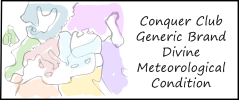Good Morning Woodboro (V7.X) -- Home for the Holidays
Moderator: Cartographers
Re: Good Morning Woodboro (V7.4) -- Smooth defeats Grunge
I tried the outline. Tell me if this looks better:
-

 Evil DIMwit
Evil DIMwit
- Posts: 1616
- Joined: Thu Mar 22, 2007 1:47 pm
- Location: Philadelphia, NJ










Re: Good Morning Woodboro (V7.4) -- Smooth defeats Grunge
Dijkstra - looks a bit like it's spelt Dijxstra
C.
C.

Highest score : 2297
-

 yeti_c
yeti_c
- Posts: 9624
- Joined: Thu Jan 04, 2007 9:02 am















Re: Good Morning Woodboro (V7.4) -- Smooth defeats Grunge
yeti_c wrote:Dijkstra - looks a bit like it's spelt Dijxstra
I agree. I actually think a lot of the text is a bit hard to read. Personally, I liked it better without the black outline... but I'm good either way.
-
 carlpgoodrich
carlpgoodrich
- Posts: 408
- Joined: Tue Aug 04, 2009 2:12 pm











Re: Good Morning Woodboro (V7.4) -- Smooth defeats Grunge
carlpgoodrich wrote:yeti_c wrote:Dijkstra - looks a bit like it's spelt Dijxstra
I agree. I actually think a lot of the text is a bit hard to read. Personally, I liked it better without the black outline... but I'm good either way.
I also think that the outline has not helped the text. Try simply increasing the contrast, which I suspect means that you will have to make the text lighter, as the green background is a good colour now.
-

 ender516
ender516
- Posts: 4455
- Joined: Wed Dec 17, 2008 6:07 pm
- Location: Waterloo, Ontario












Re: Good Morning Woodboro (V7.4) -- Smooth defeats Grunge
ender516 wrote:carlpgoodrich wrote:yeti_c wrote:Dijkstra - looks a bit like it's spelt Dijxstra
I agree. I actually think a lot of the text is a bit hard to read. Personally, I liked it better without the black outline... but I'm good either way.
I also think that the outline has not helped the text. Try simply increasing the contrast, which I suspect means that you will have to make the text lighter, as the green background is a good colour now.
Even more contrast than the previous version (here)?
-

 Evil DIMwit
Evil DIMwit
- Posts: 1616
- Joined: Thu Mar 22, 2007 1:47 pm
- Location: Philadelphia, NJ










Re: Good Morning Woodboro (V7.4) -- Smooth defeats Grunge
Evil DIMwit wrote:ender516 wrote:carlpgoodrich wrote:yeti_c wrote:Dijkstra - looks a bit like it's spelt Dijxstra
I agree. I actually think a lot of the text is a bit hard to read. Personally, I liked it better without the black outline... but I'm good either way.
I also think that the outline has not helped the text. Try simply increasing the contrast, which I suspect means that you will have to make the text lighter, as the green background is a good colour now.
Even more contrast than the previous version (here)?
Well that version was better than the one with the black outline. What about that one you just referenced with a white outline on the text? Would that sharpen the edges of the text?
-

 ender516
ender516
- Posts: 4455
- Joined: Wed Dec 17, 2008 6:07 pm
- Location: Waterloo, Ontario












Re: Good Morning Woodboro (V7.4) -- Smooth defeats Grunge
I'm not seeing much of a difference, but then again I have no trouble seeing the text in the first place.
-

 Evil DIMwit
Evil DIMwit
- Posts: 1616
- Joined: Thu Mar 22, 2007 1:47 pm
- Location: Philadelphia, NJ










Re: Good Morning Woodboro (V7.4) -- Smooth defeats Grunge
You're right, it has made no difference at all, apart from "Klein" and "Love" being sized up to match the other text.
-

 ender516
ender516
- Posts: 4455
- Joined: Wed Dec 17, 2008 6:07 pm
- Location: Waterloo, Ontario












Re: Good Morning Woodboro (V7.4) -- Smooth defeats Grunge
There is definitely something that's awkward with the colour of the text in the grass.
C.
C.

Highest score : 2297
-

 yeti_c
yeti_c
- Posts: 9624
- Joined: Thu Jan 04, 2007 9:02 am















Re: Good Morning Woodboro (V7.4) -- Smooth defeats Grunge
yeti_c wrote:There is definitely something that's awkward with the colour of the text in the grass.
C.
In which version? Light outline, dark outline, or no outline?
-

 Evil DIMwit
Evil DIMwit
- Posts: 1616
- Joined: Thu Mar 22, 2007 1:47 pm
- Location: Philadelphia, NJ










Re: Good Morning Woodboro (V7.4) -- Smooth defeats Grunge
I'm afraid to say - all of them...
C.
C.

Highest score : 2297
-

 yeti_c
yeti_c
- Posts: 9624
- Joined: Thu Jan 04, 2007 9:02 am















Re: Good Morning Woodboro (V7.4) -- Smooth defeats Grunge
yeti_c wrote:I'm afraid to say - all of them...
C.
I like the most recent one a lot. Looks fine to me.
-
 carlpgoodrich
carlpgoodrich
- Posts: 408
- Joined: Tue Aug 04, 2009 2:12 pm











Re: Good Morning Woodboro (V7.4) -- Smooth defeats Grunge
yeti_c wrote:I'm afraid to say - all of them...
C.
Well, I don't quite know how to fix this problem I'm not seeing, so do you have a recommendation?
-

 Evil DIMwit
Evil DIMwit
- Posts: 1616
- Joined: Thu Mar 22, 2007 1:47 pm
- Location: Philadelphia, NJ










Re: Good Morning Woodboro (V7.4) -- Font lines
natty_dread wrote:Try a bevel with 1px width and put it on overlay...
Isn't 1px width a little big considering the lines are less than 2px wide?
-

 Evil DIMwit
Evil DIMwit
- Posts: 1616
- Joined: Thu Mar 22, 2007 1:47 pm
- Location: Philadelphia, NJ










Re: Good Morning Woodboro (V7.4) -- Font lines
I mean on the text. And I don't think it's too thick, just adjust the opacity if necessary.
I'm not sure what software you're using nowdays... but I do it this way: I use magic wand to select all the transparent area of a text layer, then invert the selection so all the text is selected. Then I create another layer and set it on overlay. Then I apply a bevel with 1px width, then adjust the opacity of the bevel layer until it looks good. If the bevel is not visible enough with full opacity then I duplicate it and adjust one of them until it is good.
I'm not sure what software you're using nowdays... but I do it this way: I use magic wand to select all the transparent area of a text layer, then invert the selection so all the text is selected. Then I create another layer and set it on overlay. Then I apply a bevel with 1px width, then adjust the opacity of the bevel layer until it looks good. If the bevel is not visible enough with full opacity then I duplicate it and adjust one of them until it is good.

-

 natty dread
natty dread
- Posts: 12877
- Joined: Fri Feb 08, 2008 8:58 pm
- Location: just plain fucked














Re: Good Morning Woodboro (V7.4) -- Font lines
Well, I'm doing it in Inkscape, which is a vector graphics program, so most of that can't really apply.
-

 Evil DIMwit
Evil DIMwit
- Posts: 1616
- Joined: Thu Mar 22, 2007 1:47 pm
- Location: Philadelphia, NJ










Re: Good Morning Woodboro (V7.4) -- Font lines
Hmm... 
Then I'm not sure what to suggest. Perhaps exporting the text layer to another graphics software, editing it there, then importing it back in? That's the best I can think of, unless you can achieve what I suggested in inkscape somehow.

Then I'm not sure what to suggest. Perhaps exporting the text layer to another graphics software, editing it there, then importing it back in? That's the best I can think of, unless you can achieve what I suggested in inkscape somehow.

-

 natty dread
natty dread
- Posts: 12877
- Joined: Fri Feb 08, 2008 8:58 pm
- Location: just plain fucked














Re: Good Morning Woodboro (V7.4) -- Font lines
I can't seem to get the bevel pulgin working in Paint.NET and there isn't a good way to do bevel at this scale in Inkscape. I played around and this is the closest I got:
-

 Evil DIMwit
Evil DIMwit
- Posts: 1616
- Joined: Thu Mar 22, 2007 1:47 pm
- Location: Philadelphia, NJ










Re: Good Morning Woodboro (V7.4) -- Font lines
Were you using the "bevel selection" plugin? Because the normal bevel doesn't work for it, it only bevels rectangular areas, you need to use the "bevel selection" to do shaped bevels.

-

 natty dread
natty dread
- Posts: 12877
- Joined: Fri Feb 08, 2008 8:58 pm
- Location: just plain fucked














Re: Good Morning Woodboro (V7.4) -- Font lines
natty_dread wrote:Were you using the "bevel selection" plugin? Because the normal bevel doesn't work for it, it only bevels rectangular areas, you need to use the "bevel selection" to do shaped bevels.
No, I literally couldn't get the plugin to work. I put the dll in the 'Effects' directory but the effect didn't show up when I restarted Paint.Net.
-

 Evil DIMwit
Evil DIMwit
- Posts: 1616
- Joined: Thu Mar 22, 2007 1:47 pm
- Location: Philadelphia, NJ










Re: Good Morning Woodboro (V7.4) -- Font lines
Hmm. Do you have the latest version of paint.net and latest version of the plugin?
Try re-downloading the plugin.
Here's a link to the plugin-pack which contains the bevel plugin http://forums.getpaint.net/index.php?ap ... ch_id=3490
Try re-downloading the plugin.
Here's a link to the plugin-pack which contains the bevel plugin http://forums.getpaint.net/index.php?ap ... ch_id=3490

-

 natty dread
natty dread
- Posts: 12877
- Joined: Fri Feb 08, 2008 8:58 pm
- Location: just plain fucked














Re: Good Morning Woodboro (V7.4) -- Font lines
Well, I got the plugin to work, and I applied the bevel effect to the text, but I don't like how it looked at all. I think I'll stick to vector effects.
-

 Evil DIMwit
Evil DIMwit
- Posts: 1616
- Joined: Thu Mar 22, 2007 1:47 pm
- Location: Philadelphia, NJ










Re: Good Morning Woodboro (V7.4) -- Font lines
Well, applying bevels is a form of art... it's very easy to make it look cheap and crappy. The key to using bevels is subtlety. There's many things that can be done with them if one uses imagination... but, I'm not going to expand on that here.
Perhaps we need to think of something else for the text...
(btw, if you wish, you can give me the text layer and the image without the text as transparent png:s, I could try to tweak them a bit... see if I can manage to create something useful.)
Perhaps we need to think of something else for the text...

(btw, if you wish, you can give me the text layer and the image without the text as transparent png:s, I could try to tweak them a bit... see if I can manage to create something useful.)

-

 natty dread
natty dread
- Posts: 12877
- Joined: Fri Feb 08, 2008 8:58 pm
- Location: just plain fucked














Who is online
Users browsing this forum: No registered users