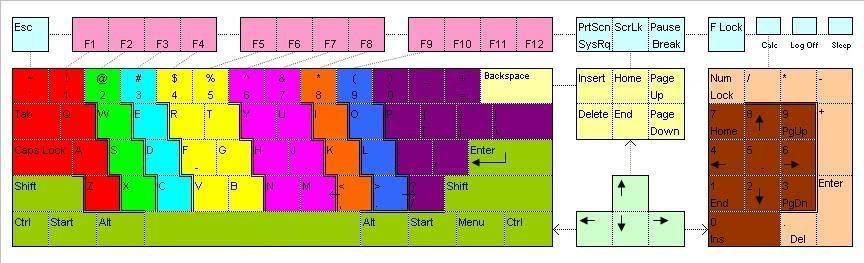HISTORYWhite Keyboard:
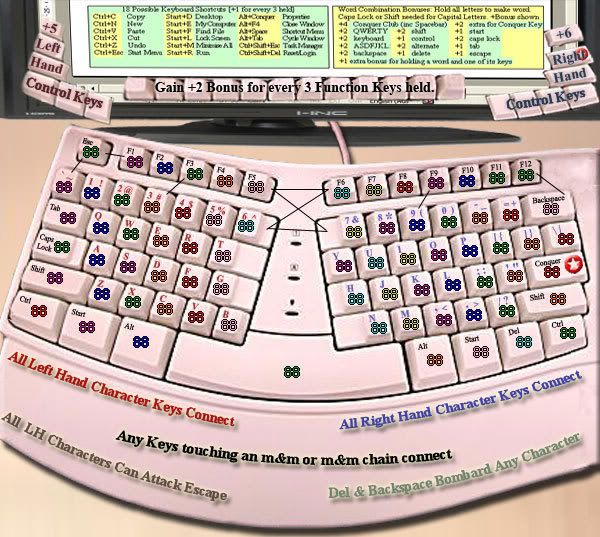
Now with armies, Subliminal Advertising and Candy!
Summary of map: I think the map says everything it needs to, so I shouldn't need to here, should I?
Black Keyboard:
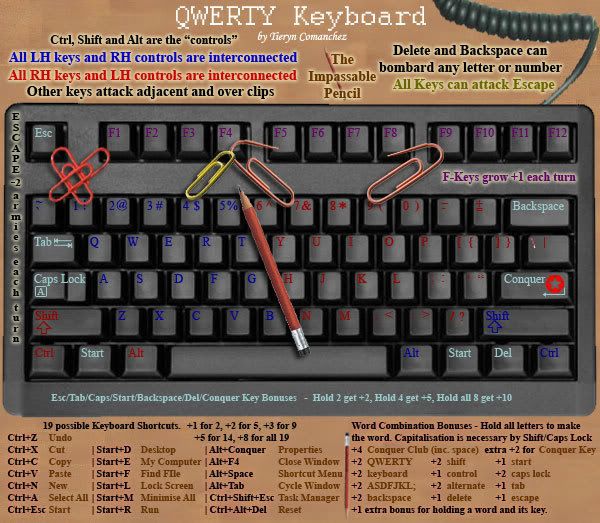
Old:
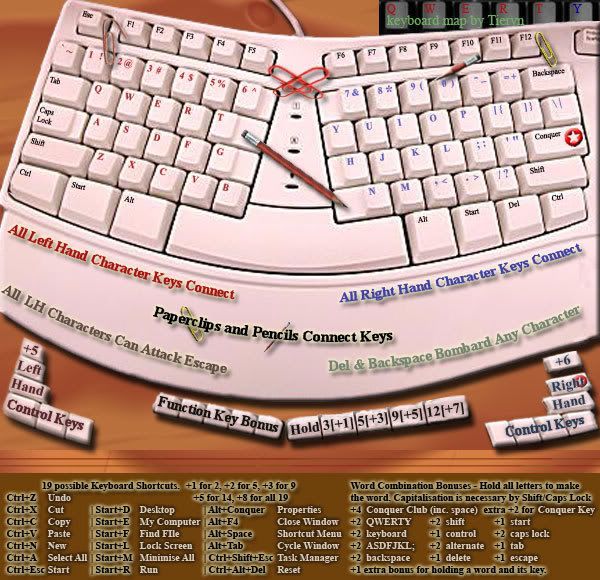
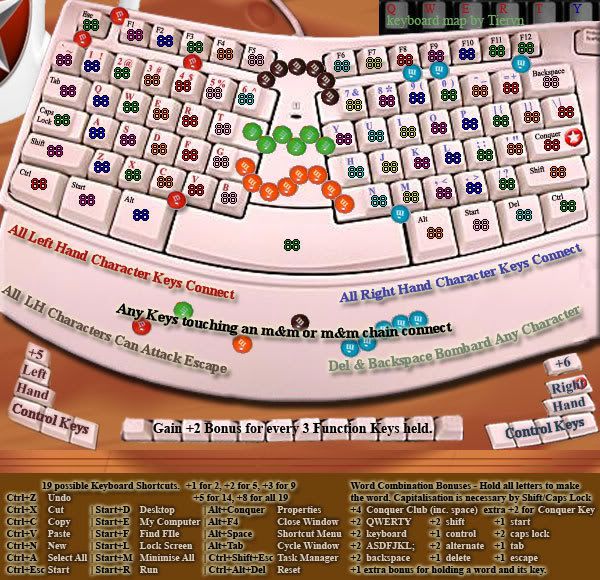
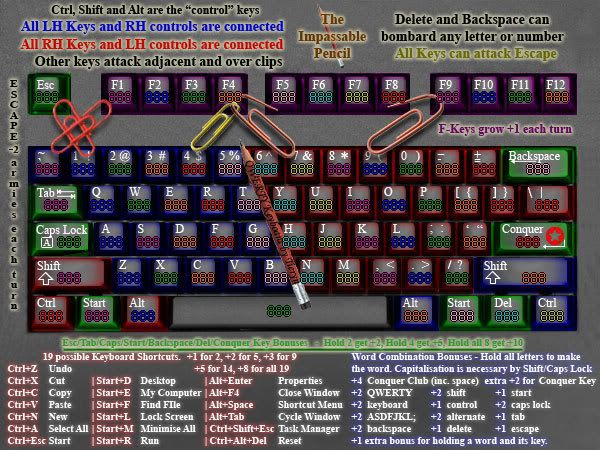
5.3:
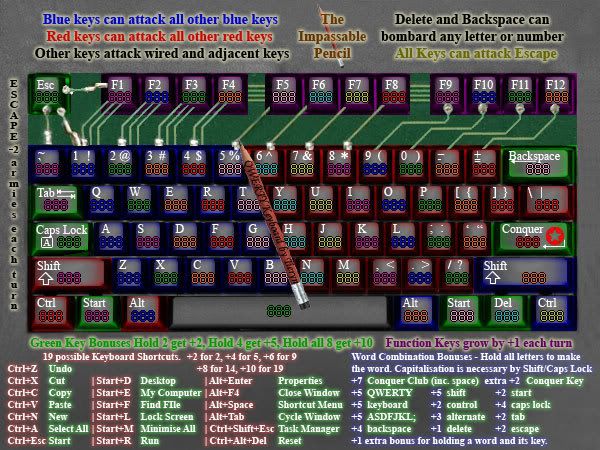
Another Ver:
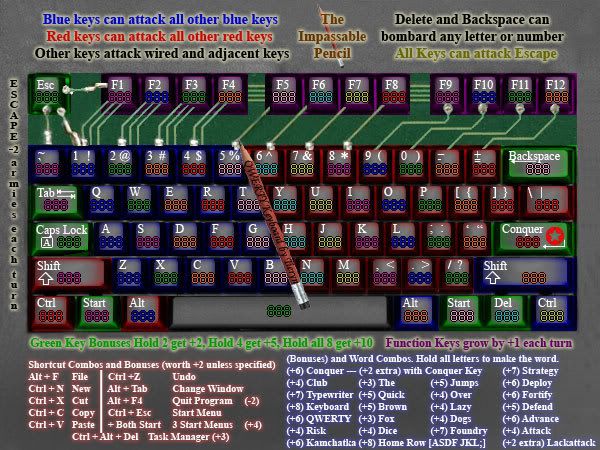
TooColoured:

TooBright:

First:
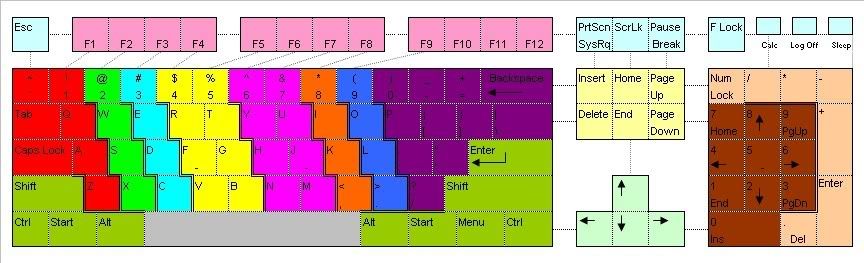
To Do:
Colour green in grey and remove all wires up top - Done
Add in some connections (but not all) back to function keys -
Balanced play. - I think I've compensated for this, but will have to run some sims to check. Chances are everyone will start with a function key, and hence some sort of extra bonus, but this is a -large- map and I can't forsee small bonuses at the start having a total impact on gameplay:
Reasonable bonus structure. Given the difficulty of holding each key (can be attacked from many places), I have used the forumula of +2 for every advancing set of combo's held, along the sequence 2,5,9,14,19 (difference inc by 1 each time). The word bonuses have been +1 for every key that does not exist as part of a shortcut (to cover doubling up on bonuses). The function keys get +1 per turn and Escape -2 per turn (as armies escape) That also makes holding 19 bonuses much harder as esc is required.
Game type flexibility. I would expect all games could be fun on this map
Player-friendliness. I think it's been made fairly understandable. Attack routes just need to be finished up the top.
Open-play. I could see many paths to victory, left handed, right handed, function down, ctrl-bonuses, start-bonuses, words,... anihilation...
Function trumps form. I think all the borders are clear (except need to update the top function ones). I think the concept of large, internally connected areas but still with some restriction on external connections hasn't been explored and think it would add an interesting aspect to gameplay on the site.. but hey, that's just me.

Old Version- 800px by 600px shown with armies (old version)
http://i181.photobucket.com/albums/x319 ... -Large.jpgXML - on it's way, writing the excel for it at the moment.
Features:
Green Keys get incremental bonuses for holding them as shown.
Function Keys get +1 per turn.
Escape gets -2 per turn
I have re-adjusted the Key Shortcut bonuses to be more reasonable (I hope) and be on an incremental scale, to overcome the ease of holding multiple with few keys. Also, I hope this map can act as an educational tool in my campaign against the evil Mouse!
Have changed the words to make them all map-specific rather than random. Bonuses are calculated as-per below. Please check and comment.
Word (unique letters) SHORTCUT LETTERS (Keys non-shortcut) ExtraConquer Club (9 letters) CERL (5+2 non-shortcut) Needs Space and Shift/Caps
+2 bonus for also holding Conquer Key
QWERTY (6 letters) ER (4+1 non-shortcut) Needs Shift/Capslock
ASDF JKL; (8 letters) ADFL (4+1 non-shortcut) Needs Shift/Capslock
keyboard (8 letters) EAR (5 non-shortcut)
backspace (7 letters) ACE (4 non-shortcut)
shift (5 letters) (5 non-shortcut)
control (6 letters) CNRL (2 non-shortcut)
alternate (8 letters) ALERN (3 non-shortcut)
delete (4 letters) DEL (1 non-shortcut)
start (4 letters) AR (2 non-shortcut)
caps lock (7 letters) CAL (4 non-shortcut)
tab (3 letters) A (2 non-shortcut)
escape (5 letters) ECA (2 non-shortcut)
Have also made
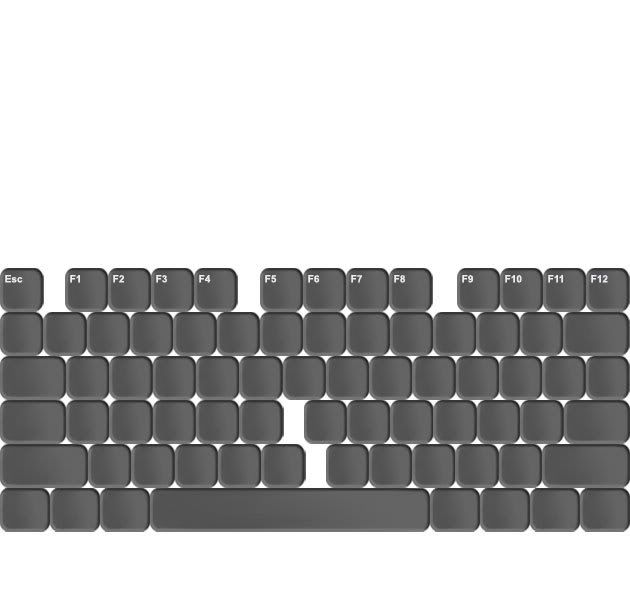

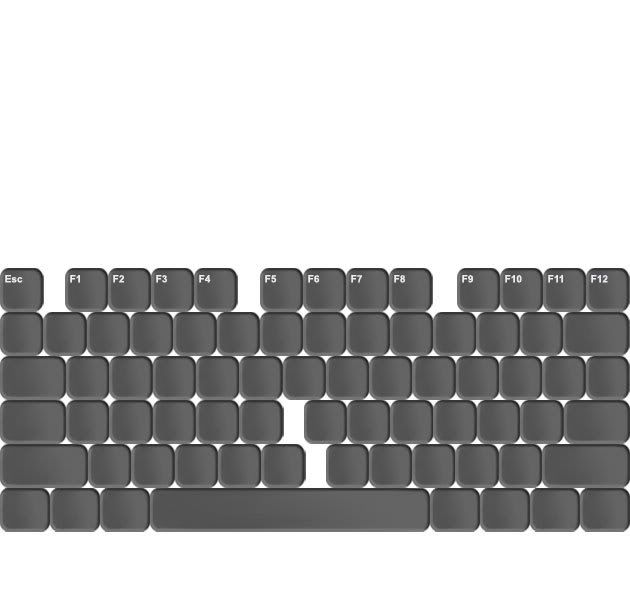

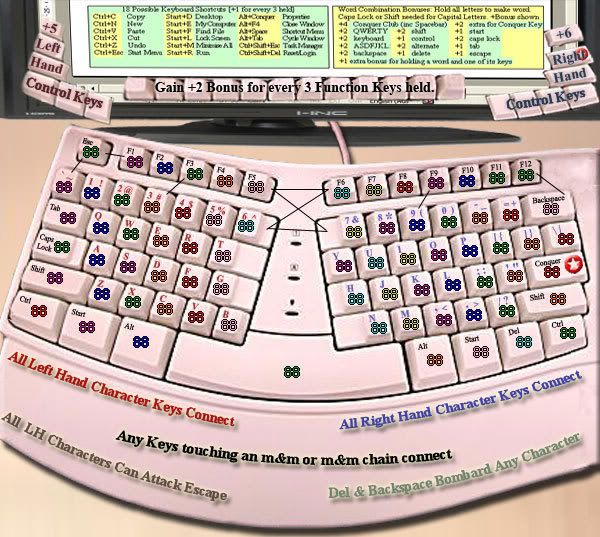
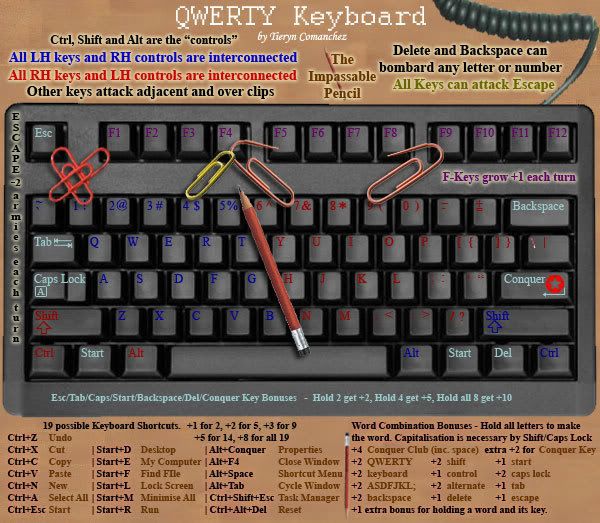
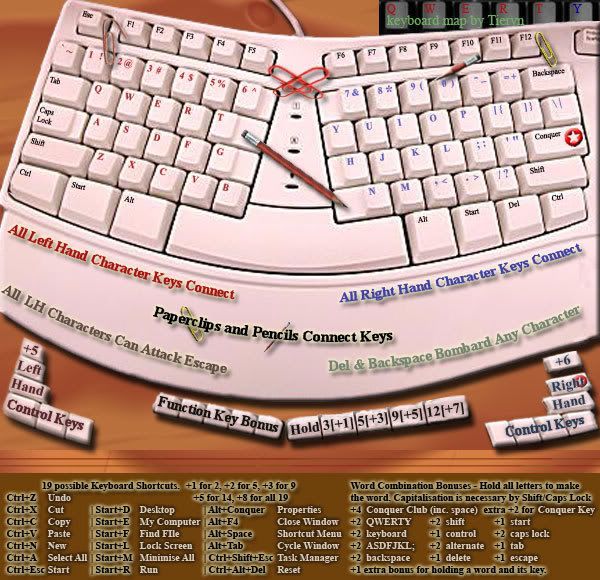
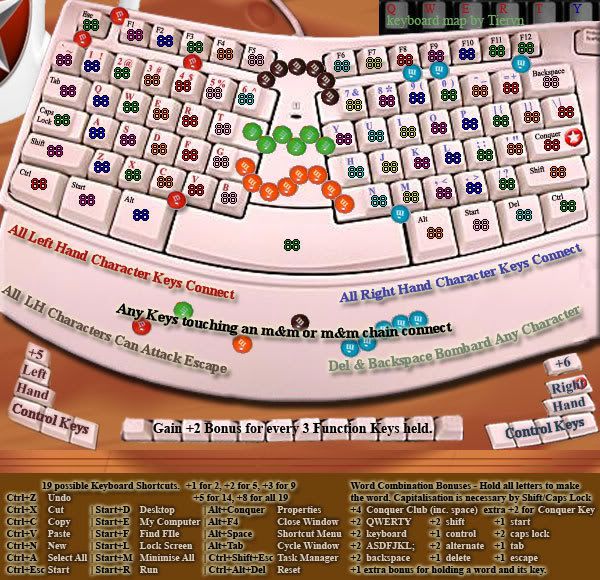
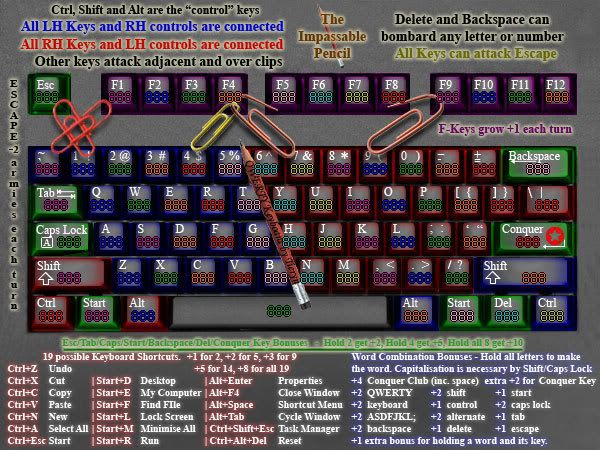
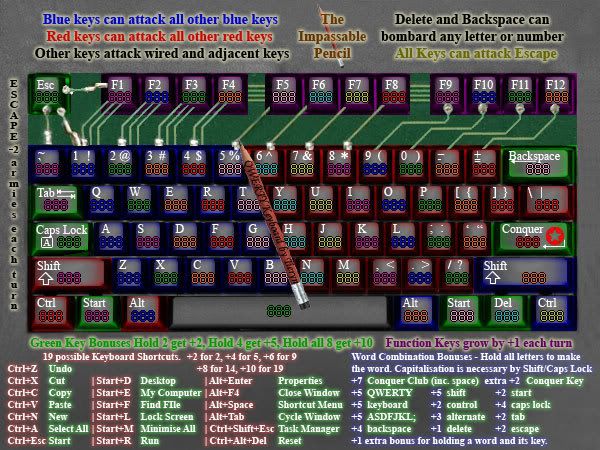
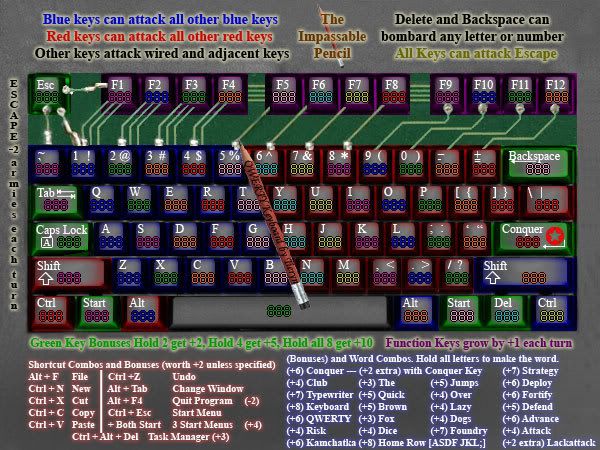


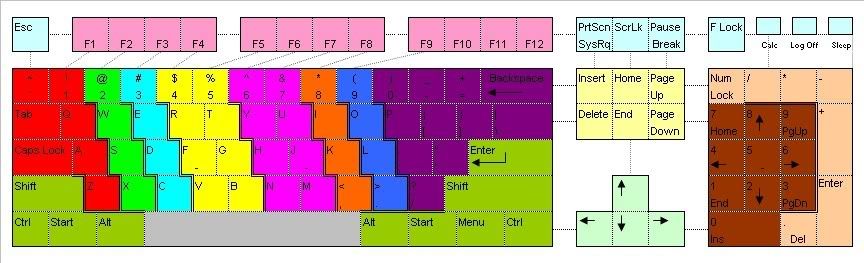
 what about this one?
what about this one?