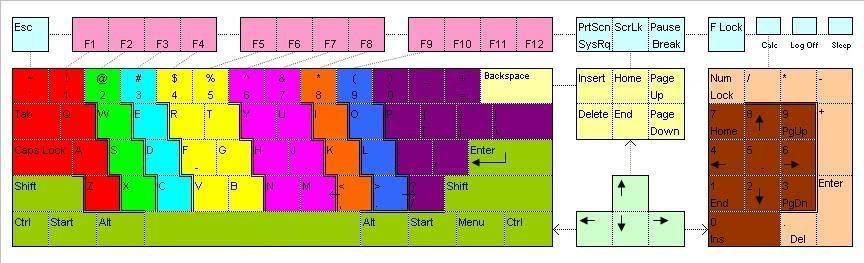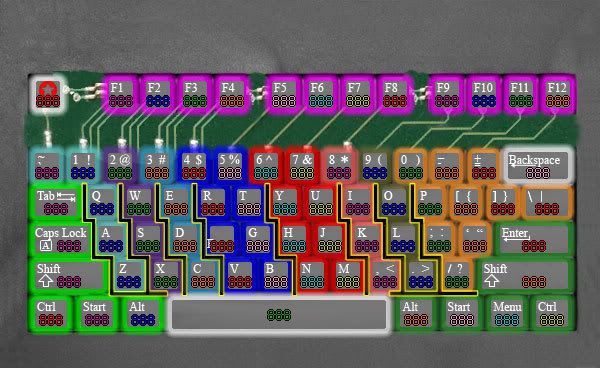Cheeres Benn, very good advice. I'm just on holidays at the moment, and have only just got photoshop again, so even if this doesn't go anywhere, brushing up my skills has been worth it, and I've learned a lot along the way, so regardless of where this goes, it hasn't been time wasted.
I like the idea of dropping it back to just the QWERTY, and leaving out the numpad/direction arrows... It would definately give me a lot more space to work with, and take out some of the more complex rules and pathways (although I liked some of them).
Regardless of the way people "actually" type (and I'm the same, while I type close to the proper way, I hardly do it completely right), it's still a real world application to the keyboard that provides a distinct separation of the keys, based on a generally accepted (and historically accurate

) format, and I think it provides a good source of continent separation (if maybe not a good reason to have the impassable borders there).
I'll try strip it back a bit, but I'm still a fan of the impassables along that concept, (if not the actual implementation that they currently stand in). I'd certainly think there should at least be one between TGB and YHN, as however you type, most people keep their hands on the right sides of the keyboard (even if they aren't using the correct fingering), and something like a pencil could provide a good break, (perhaps chewed a bit, to allow some gaps through it?), and also perhaps a spilled can of (non-brand specific) cola creating impassable streams of cola through the keyboard...