Clickable Maps
Moderator: Community Team
Re: Clickable Maps
just so you know, this messed up one of my war games, who knew that when i was using original clickies that my guys would all be placed somewhere else when clicking on a diff tert... fixed it now by updating clickies, still sucks
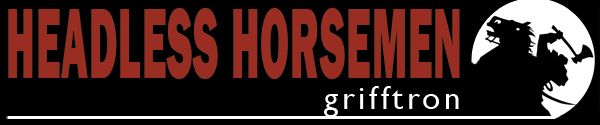
-

 grifftron
grifftron
- SoC Training Adviser
- Posts: 3280
- Joined: Thu Jul 09, 2009 6:11 am


























Re: Clickable Maps
grifftron wrote:just so you know, this messed up one of my war games, who knew that when i was using original clickies that my guys would all be placed somewhere else when clicking on a diff tert... fixed it now by updating clickies, still sucks
My regrets that you experienced some difficulties during our update. Hopefully we can continue to iron out the issues, and make those who may be affected aware of what they can do (such as updating scripts or disabling for a short time) until our coordination with the script authors alleviates the issues that we both missed.
--Andy
-
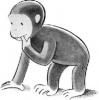
 AndyDufresne
AndyDufresne
- Posts: 24919
- Joined: Fri Mar 03, 2006 8:22 pm
- Location: A Banana Palm in Zihuatanejo













Re: Clickable Maps
Right but when you are auto attacking with a big stack and you continue to right click you get stuck and then have to end turn instead of killing everyone like you'd planned.
When you use the auto attack, if you still have more than 3 troops left, then you can continue your turn. What do you mean by getting stuck?
-

 king achilles
king achilles
- Support Admin

- Posts: 13136
- Joined: Wed Jun 13, 2007 10:55 pm
















Re: Clickable Maps
king achilles wrote:Right but when you are auto attacking with a big stack and you continue to right click you get stuck and then have to end turn instead of killing everyone like you'd planned.
When you use the auto attack, if you still have more than 3 troops left, then you can continue your turn. What do you mean by getting stuck?
He means CC clickies is opposite of the clickable maps script
In clickable maps, right click advances all, while in CC's version, left click advances all. This can be extremely annoying if you have been using clickable maps for months and months.. old habits die hard
I have heard this from several users.. though I have yet to use CC's version, currently I still use clickable maps the scrpit
-

 iamkoolerthanu
iamkoolerthanu
- Posts: 4119
- Joined: Sun Dec 31, 2006 6:56 pm
- Location: looking at my highest score: 2715, #170





























Re: Clickable Maps
Could we possibly get an option to disable it completely? Specifically, the keyboard shortcuts. I just was playing, finished attacking (messed up and advanced in the wrong place, but that's just inexperience with the clickies), but when I went to go fort, I decided not to try to use the clicks. Unfortunately, I clicked the advanced from, and hit 'e' to pull up territory E6, which of course just ended my fortifications there, because of the keyboard shortcuts. Perhaps I misclicked, so I was still on the map at the time, but still quite frustrating. An option to disable keyboard shortcuts would be nice, I'll happily manually select my options. 
-

 SkyCaptain
SkyCaptain
- Posts: 92
- Joined: Sat Jun 10, 2006 12:06 pm
- Location: The World of Tomorrow









Re: Clickable Maps
Ooooh that's a bug - I'll have to disable hotkeys when you are selecting in the drop downs
-

 lackattack
lackattack
- Posts: 6096
- Joined: Sun Jan 01, 2006 10:34 pm
- Location: Montreal, QC










Re: Clickable Maps
This needs an off switch. Don't like it, don't want it, didn't download it as a script, find it beyond obnoxious to use on a netbook.
Your option should not be "pretend it doesn't exist." The option should be, oh I don't know, an option.
Your option should not be "pretend it doesn't exist." The option should be, oh I don't know, an option.
-

 Aesop Jones
Aesop Jones
- Posts: 219
- Joined: Wed Aug 15, 2007 4:05 pm
- Location: Washington DC


















Re: Clickable Maps
lackattack wrote:Ooooh that's a bug - I'll have to disable hotkeys when you are selecting in the drop downs
Thanks!!
-

 SkyCaptain
SkyCaptain
- Posts: 92
- Joined: Sat Jun 10, 2006 12:06 pm
- Location: The World of Tomorrow









Re: Clickable Maps
Simply Amazing!!! I've been waiting a long time for this feature!!! THX
-

 talbotboys
talbotboys
- Posts: 2
- Joined: Fri May 14, 2010 5:37 pm




Re: Clickable Maps
Please remove the obnoxious blue banner from the "My Games" tab. I saw it the first time. I don't need to see it anymore. Now, it's just in the way.
MGB
MGB
-
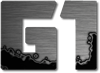
 MrGlassB
MrGlassB
- Posts: 1498
- Joined: Sat Dec 12, 2009 1:26 am
- Location: Chicago, IL


















Re: Clickable Maps
Aesop Jones wrote:This needs an off switch. Don't like it, don't want it, didn't download it as a script, find it beyond obnoxious to use on a netbook.
Your option should not be "pretend it doesn't exist." The option should be, oh I don't know, an option.
Okay, okay, you and everyone else, follow my careful instructions if you don't want the clicky markers:
Step 1: Go to "Game Settings" in the left-hand menu.
Step 2: Scroll down to "Selected Region Indicators".
Step 3: Click "No".
Step 4: No longer be bothered by those markers.
Beckytheblondie: "Don't give us the dispatch, give us a mustache ride."
Scaling back on my CC involvement...
Scaling back on my CC involvement...
-

 Victor Sullivan
Victor Sullivan
- Posts: 6010
- Joined: Mon Feb 08, 2010 8:17 pm
- Location: Columbus, OH



















Re: Clickable Maps
40kguy wrote:right when you installed this mine went all crazy. i was clicking the map then it was going to a different spot.
me too... I just got into a bad position because of it. Can there be like an option whether you wanna use it or the old clickies
-
 jleonnn
jleonnn
- Posts: 1808
- Joined: Tue Jan 06, 2009 5:11 am
- Location: The Communist Republic of Aoria



























Re: Clickable Maps
Awesome!!! Thanx guys! 
-

 CJ Lues
CJ Lues
- Posts: 382
- Joined: Tue Oct 12, 2010 2:25 am
- Location: I love a good plan, and i just love it when a plan comes together!


















Re: Clickable Maps
JoshyBoy wrote:What is with the stupid double squares around my men? Why is this dropping troops where I don't want them and attacking territories I don't want to attack? That's two games lost thanks to this dumb ass update.
So of your 3417 games, 2 have been ruined by this update. Shall we include on the signup saying something like "A very very very very small percentage, maybe 0.0003% of your games may get messed up due to a very complicated update that still needs to be worked out. Please don't get mad at us"?
-
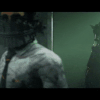
 TheForgivenOne
TheForgivenOne
- Posts: 5994
- Joined: Fri May 15, 2009 8:27 pm
- Location: Lost somewhere in the snow. HELP ME




























Re: Clickable Maps
Incredible, good update, congratulations. 




-

 Soldado_Ferreo
Soldado_Ferreo
- Posts: 4
- Joined: Fri Nov 26, 2010 7:44 am









Re: Clickable Maps
SkyCaptain wrote:Could we possibly get an option to disable it completely? Specifically, the keyboard shortcuts. I just was playing, finished attacking (messed up and advanced in the wrong place, but that's just inexperience with the clickies), but when I went to go fort, I decided not to try to use the clicks. Unfortunately, I clicked the advanced from, and hit 'e' to pull up territory E6, which of course just ended my fortifications there, because of the keyboard shortcuts. Perhaps I misclicked, so I was still on the map at the time, but still quite frustrating. An option to disable keyboard shortcuts would be nice, I'll happily manually select my options.
Keyboard shortcuts are now disabled when you are selecting from a drop-down. Thanks for reporting this bug!
-

 lackattack
lackattack
- Posts: 6096
- Joined: Sun Jan 01, 2006 10:34 pm
- Location: Montreal, QC










Re: Clickable Maps
Thank you for adding this. Those of us who cannot use greasmonkey and BOB and stuff relaly appreciate you putting this into the site. THANK YOU.
http://www.conquerclub.com/forum/viewtopic.php?f=4&t=102006
This link is the best way to make new players feel welcome...
http://www.conquerclub.com/forum/viewtopic.php?f=4&t=102006
This link is the best way to make new players feel welcome...
http://www.conquerclub.com/forum/viewtopic.php?f=4&t=102006
-

 Queen_Herpes
Queen_Herpes
- Posts: 1337
- Joined: Mon Jun 08, 2009 9:50 pm
- Location: Right Here. Look into my eyes.















Re: Clickable Maps
"please update your script" "please update your script" ok ok how exactly do i do that?
-

 spyhunter
spyhunter
- Posts: 71
- Joined: Fri Oct 12, 2007 11:53 pm
- Location: Vancouver, BC









Re: Clickable Maps
Great Update!!!
Just when we thought CC can't get better...
Just when we thought CC can't get better...
-

 Shai
Shai
- Posts: 237
- Joined: Wed Apr 26, 2006 6:42 am
- Location: Israel


















Re: Clickable Maps
I keep on pressing right-click to adv all instead of normal click, and therefore keep making mistakes 
And how can I change middle-click to not begin turn, I use it to usually scroll around the page quickly, but if it begins turns...
And how can I change middle-click to not begin turn, I use it to usually scroll around the page quickly, but if it begins turns...
-

 Leehar
Leehar
- Posts: 5484
- Joined: Fri Mar 06, 2009 12:12 pm
- Location: Johannesburg




























Re: Clickable Maps
I don't usually complain about updates, but this is no good. I'm not sure why, but I'm still getting errors. I'm trying to ignore the clickables update after noting andy's and lack's post. That didn't work. Updated greasemonkey script, that didn't help. It's still attacking the wrong terits, starting turns I didn't want to start, and deploying / reinforcing to the wrong places. I run Firefox, maybe that's the issue or maybe this has something to do with greasemonkey. So, I shut down the monkey and it finally runs okay. Still, that means no scripts at all. QA testing on this update was kind of lack-ing. 
I just want this update to go away, no clicking, no auto rolls or deploys, and keep my scripts!
I just want this update to go away, no clicking, no auto rolls or deploys, and keep my scripts!
-

 ZionT
ZionT
- Posts: 590
- Joined: Tue Dec 26, 2006 5:17 pm
- Location: San Francisco, CA




















Re: Clickable Maps
agree with zion, 100%, in fact its turning myself and my mates away from a game that we've loved to play for years now, and we're fans of the normal clickable maps, shame...
-

 Pheonix.bradley
Pheonix.bradley
- Posts: 44
- Joined: Mon Jan 28, 2008 11:50 pm
- Location: watching you looking at my stuff

















Return to Announcement Archives
Who is online
Users browsing this forum: No registered users







