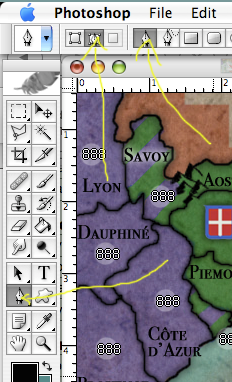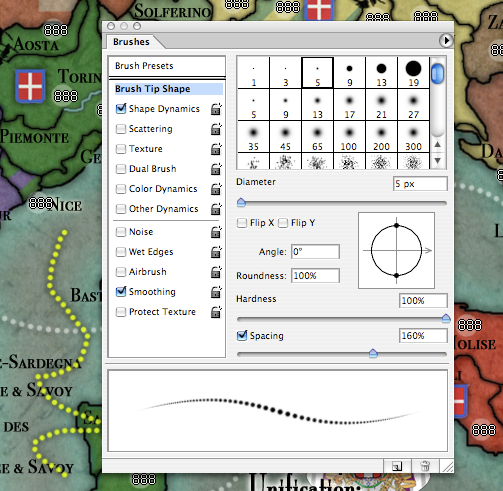The font, even increased in size, is still too hard to read. Try a few out that you think are possible fonts, break away from old style if necessary. Try Times Roman, it's very legible and has a tad of flair.
Why are some names capitalized and some not?
You ought to be working on the large map, not the small. Restrict all work to the large map, when you go tot he graphic workshop, then shrink it to make the small.
Lastly, you need to clean up your sea and land lines. Here's how:
New layer, name it sea links.
Click on Brush, set size to about 5 px and color what ever you want the sea lane to be.
Select the pen tool and make sure the settings match mine:
- Click image to enlarge.
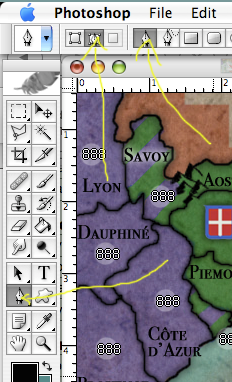
Use the pen tool and click where one sea lane starts. Now click where it ends and hold down the click. Pull away from where you clicked and notice how the line bends, move it up and down and see how it affects the shape? Let go of the mouse when you think you have a curve that fits and doesn't run into many obstacles.
Now, go back to the starting point and either right click or ctrl Click (not sure for windows) and get the little menu. It's the same menu as when you made the shapes. Click stroke path and viola, you have a perfect curved line.
Now bring that little menu up again, right click or ctrl click, and select delete path. This will delete the pen shape and leave the brush shape.
Now since your land lines are over land, a bright solid line is going to be distracting and too bulky. Let's got for something more subtle. Start a new layer and name it "Land connections"
Go to brush, 5 px in size and make the color white.
Now, go up to the menus at the top and click WINDOW menu. Go on down to Brushes and click. This gives you a new window.
- Click image to enlarge.
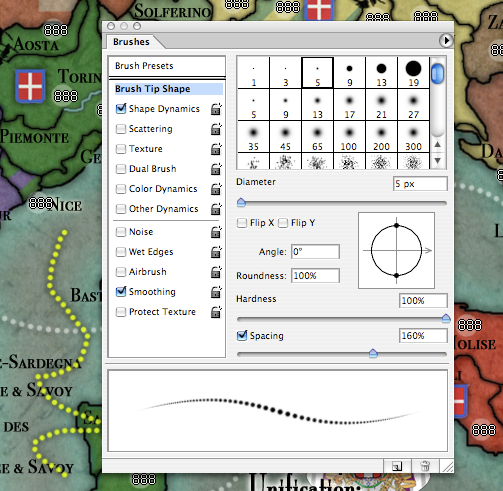
In the brushes window, select "Brush Tip Shape" and then down in the right corner is a slider thing that says spacing, go on and up that to about 160. You've got dotted lines.
Now, get out your pen tool and make your starting point, and then your ending point. Curve it just right, stroke with brush and it will make a line like last time, but dotted.
Delete the pen line and go over to your the layer "Land Connections" and lower the opacity until you can see it, but its not so glaring.
If white isn't a good color for this, change it via the same way you changed the the sea.
I just looked at your design brief and you ought to go edit it. Scroll up and take a look at the Design Brief for Japan: Sengoku Gidai. That is what a Design Brief should look like. Make sure you're answering the almighty question of the CC foundry:
Yes, my idea could be a map, but should it? What does your map offer that no other map does? There are a bunch of castle maps and maps with towns, this is not a unique feature. Just because a map has an image, doesn't make it special. It's how the images interact with each other that counts, the gameplay. You should be striving to replicate the political and war relations between Hanseatic towns and the Castles, not their images, and translate this into CC gameplay. You also need to answer what you want players to experience when playing this map, do you wan them see the complex political order of the Medieval Period? Or do you want them to see the logistics and dynamics of waging a Crusade? Perhaps a little of both or something entirely different.
Next for uniqueness, you need to say more than a "maybe." When you say maybe it looks like you don't know what you're doing. Talk about the medieval political structure of town and castles, that's unique right? Talk about the geograpahic area, Baltic... well, there is a Baltic map in production. Say specifically what makes yours different. Time period.... we'll we've got one Crusade map and another almost ready to go. Why do we need another? What experience does your map offer that is different than those other maps? Yes, its a different historical area and time, but you need to say what it brings to CC other than a page in a history book.
When you've given your Design Brief a make over, post it here and I'll take a look at it to make sure its what the mods want to see. Also, I can tweak your English too

I'm looking forward to the next version of this map. It's come a look way and I think when its done it will be quite fun.