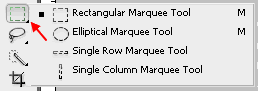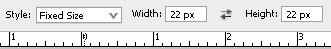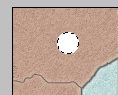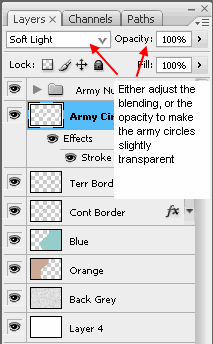How to make proper Army Circles for both Large and Small Map
Moderator: Cartographers
33 posts
• Page 1 of 2 • 1, 2
Re: How to make proper Army Circles for both Large and Small Map
Regardless of which size I make, I use 22 px circles.
Then when I resize the map (larger or smaller), I take the circle layers from the original file and put them into the new file.
I then reposition them to fit.
22 pxl for both large and small.
WM
Then when I resize the map (larger or smaller), I take the circle layers from the original file and put them into the new file.
I then reposition them to fit.
22 pxl for both large and small.
WM

-
 WidowMakers
WidowMakers
- Posts: 2774
- Joined: Mon Nov 20, 2006 9:25 am
- Location: Detroit, MI




















Re: How to make proper Army Circles for both Large and Small Map
I'm surprised no-ones upped this yet...

...and the Photoshop file, for easy copy pasting...
http://www.mediafire.com/?sharekey=41b6bc5b701f6a72d2db6fb9a8902bda

...and the Photoshop file, for easy copy pasting...
http://www.mediafire.com/?sharekey=41b6bc5b701f6a72d2db6fb9a8902bda
-

 e_i_pi
e_i_pi
- Posts: 1775
- Joined: Tue Feb 12, 2008 2:19 pm
- Location: Corruption Capital of the world















Re: How to make proper Army Circles for both Large and Small Map
There is an assortment of army numbers available in the mapmaking tools  Look at mibi's Army Number PNG image
Look at mibi's Army Number PNG image

PB: 2661 | He's blue... If he were green he would die | No mod would be stupid enough to do that
-

 MrBenn
MrBenn
- Posts: 6880
- Joined: Wed Nov 21, 2007 9:32 am
- Location: Off Duty




















Re: How to make proper Army Circles for both Large and Small Map
I have a question that I don't think was answered earlier in this thread. Are the x and y cords for the XML document for the top-left, bottom-left, top-right, bottom-right, or center-center (or some other reference) point of the numbers?
-
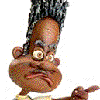
 jyor0385
jyor0385
- Posts: 33
- Joined: Wed Oct 22, 2008 6:58 pm




Re:
RjBeals wrote:To elaborate on WidowMakers excellent thread,
I'll post a simple Photoshop tutorial on how to make an army circle.
While in Photoshop, click and hold on the selection tool and it will expand to show other shapes. Select the Circle shape.
Then choose a fixed size of 22 x 22 pixels. (See top of thread for other options & details on this)
Then create a new layer for your circles. Or you can create 1 layer per circle and keep them within a folder. Up to you. While on that layer, click & fill your circle with solid white.
Then adjust the blending options or Opacity on the layer (or folder) until you are satisfied. I also used the blending options to add a 1px outer stroke around each circle.
Good Luck!
Link to Photoshop Layered File
Just wanna say THANKS A MILLION FOR THIS !!!!!!!!!!!!!!!!!!!!!!!!!!!
luxCRUSADER

-
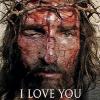
 luxCRUSADER
luxCRUSADER
- Posts: 89
- Joined: Wed Feb 11, 2009 10:47 pm
- Location: Toronto, Canada













Re: How to make proper Army Circles for both Large and Small Map
I have not Photoshop, is here anywhere tutorial how do Army Circles in Corel Paint Shop Pro?
thanks.
thanks.
-

 theBastard
theBastard
- Posts: 994
- Joined: Sat Jan 09, 2010 9:05 am




Re: How to make proper Army Circles for both Large and Small Map
theBastard wrote:I have not Photoshop, is here anywhere tutorial how do Army Circles in Corel Paint Shop Pro?
thanks.
No there isn't.

-

 natty dread
natty dread
- Posts: 12877
- Joined: Fri Feb 08, 2008 8:58 pm
- Location: just plain fucked














Re: How to make proper Army Circles for both Large and Small Map
Is there any reason why army circles need to be "perfect"? I just sort of find a good sized circle brush and turn the opacity down, then I just click behind all the army numbers.
~ CaptainWalrus
-

 captainwalrus
captainwalrus
- Posts: 1018
- Joined: Sun Nov 11, 2007 3:19 pm
- Location: Finnmark





Re: How to make proper Army Circles for both Large and Small Map
And woah, I wish I had seen this earlier. I wasted so much time a while back trying to make the army numbers, but it would have taken 2 seconds if I had seen what e_i_pi posted.
~ CaptainWalrus
-

 captainwalrus
captainwalrus
- Posts: 1018
- Joined: Sun Nov 11, 2007 3:19 pm
- Location: Finnmark





Re: How to make proper Army Circles for both Large and Small Map
what about others programs as Photoshop? Corel or GIMP, is here anybody who use it and can write tutorial for Army Circles?
-

 theBastard
theBastard
- Posts: 994
- Joined: Sat Jan 09, 2010 9:05 am




Re: How to make proper Army Circles for both Large and Small Map
There are some GIMP tutorials I think, search the forum.

-

 natty dread
natty dread
- Posts: 12877
- Joined: Fri Feb 08, 2008 8:58 pm
- Location: just plain fucked














Re: How to make proper Army Circles for both Large and Small Map
Might there be some mileage in adding army circles to the XML Wizard?
I can just use an appropriate cursor, you click and drop the circles on the image, take a screenshot and crop.
I can just use an appropriate cursor, you click and drop the circles on the image, take a screenshot and crop.
-

 chipv
chipv
- Posts: 2751
- Joined: Mon Apr 28, 2008 5:30 pm






















Re: How to make proper Army Circles for both Large and Small Map
chipv wrote:Might there be some mileage in adding army circles to the XML Wizard?
I can just use an appropriate cursor, you click and drop the circles on the image, take a screenshot and crop.
Eh... I don't think the feature would be very useful. For one, the XML wizard doesn't handle layered image formats. I suppose it could be used after all the other graphics are done and they just get pasted over the image. But then they couldn't be edited afterwards. And it's easy enough to make the circles in the graphics software, so I would say think of something more useful... (Like my idea of incorporating a bonus value calculator in the software!)

-

 natty dread
natty dread
- Posts: 12877
- Joined: Fri Feb 08, 2008 8:58 pm
- Location: just plain fucked














Re: How to make proper Army Circles for both Large and Small Map
natty_dread wrote:chipv wrote:Might there be some mileage in adding army circles to the XML Wizard?
I can just use an appropriate cursor, you click and drop the circles on the image, take a screenshot and crop.
Eh... I don't think the feature would be very useful. For one, the XML wizard doesn't handle layered image formats. I suppose it could be used after all the other graphics are done and they just get pasted over the image. But then they couldn't be edited afterwards. And it's easy enough to make the circles in the graphics software, so I would say think of something more useful... (Like my idea of incorporating a bonus value calculator in the software!)
Ahem, I see, ok, thanks for setting me straight.
-

 chipv
chipv
- Posts: 2751
- Joined: Mon Apr 28, 2008 5:30 pm






















Re: How to make proper Army Circles for both Large and Small Map
No problem... that's just my opinion though, I suppose there could be people who would use the feature, mapmakers have different ways of doing things... but I personally wouldn't find it very useful.

-

 natty dread
natty dread
- Posts: 12877
- Joined: Fri Feb 08, 2008 8:58 pm
- Location: just plain fucked














Re: How to make proper Army Circles for both Large and Small Map
I'm also not too sure how useful an army circle feature would be, although my reasoning is slightly different - there is so much variation of army circles (shape, size, colour, opacity, to name a few variables) that having a single type would be likely to restrict creativity; in addition to the fact that I see this tool most useful once the map images are fully completed in any case 
It's a good suggestion, but one that would likely not be used very much!
It's a good suggestion, but one that would likely not be used very much!

PB: 2661 | He's blue... If he were green he would die | No mod would be stupid enough to do that
-

 MrBenn
MrBenn
- Posts: 6880
- Joined: Wed Nov 21, 2007 9:32 am
- Location: Off Duty




















Re: How to make proper Army Circles for both Large and Small Map
One way to make it an useful feature would be this:
The feature wouldn't add circles on the map, but instead it would produce a png file with transparent background, which would have 22px army circles in the correct positions. Then this png file could be easily imported in the layered map image file, and the circles could be replaced with different type circles if the mapmaker so wishes.
The feature wouldn't add circles on the map, but instead it would produce a png file with transparent background, which would have 22px army circles in the correct positions. Then this png file could be easily imported in the layered map image file, and the circles could be replaced with different type circles if the mapmaker so wishes.

-

 natty dread
natty dread
- Posts: 12877
- Joined: Fri Feb 08, 2008 8:58 pm
- Location: just plain fucked














Re: How to make proper Army Circles for both Large and Small
cleared, it's a awesome thread, thx!
-
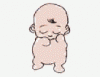
 kerwin
kerwin
- Posts: 3
- Joined: Tue Jun 12, 2012 12:54 am
33 posts
• Page 1 of 2 • 1, 2
Who is online
Users browsing this forum: No registered users