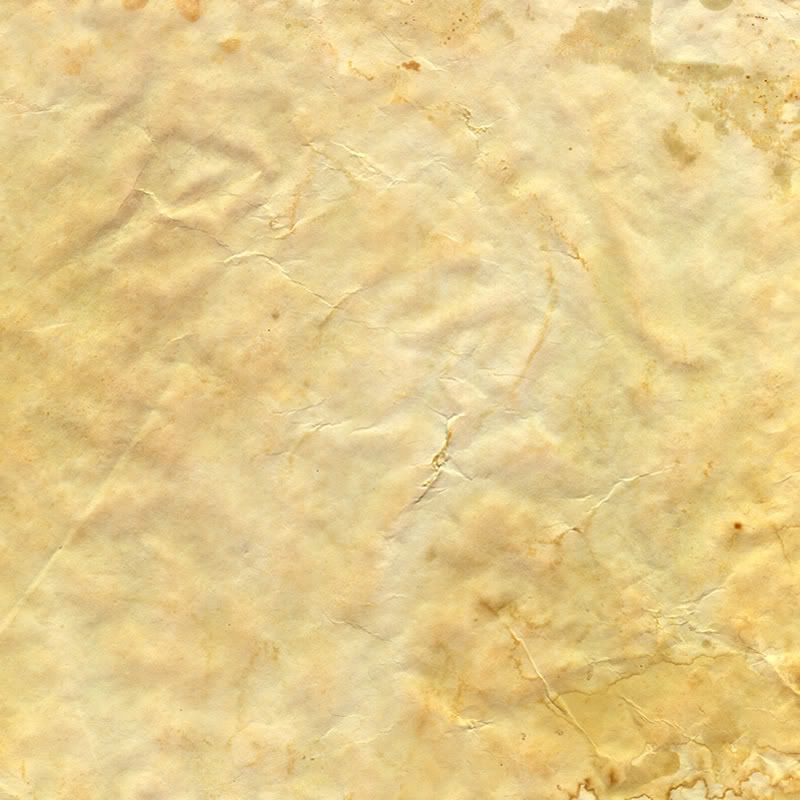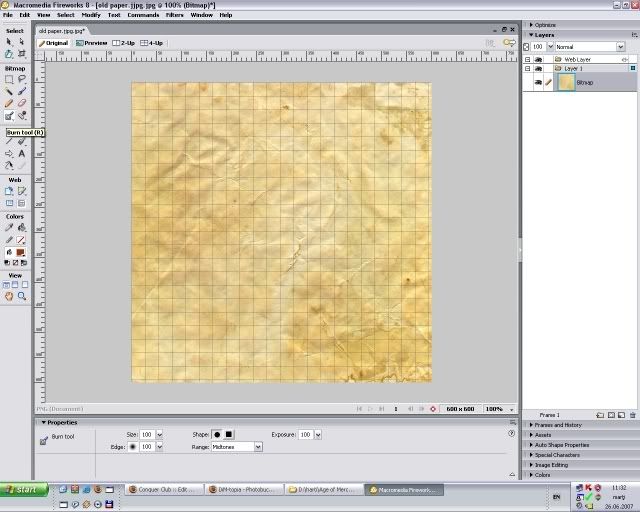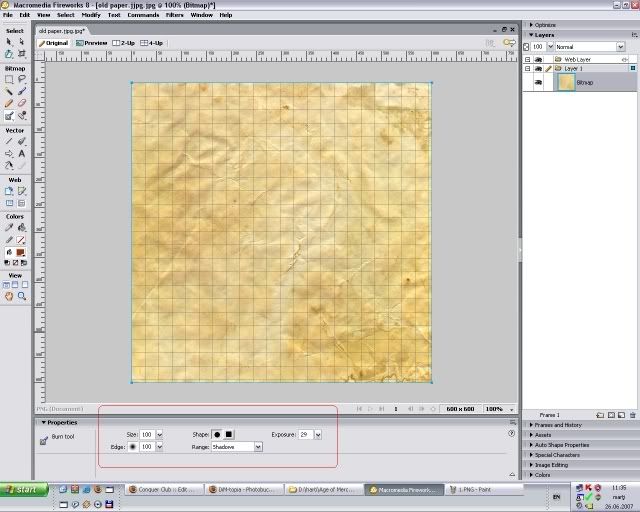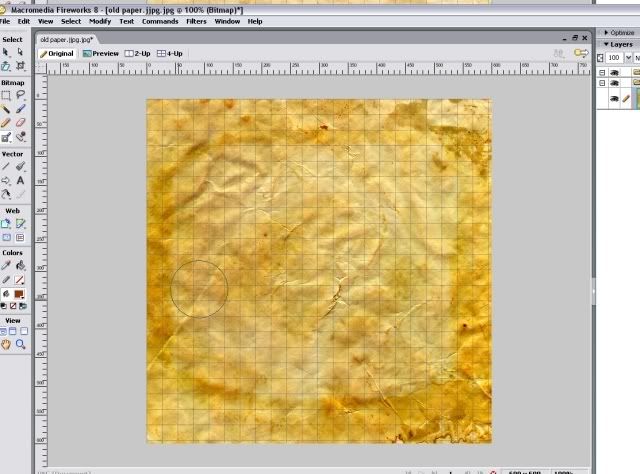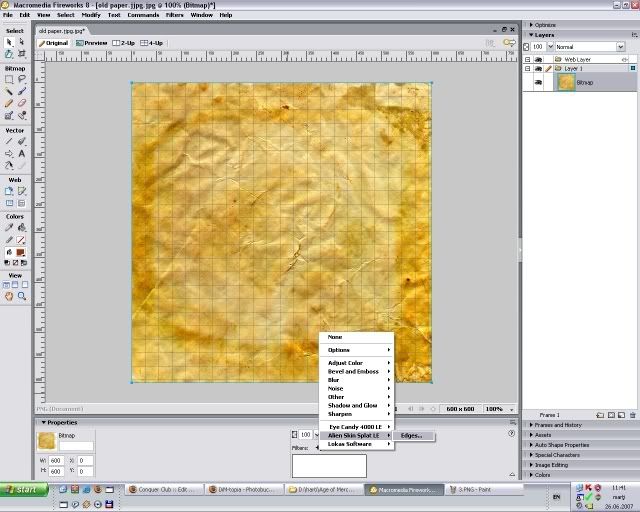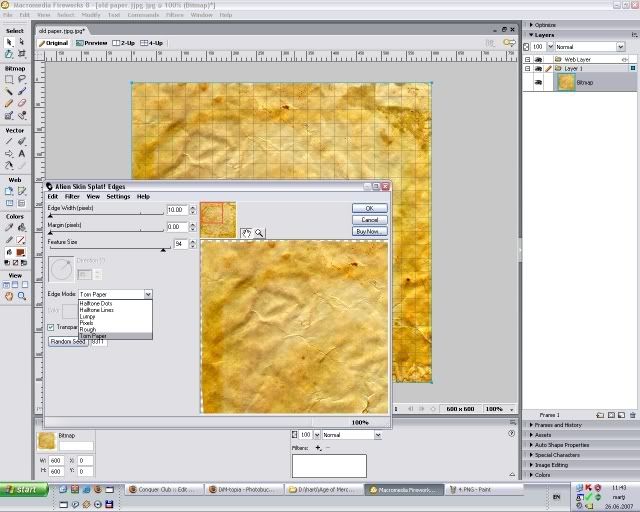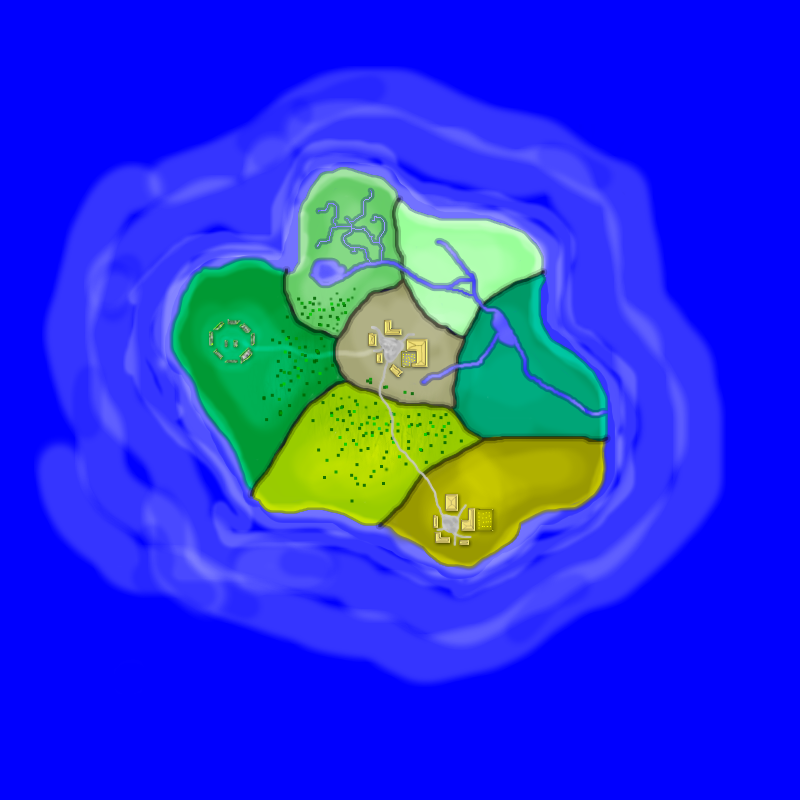[Tutorial] Terraforming Video
Here is a youtube video of how i made the following island in a similar style to the Trojan War map.
unfortunately the original screen capture was 1GB so I had to speed it up x4 and cut the quality down big time to get something on the net. I used windows movie maker which blows. If anyone knows how to compress avi's let me know.

I used photoshop and the standard brushes. sorry you cant get any details out of this but the process might be interesting. I will try to get some better videos in the future.
http://www.youtube.com/watch?v=oyanmkujPww
unfortunately the original screen capture was 1GB so I had to speed it up x4 and cut the quality down big time to get something on the net. I used windows movie maker which blows. If anyone knows how to compress avi's let me know.

I used photoshop and the standard brushes. sorry you cant get any details out of this but the process might be interesting. I will try to get some better videos in the future.
http://www.youtube.com/watch?v=oyanmkujPww