t-o-m wrote:some interesting points there oak, you said that textures could help solve the problem - but are you talking about difference textures or different regions? or just the same all the way through?
different for each region would look messy wouldnt it?
you mentioned the texan wars map and marblling, i like that although i can see the bad aspect for colourblind people; i dont really find it confusing, however.
this is quite a usefull topic - i wonder what ruben has to say?
Different textures to signify different areas.
Oak doesn't have problems differentiating borders - he can see them... the problem lies in working out which territory belongs to what continent...
If you want a great example of textures - see the Berlin map (by oaktown)
C.






















































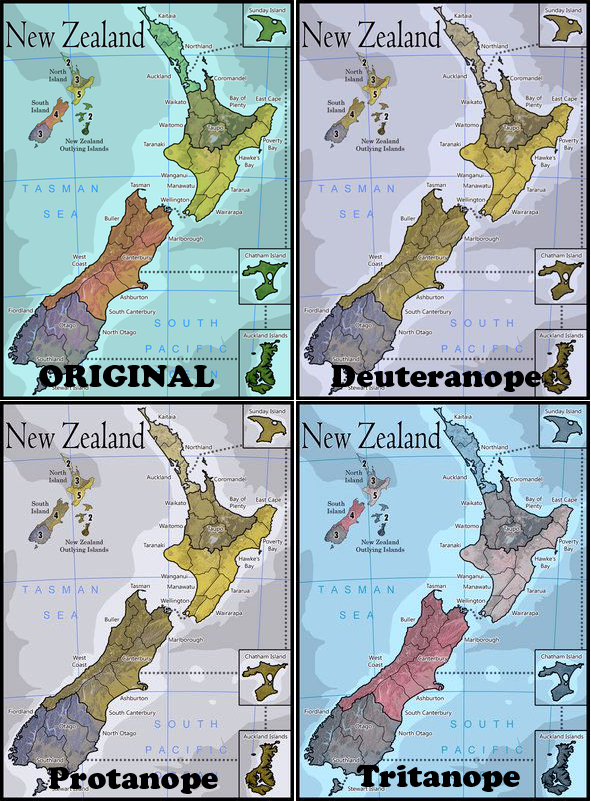



































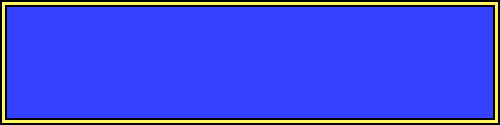





](./images/smilies/eusa_wall.gif) asking a colorblind person to refer to colored balls for information.
asking a colorblind person to refer to colored balls for information. That was a major fail, wasn't it? Perhaps we can get some new icons created to include some tiny text which relate to the stamps. You may have seen some like these:
That was a major fail, wasn't it? Perhaps we can get some new icons created to include some tiny text which relate to the stamps. You may have seen some like these:






