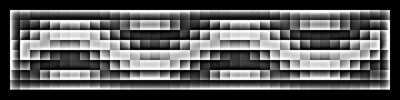Greetings and hallucinations.....
I'm probably asking a dumb question, but can some veteran of the mapping process explain to me why programs like MSPaint and similiar low-tech basic graphics manipulators are death to the process? After playing several different scenarios, I really can't see why everything has to be done in PS or GIMP or whatever. Why couldn't an aspiring mapmaker use a simpler program for the basic design and construction, then import the image to a more sophisticated program for detailing and refining? Is it really just for the better art applications, textures and such? Or is it something else. I mean, I've created some darn nice RPG maps with Paint, using just basic drawing and coloring. I've been plying with several different programs (GIMP, AutoREALM, and others), and I really don't see the advantage. Can someone clue me in?
Maybe one of the veterans could give me the blow-by-blow on how they made a successful map: the technique, software, and whatever else. I'd love to do a map, but may just give up on the whole process 'cuz I'm in such a big fog right now. It all seems so damned complicated.
graphics software
Moderator: Cartographers
11 posts
• Page 1 of 1
Re: graphics software
Plain and simple: Layers. MS Paint doesn't have layers, and you absolutely 100% need them to make a map.
In heaven... Everything is fine, in heaven... Everything is fine, in heaven... Everything is fine... You got your things, and I've got mine.


-
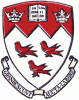
 hecter
hecter
- Posts: 14632
- Joined: Tue Jan 09, 2007 6:27 pm
- Location: Tying somebody up on the third floor













Re: graphics software
Aside from the fact that these programs make maps a lot smoother and more detailed, the usage of layers allows you to go back and edit small elements of a map quite easily during the refinement stages of design. If you don't know what layers are, they're like transparencies stacked on top of each other that form the image. In this case, the transparencies would be things like army circles, territory names, map title, etc.
But you can definitely start your map in Paint and move to Photoshop from there. In fact, for basic tasks, I like to copy and paste into Paint because I know the program like the back of my hand. But I forced myself to learn Photoshop, because you just have to learn a layer-based program for higher-level graphical work. Plus, you can make cool sigs.
If you really think it's good enough, post it in Map Ideas. Maybe you're a Paint prodigy or something.
But you can definitely start your map in Paint and move to Photoshop from there. In fact, for basic tasks, I like to copy and paste into Paint because I know the program like the back of my hand. But I forced myself to learn Photoshop, because you just have to learn a layer-based program for higher-level graphical work. Plus, you can make cool sigs.
If you really think it's good enough, post it in Map Ideas. Maybe you're a Paint prodigy or something.
natty_dread wrote:Do ponies have sex?
(proud member of the Occasionally Wrongly Banned)Army of GOD wrote:the term heterosexual is offensive. I prefer to be called "normal"
-

 john9blue
john9blue
- Posts: 1268
- Joined: Mon Aug 20, 2007 6:18 pm
- Location: FlutterChi-town









Re: graphics software
layers, layer effects, filters, more brushes, better tools, the list goes on for a while....
but yea, main thing is layers. With layers it can give your map a smoother look and with different effex etc you can get a better more refined look to your map.
but yea, main thing is layers. With layers it can give your map a smoother look and with different effex etc you can get a better more refined look to your map.
-
 bryguy
bryguy
- Posts: 4381
- Joined: Tue Aug 07, 2007 8:50 am
- Location: Lost in a Jigsaw







Re: graphics software
OK, that seems to be the main advantage. Seems the more I work with GIMP the clearer the application gets to understand. But here's an additional question: CC maps are uploaded as PNG, GIF or JPG; but when I've tried to save layered images to one of those formats, GIMP tells me they don't support masks, layers, etc. Bottom line: it's not the way they get built that matters, but the way they look after they get built. So, if you're the Picasso of Paint, and your stuff looks just great w/o using all the fancy bells and whistles, then fine; but if your skills are less than god-like (like most mortals), then using PS or GIMP or whatever is the only other way of getting the same results.
Is that too over-simplified, or do I finally get it?
Is that too over-simplified, or do I finally get it?
-

 JrFan88
JrFan88
- Posts: 299
- Joined: Fri Jul 04, 2008 9:34 am
- Location: Ridgecrest, CA, USA






Re: graphics software
GIFs, PNGs, and JPGs are optimized images, with effectively only one layer (a "flat" image, to use jargon). They're small and great for display on a webpage, but they lose all layer information. When you edit with Photoshop or GIMP, they also give you the option to save in their fully-layered (-masked, etc.) source format (PSD for Photoshop, dunno GIMP's). Export flat images for upload, save source files for editing.
-

 TaCktiX
TaCktiX
- Posts: 2392
- Joined: Mon Dec 17, 2007 8:24 pm
- Location: Rapid City, SD

















Re: graphics software
JrFan88 wrote:OK, that seems to be the main advantage. Seems the more I work with GIMP the clearer the application gets to understand. But here's an additional question: CC maps are uploaded as PNG, GIF or JPG; but when I've tried to save layered images to one of those formats, GIMP tells me they don't support masks, layers, etc. Bottom line: it's not the way they get built that matters, but the way they look after they get built. So, if you're the Picasso of Paint, and your stuff looks just great w/o using all the fancy bells and whistles, then fine; but if your skills are less than god-like (like most mortals), then using PS or GIMP or whatever is the only other way of getting the same results.
Is that too over-simplified, or do I finally get it?
Well, ya... But no... It doesn't matter how good you are with Paint, somebody skilled with Photoshop will always be able to produce better work.
In heaven... Everything is fine, in heaven... Everything is fine, in heaven... Everything is fine... You got your things, and I've got mine.


-
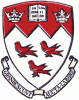
 hecter
hecter
- Posts: 14632
- Joined: Tue Jan 09, 2007 6:27 pm
- Location: Tying somebody up on the third floor













Re: graphics software
JrFan88 wrote:So, if you're the Picasso of Paint, and your stuff looks just great w/o using all the fancy bells and whistles, then fine; but if your skills are less than god-like (like most mortals), then using PS or GIMP or whatever is the only other way of getting the same results.
Is that too over-simplified, or do I finally get it?
Well, you're pretty close. As mentioned above, layers make life immensely easier. If you're the Picasso of Paint you can absolutely create an image that would be worthy of inclusion at CC, but the problem comes way before that. The typical map spends two or three months here in the Foundry, and your first map is likely to spend longer. You're going to be making upwards of 40 different versions, and you'll make hundreds of changes. Even the Picasso of Paint is going to be pulling his hair out when we tell him to drop Army Circle N by five pixels because the army count is going to cover a border, or to change the color of Region Y for the seventeenth time because it still isn't color-blind friendly. Most drafts posted in Paint around here never reach the final version because the mapmaker - however talented - doesn't have the patience to make the changes required.
-

 oaktown
oaktown
- Posts: 4451
- Joined: Sun Dec 03, 2006 9:24 pm
- Location: majorcommand











Re: graphics software
Ahh, grasshopper, it all becomes clear. Plus, all the while that I've been pursuing this thread, I FINALLY decided to make good use of Cartographer's Guild membership to check out the GIMP tutorials, and MAN.....I FINALLY see the light! Before, layering and masks and all that was just so much babble, but now - within the last couple of hours, I grok it pretty well. Been playing around with some techniques and while I think I'll still do my rough-outs in Paint, the results from GIMP are so much more, well, ALIVE would be the best way to put it. Now, if I could just come up with a great scenario.....
Thanks to everyone who put in their 2 cents worth......
Thanks to everyone who put in their 2 cents worth......
-

 JrFan88
JrFan88
- Posts: 299
- Joined: Fri Jul 04, 2008 9:34 am
- Location: Ridgecrest, CA, USA






11 posts
• Page 1 of 1
Who is online
Users browsing this forum: No registered users