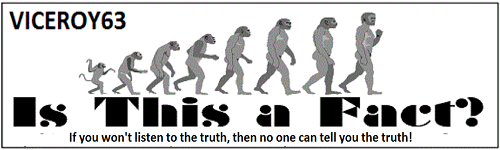As of July 23, I am no longer a reporter or have any association with the Newsletter. This makes the following post about submitting games to me to post in the Newsletter, not relevant.
Hello to all students:
In case you do not know, I am an SoC Reporter.
If you are about to win a game or think that you are in a few more rounds, then I would like to do a story on your victory for the Newsletter. Either myself or another Newsletter reporter would interview you. Just let me know by way of PM.
If you can take photos of your game, Prior to winning of course, then that would be great to post the photos of your game before the "Fireworks" begin. Before you win the game. Below is the process of how to take a photo of your game in case you did not know.
I myself only learned how to take photos, otherwise known as screenshots, recently so I can not assume that everyone knows this. Taking photos of your game is really easy and would greatly enhance your story/interview!
How To Save Screen Shots Of Your Games.
01) First select the size on the screen that you want your photo to be. Each browser is different so you have to figure out how to enlarge or make smaller the screen. You want to go small but not too small. Holding the "Control" plus the "-" buttons at the same time, should reduce the size of your screen image.
02) Once you have the desired size, which should be smaller then the regular Screen size, you hit the, "Prt/Scr" Button. Sometimes, the very first time that you use this button, you may also have to hold down the "Control" Button. Otherwise it wont work.
03) Now you go directly to your Paint program. Every computer should have some kind of a paint or drawing program. You then Paste the photo onto your paint program using the "Control" and "V" buttons together. Hold down "control" first and then Hit the "V" button. It's the same as right clicking and "Pasting."
04) Every paint program comes with a "Crop" button. You select the area of the screen photo that you want to crop or to keep and hit crop. On some paint programs you may have to hit "Crop" first and then crop the area you want, and then Hit Crop again. On mines it's like that.
05) After you have selected and cropped your photo you then save it and give it a name. I usually pick the name of the first or second player in the game, and of course the number of the game. For Example: "Viceroy63 12347889 Round 01 Red to play"
I would naturally be the Red Player then. Or if you are the Red Player then choose the name of the Green Player. But always include the round number and which color plays. That is very important. I also take a photo of the Statistics Board only I call it the Score Board. It should then look like this, "Viceroy63 12347889 Round 01 Red to play Score Board."
Once you have saved the photo, It should appear in your photos section of your Computer. If you want to post your photos online then you need a photo bucket account. When you log on to Photo bucket you just select the photo of the game and upload that or those photos.
That's how you get a code for your photo to post online. You can also post your photos onto this thread once you get the Img. code but be sure not to include what your spoils are. Remember to crop out the "spoils" and to include the Game Number in the photo. Then you PM me and let me know.
Always create a file folder for each game to keep it all organized and for easy reference for when you want to find the photo in the future. Give that file folder in photo bucket the same name as your photo only with out the "rounds 01 Red to Play." You don't have to put the rounds because all of those photos will go into the same folder and they will automatically be given that information at Photo bucket.
With a little practice you'll get the hang of it in no time. If you have any questions, Just let me know. Or better yet, Any Question would best be posted right here on this Thread. It is my pleasure to serve You, my CC community of friends; And I am grateful for the opportunity to do so.
Because there may or may not, be a great number of potential interviews we may be forced to be somewhat selective in the candidates for an interview. Also a photo of your game prior to winning, would increase your chances for an interview. So if you are not selected this time, just keep sending in your recent game win photos as I would like to cover a different winner or winners every issue. Hope to hear from you soon and again and again and again....