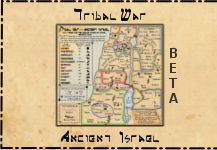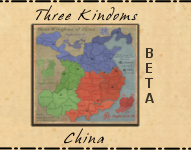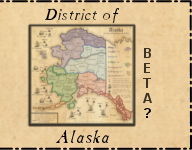[Abandoned] War of the Roses
Moderator: Cartographers
Re: War Of The Roses
It is looking very pretty. I'm still worried however, that even though the image has been changed, the map is still too similar to the original board game and still violates someone's intellectual property rights. Whether they would have a legal leg to stand on is not something I can say; I'm not a lawyer, but I still worry.
“Life is a shipwreck, but we must not forget to sing in the lifeboats.”
― Voltaire
― Voltaire
-

 Dukasaur
Dukasaur
- Community Coordinator

- Posts: 27017
- Joined: Sat Nov 20, 2010 4:49 pm
- Location: Beautiful Niagara





























 3
3




 2
2


Re: War Of The Roses
ty - for your concerns and your opinion...
The map is that of Britain and every map of Britain by any map maker world wide looks like this - so on that ground he are safe... I drew all the shields, and graphics myself - so their is no legal issue on stealing art work, so we are fine there too. Second - the concept is based off a real historical war between families - that itself can not be copy righted - it would be like saying someone could copy right WW2 and be the only person to ever build a game or movie around it - so we should be fine there as well - As for game play - (even though Avolon Hills is not digital) the actual play and structure to the game is a lot different then what is possible for this site's game engine - so in no way is the game play the same. So therefore their really is nothing to worry about on the legal side - I just hope I did not do all this work for not, and I hope I get the approval to move forward to the next stage soon...
The map is that of Britain and every map of Britain by any map maker world wide looks like this - so on that ground he are safe... I drew all the shields, and graphics myself - so their is no legal issue on stealing art work, so we are fine there too. Second - the concept is based off a real historical war between families - that itself can not be copy righted - it would be like saying someone could copy right WW2 and be the only person to ever build a game or movie around it - so we should be fine there as well - As for game play - (even though Avolon Hills is not digital) the actual play and structure to the game is a lot different then what is possible for this site's game engine - so in no way is the game play the same. So therefore their really is nothing to worry about on the legal side - I just hope I did not do all this work for not, and I hope I get the approval to move forward to the next stage soon...
-

 Aleena
Aleena
- Posts: 277
- Joined: Wed Jun 05, 2013 10:55 pm

Re: War Of The Roses
Small geographical point - Carlisle is located where you have Cockermouth - there may be others
Good wok though





Good wok though
-

 Teflon Kris
Teflon Kris
- Posts: 4236
- Joined: Sun Jul 13, 2008 4:39 pm
- Location: Lancashire, United Kingdom





























Re: War Of The Roses
Ty, Yes, it's true and there is others - but to balance the board out - for game play purposes - I have decided to make a few adjustments to locations of some of the cities... Over-all this is a game - not real life - and I feel the game play will be better with these cities slightly off target... But thank you for noticing and for your input.... What do you think of the game design out-side of not being geographically perfect?
-

 Aleena
Aleena
- Posts: 277
- Joined: Wed Jun 05, 2013 10:55 pm

Re: War Of The Roses
Great work on continuing to improve your map, keep it up. As you can see below, this was my first draft of Tribal War - Florida, and extremely far from what the site requires, and deserves.
Tribal War - Florida v1.0
Eighteen months later and the map was finally quenched. Here's a couple of things, and feel free to use whatever works for you, and by no means do I mean to come off as an expert with only one map under my belt.
I use GIMP, what program are you using? In case there is anything I can do to help, just let me know. You have a great starting draft, but I really think the graphics will need to be completely redone in my opinion, everything is kind of "ms paint-ish", and not polished (don't be afraid to use free resources off the internet, I'm sure there is a nice ship you can use), unless that is the board game look and feel you are going for, I'm just not familiar with it. To that point, I wouldn't even worry about the small map until you are further down the line, at least until you get your gameplay stamp. Things can, and will change very quickly so you don't want to have to keep wasting time making updates to both. Also to that point, keep in mind if you are using the circles as actual army circles you'll need to keep them the same size for both the small and large maps, since the 888 numbers will be the same standard size for both.
As for gameplay, I need to look closer, but everything is not as clear as it could be for what attacks what, especially the sea routes. Is it that each tert attacks the next one in line to it? What about Douglas, is it attacked by Bristol and Penzance, or what? Also, Calais. It looks like it's only attacked by two terts.
Here is something I think you should be looking to model after, or strive for the end result to be like, etc.
Keep up the nice work, you have a long way to go, but you seem to have the passion and commitment which will see you through.
Let me know if you have any questions.[/quote]
Tribal War - Florida v1.0
Eighteen months later and the map was finally quenched. Here's a couple of things, and feel free to use whatever works for you, and by no means do I mean to come off as an expert with only one map under my belt.
I use GIMP, what program are you using? In case there is anything I can do to help, just let me know. You have a great starting draft, but I really think the graphics will need to be completely redone in my opinion, everything is kind of "ms paint-ish", and not polished (don't be afraid to use free resources off the internet, I'm sure there is a nice ship you can use), unless that is the board game look and feel you are going for, I'm just not familiar with it. To that point, I wouldn't even worry about the small map until you are further down the line, at least until you get your gameplay stamp. Things can, and will change very quickly so you don't want to have to keep wasting time making updates to both. Also to that point, keep in mind if you are using the circles as actual army circles you'll need to keep them the same size for both the small and large maps, since the 888 numbers will be the same standard size for both.
As for gameplay, I need to look closer, but everything is not as clear as it could be for what attacks what, especially the sea routes. Is it that each tert attacks the next one in line to it? What about Douglas, is it attacked by Bristol and Penzance, or what? Also, Calais. It looks like it's only attacked by two terts.
Here is something I think you should be looking to model after, or strive for the end result to be like, etc.
Keep up the nice work, you have a long way to go, but you seem to have the passion and commitment which will see you through.
Let me know if you have any questions.[/quote]
-

 Seamus76
Seamus76
- Posts: 1574
- Joined: Fri Feb 25, 2011 5:41 pm
- Location: Atlanta, GA





















Re: War Of The Roses
New Suggestions from the community:
Add a lake
Add bridges
The base (textured) terrain is too similar, maybe change them to more distinct colors..
Maybe remove your path lines and make it boarder lines instead...
So using this new advice I started the following....
But these issues all seem to be taken me in circles since other older comments where:
solid color is too simplistic which I used in the original draft for the sea. (But now, they are asking for solid, clear colors for the lands... ??)
Your map is to dirty (cluttered) needs to be cleaned up a bit - (But now I'm being asked to do more with graphics - so I added compass, boats, knights, mountains, trees, and bridges... It seems like this is just cluttering up the map again...??
I'm referred to a section in the thread where it talks about what is needed to get the draft stamp:
To earn this stamp the map must meet the following conditions:
1)The map, first and foremost, must have a clear plan of how production will go
... Not clear what they are asking for here?
... Production in design is these pre-set stamp process and I do not see how the map will reflex that.
... If they are asking about the basic layout of how it will be coded - well just like all the other maps,
....The areas will be defined and referred to connecting cities and the bonuses will be set up acordingly
.... just like all the other games...
.... If they mean the production in game play - well the only thing I think this game engine is designed
....to produce for in game play is Deploying Units - it's not set-up for other resources like money
... In any case I think I made it clear the structure of bonuses and set-up of units and production of units.
2) Have a playable image. (If it would be quenched instead of Draft stamped, would it be possible to play on it?)
This should include the following:
Territory names
..........All territories have names
Working legends
...........Not sure what they mean by a working Legend - I did not notice any game with an interactive legend
...........If you mean that it is just clear about the bonus the game offers, and if I'm using anything out of the usual
...........it is explained. I feel in the most part everything I'm using is basically standard to these types of games
...........but I feel the ledgend does clearly point out the bonuses (based off other maps on this site I saw)
Speculative Bonuses
..........Well, talked about that above and I feel they are clearly layed out.
Tentative Border Divisions
......... Initially I was using the connected path system to show border divisions (which I have seen done on other games on this site)
..........I think it's the clearest way to go - just follow the lines
3) The working image needs to be beyond rough draft state. This means that you must provide the following:
A working image done in some kind of graphic software. Pencil-drawn images and images done on Microsoft Paint will not be accepted or considered a working draft.
At least two quality updates must be provided.(*)
This is where I think I'm having the most issue - For I showed by using textures s well as using a light source in one of my drafts to make the map
look like it was allmost a globe shape. These show that I am using graphic software to a degree - yet I'm not the greatest artist, and there is nop clear scale to compare graphically what is acceptable and what is not.
4) Have honest and interested discussion. Not just you and three friends.
I've even pulled players from the live chat when ever possable to get ideas and what they think...
In the most part I get one of two responses..
aprocx 50% say they love it and it's pretty (which some have even posted that in these threads)
the other 50% say "it's a good start but I see you need more work wioth the graphics" But they are not clear about what is wrong with the graphics
And I'm not getting any additional progress report stating that the changes I've been making are correct or not...
The Graphic Stamp has more clear out-line what is needed in graphics then the Draft does - and I feel I've tried to live up to the clear guidelines
on the graphic stamp - yet even though I'm not at the graphic stamp yet, it's seems to be the graphics that is holding me back.
Large
Add a lake
Add bridges
The base (textured) terrain is too similar, maybe change them to more distinct colors..
Maybe remove your path lines and make it boarder lines instead...
So using this new advice I started the following....
But these issues all seem to be taken me in circles since other older comments where:
solid color is too simplistic which I used in the original draft for the sea. (But now, they are asking for solid, clear colors for the lands... ??)
Your map is to dirty (cluttered) needs to be cleaned up a bit - (But now I'm being asked to do more with graphics - so I added compass, boats, knights, mountains, trees, and bridges... It seems like this is just cluttering up the map again...??
I'm referred to a section in the thread where it talks about what is needed to get the draft stamp:
To earn this stamp the map must meet the following conditions:
1)The map, first and foremost, must have a clear plan of how production will go
... Not clear what they are asking for here?
... Production in design is these pre-set stamp process and I do not see how the map will reflex that.
... If they are asking about the basic layout of how it will be coded - well just like all the other maps,
....The areas will be defined and referred to connecting cities and the bonuses will be set up acordingly
.... just like all the other games...
.... If they mean the production in game play - well the only thing I think this game engine is designed
....to produce for in game play is Deploying Units - it's not set-up for other resources like money
... In any case I think I made it clear the structure of bonuses and set-up of units and production of units.
2) Have a playable image. (If it would be quenched instead of Draft stamped, would it be possible to play on it?)
This should include the following:
Territory names
..........All territories have names
Working legends
...........Not sure what they mean by a working Legend - I did not notice any game with an interactive legend
...........If you mean that it is just clear about the bonus the game offers, and if I'm using anything out of the usual
...........it is explained. I feel in the most part everything I'm using is basically standard to these types of games
...........but I feel the ledgend does clearly point out the bonuses (based off other maps on this site I saw)
Speculative Bonuses
..........Well, talked about that above and I feel they are clearly layed out.
Tentative Border Divisions
......... Initially I was using the connected path system to show border divisions (which I have seen done on other games on this site)
..........I think it's the clearest way to go - just follow the lines
3) The working image needs to be beyond rough draft state. This means that you must provide the following:
A working image done in some kind of graphic software. Pencil-drawn images and images done on Microsoft Paint will not be accepted or considered a working draft.
At least two quality updates must be provided.(*)
This is where I think I'm having the most issue - For I showed by using textures s well as using a light source in one of my drafts to make the map
look like it was allmost a globe shape. These show that I am using graphic software to a degree - yet I'm not the greatest artist, and there is nop clear scale to compare graphically what is acceptable and what is not.
4) Have honest and interested discussion. Not just you and three friends.
I've even pulled players from the live chat when ever possable to get ideas and what they think...
In the most part I get one of two responses..
aprocx 50% say they love it and it's pretty (which some have even posted that in these threads)
the other 50% say "it's a good start but I see you need more work wioth the graphics" But they are not clear about what is wrong with the graphics
And I'm not getting any additional progress report stating that the changes I've been making are correct or not...
The Graphic Stamp has more clear out-line what is needed in graphics then the Draft does - and I feel I've tried to live up to the clear guidelines
on the graphic stamp - yet even though I'm not at the graphic stamp yet, it's seems to be the graphics that is holding me back.
Large
Last edited by Aleena on Sun Jun 16, 2013 10:24 am, edited 3 times in total.
-

 Aleena
Aleena
- Posts: 277
- Joined: Wed Jun 05, 2013 10:55 pm

Re: War Of The Roses
Though I like my old map - it means nothing If I do not have the skills to graphically present it to ya....
So I decided to look at some of the once all ready approved - and try to find a style with in my own skill-set.
To do this next map _ I had to drop additional cities (from 66 to 52) - and move them around some more (so many are not geographically correct, but this is not a school room - this is a game)
I believe based on what I've seen in the "all ready approved" maps that this one fits the bill...
IF their are some areas that still need work, please express them as soon as possible so that I can knock them out...
But be clear - else it's just me second guessing everything and reworking a new map that will most likely still have the same issues.
Large
So I decided to look at some of the once all ready approved - and try to find a style with in my own skill-set.
To do this next map _ I had to drop additional cities (from 66 to 52) - and move them around some more (so many are not geographically correct, but this is not a school room - this is a game)
I believe based on what I've seen in the "all ready approved" maps that this one fits the bill...
IF their are some areas that still need work, please express them as soon as possible so that I can knock them out...
But be clear - else it's just me second guessing everything and reworking a new map that will most likely still have the same issues.
Large
Last edited by Aleena on Sun Jun 16, 2013 1:13 pm, edited 2 times in total.
-

 Aleena
Aleena
- Posts: 277
- Joined: Wed Jun 05, 2013 10:55 pm

Re: War Of The Roses
well even though it's not as pretty as before in my opinion, it is a lot easier to read now. though I'd prefer it if you dimmed the territory colours down a bit, The bright yellow at the bottom is quite flashy on the eyes.
-

 waauw
waauw
- Posts: 4756
- Joined: Fri Mar 13, 2009 1:46 pm























Re: War Of The Roses
It is a good idea to keep track of your versions in your first post. Also looking better. Keep on going. 
You also need a new water if you ask me.
You also need a new water if you ask me.
Highest Rank: 26 Highest Score: 3480


-

 Bruceswar
Bruceswar
- Posts: 9713
- Joined: Sun Dec 23, 2007 12:36 am
- Location: Cow Pastures


































Re: War Of The Roses
It belongs to the drafting room. 
[Moved]
Nobodies
[Moved]
Nobodies
-

 thenobodies80
thenobodies80
- Posts: 5400
- Joined: Wed Sep 05, 2007 4:30 am
- Location: Milan
























Re: War Of The Roses
Changed the yellow color - hope it is easier on your eyes now..
Added trees to limit some movement and a legend for the trees/rivers.
Not sure what parts of this map people like and don't like - so have to wait on your (the community) comments to determine what I do or work on next.. Please if something could be better - be specific : don't just say the graphics in general because that refers to everything from the water to the land to the boats and the trees...
Can't wait to hear from you all...
Happy Gaming,
Aleena
-

 Aleena
Aleena
- Posts: 277
- Joined: Wed Jun 05, 2013 10:55 pm

Re: War Of The Roses
This isn't a must, but I'd suggest making the explanatory texts shorter:
Also the names in the purple regions aren't as sharp as in the other regions for some reason
and I think the bonuses for regions are way too high. With bonuses this high, the focus on the shields will be too small.
- All docks and ships in adjacent waters(west, south, east) connect
- Victory conditions: Hold London for 1 turn
- Hold all 4 crosses to be able to attack London
Also the names in the purple regions aren't as sharp as in the other regions for some reason
and I think the bonuses for regions are way too high. With bonuses this high, the focus on the shields will be too small.
-

 waauw
waauw
- Posts: 4756
- Joined: Fri Mar 13, 2009 1:46 pm























Re: War Of The Roses
Ty waauw -now that is suggestions and comments I can work with...
Ok, I adjusted the bonuses now controlling 5 of the same shield will get you a plus 10 where you will need 10 lands to get the same effect - this should make the shields equally as valuable if not more so....
Changed the about ship transport - moved the tree/river legend up to the ship legend
Changed text in the purple area...
ty again for all your support and suggestions...
I'm open to any more clear suggestions of what should be done to this map - before it moves on...
-

 Aleena
Aleena
- Posts: 277
- Joined: Wed Jun 05, 2013 10:55 pm

Re: War Of The Roses
Added a mini-map
and adjusted the bonuses to autobonus for the shields...
Would be nice if the player has to move the units themselves - instead of just be given a hand full to place down.
But the area bonuses will still be the basic deploy.
Ok, not sure where to go from here - So I'd like more feed back if possible - I've been trying to modify and update based on all feed-back given - so feel free to tell me what you think?
I also do not know the thread that discuses all of the Game Engines features - It would be nice to be able to see a clear list of XML feature codes and upgrades to the game engine so that one could grasp better ideas of what is possible in the design...
For example: Autodeploy: some one tells me that instead of being given this unit to deploy where ever you want on the board - it will automatically be deployed each turn in a set area. But then again I hear that their are limitations to this, for if a non-player (neutral) controls the areas that summons this autodeploy - that the autodeploy will not work. I've read through the basic tutorial - and it talks nothing about autodeploy - I also wonder if there are many other cool features that this game offers and might be able to be worked in on this draft, yet I do not know them. So if anyone could give me the thread where all the commands/game engine abilities can be seen, I'd appreciate it... I thought it would be under Tools & Guide which does give some good information - but does not seem to talk about autodeploy or give any list off pre-established commands built for this game engine. I have not read through the whole thread - but just off the titles I do not see it, I'll continue searching for it and reading Tools and Guide, but I do prefer a quick and easy reference.
Thnak you all,
and happy gaming....
Aleena
Last edited by Aleena on Mon Jun 17, 2013 6:42 pm, edited 1 time in total.
-

 Aleena
Aleena
- Posts: 277
- Joined: Wed Jun 05, 2013 10:55 pm

Re: War Of The Roses
Aleena, read your post in the new year thread so I came along here to see what I can do to help you out. First of, what programme are you using?
You do have the basics of a map going on here but you will need to improve things greatly to even get out of the drafting room I am afraid to say. But like all new map makers, more than willing to help you out.
Colours - When I think of my home, I always think of green, not purple, brown, yellow and orange. So change colours to shades of green, make them more muted, earthy tones.
Get rid of all bevels.
Will post more later.
You do have the basics of a map going on here but you will need to improve things greatly to even get out of the drafting room I am afraid to say. But like all new map makers, more than willing to help you out.
Colours - When I think of my home, I always think of green, not purple, brown, yellow and orange. So change colours to shades of green, make them more muted, earthy tones.
Get rid of all bevels.
Will post more later.

-

 koontz1973
koontz1973
- Posts: 6960
- Joined: Thu Jan 01, 2009 10:57 am






















Re: War Of The Roses
Koontz1973 ty for taking time and interest in my project...
I appreciate your suggestions and advice - therefore with-in the next 24 hours I'll have a map version will shades of green as the areas... Though I all ready see that many others will complain that these areas will be too simular in color..
I also checked the first 40 or so maps in the Brows map section where players can start a new game. More then 50% of them use Orange, Brown, Yellow, and Purple as areas that players can start in.,. So I do not think that this is the issue that is holding me back - and it just goes and proves more of what I was saying in the new year thread.
Also you say make them earth tones.... Brown, Orange, Yellow I believe are classified as earth tones... So your statement sort of counters itself... But I'll do as you ask - even if I do not fully understand it, nor see it being done that way by others...
I appreciate your suggestions and advice - therefore with-in the next 24 hours I'll have a map version will shades of green as the areas... Though I all ready see that many others will complain that these areas will be too simular in color..
I also checked the first 40 or so maps in the Brows map section where players can start a new game. More then 50% of them use Orange, Brown, Yellow, and Purple as areas that players can start in.,. So I do not think that this is the issue that is holding me back - and it just goes and proves more of what I was saying in the new year thread.
Also you say make them earth tones.... Brown, Orange, Yellow I believe are classified as earth tones... So your statement sort of counters itself... But I'll do as you ask - even if I do not fully understand it, nor see it being done that way by others...
-

 Aleena
Aleena
- Posts: 277
- Joined: Wed Jun 05, 2013 10:55 pm

Re: War Of The Roses
Similar colours can be easily avoided. Many maps have one single colour and use different ways to denote bonus regions. The current England map is all green and works really well. If does not matter what colour(s) you use, it is how you use them and bring them into the map.
What came before will not be the same as today. But even recent maps use those colours, but if you look at them, the colour used benefits the map. Have a look at Denmark with those bright colours. And you will see that even though the colours are bright, the colours work well together and compliment other parts of the map.
First nations maps have the same colours you are using, but with a earthy look to them. That is what I am trying to convey to you. Your map is way too bright.
Another map for you to look at is France2.1 in the main foundry. Go to the first post and you will not only see the current draft but all previous drafts as well. look at the first draft with all of its brightness. Compare that to its current look and even though it is the same map, it is like looking at night and day.
Aleena wrote:I also checked the first 40 or so maps in the Brows map section where players can start a new game. More then 50% of them use Orange, Brown, Yellow, and Purple as areas that players can start in.,. So I do not think that this is the issue that is holding me back - and it just goes and proves more of what I was saying in the new year thread.
What came before will not be the same as today. But even recent maps use those colours, but if you look at them, the colour used benefits the map. Have a look at Denmark with those bright colours. And you will see that even though the colours are bright, the colours work well together and compliment other parts of the map.
Aleena wrote:Also you say make them earth tones.... Brown, Orange, Yellow I believe are classified as earth tones... So your statement sort of counters itself... But I'll do as you ask - even if I do not fully understand it, nor see it being done that way by others...
First nations maps have the same colours you are using, but with a earthy look to them. That is what I am trying to convey to you. Your map is way too bright.
Another map for you to look at is France2.1 in the main foundry. Go to the first post and you will not only see the current draft but all previous drafts as well. look at the first draft with all of its brightness. Compare that to its current look and even though it is the same map, it is like looking at night and day.

-

 koontz1973
koontz1973
- Posts: 6960
- Joined: Thu Jan 01, 2009 10:57 am






















Re: War Of The Roses
My all green map...
Still adding the names to the areas on it...
But here's a quick preview -
What you all think?
Still adding the names to the areas on it...
But here's a quick preview -
What you all think?
-

 Aleena
Aleena
- Posts: 277
- Joined: Wed Jun 05, 2013 10:55 pm

Re: War Of The Roses
Aleena, what programme is this? Gimp, Photoshop or another?
The green is working better but still too bright. I like the texture you have in the background but it does not fit some of the other aspects of the map. We can get into that a lot later though.
The green is working better but still too bright. I like the texture you have in the background but it does not fit some of the other aspects of the map. We can get into that a lot later though.

-

 koontz1973
koontz1973
- Posts: 6960
- Joined: Thu Jan 01, 2009 10:57 am






















Re: War Of The Roses
Ok, darken up or dull down the green .... I'll do that... ty for the advice...
Don't think the texture of the background fits? I assume you mean the tan color one.... tried to make it look a bit like one paper...?? Maybe if I change that up a bit??? Feel free to give me a little more detail suggestions to work with - with out the communities guidance - I'm dead in the water, and I think I can pull off more then just color change in one day.
Don't think the texture of the background fits? I assume you mean the tan color one.... tried to make it look a bit like one paper...?? Maybe if I change that up a bit??? Feel free to give me a little more detail suggestions to work with - with out the communities guidance - I'm dead in the water, and I think I can pull off more then just color change in one day.
-

 Aleena
Aleena
- Posts: 277
- Joined: Wed Jun 05, 2013 10:55 pm

Re: War Of The Roses
This is what it is looking like with a darker backing - should I continue with these colors - or/and any other suggestions or comments?
Last edited by Aleena on Thu Jun 20, 2013 6:25 pm, edited 2 times in total.
-

 Aleena
Aleena
- Posts: 277
- Joined: Wed Jun 05, 2013 10:55 pm

Re: War Of The Roses
Aleena wrote:
This is what it is looking like with a darker backing - should I continue with these colors - or/and any other suggestions or comments?
for some reason I'm not able to see the image
and if I use the url of the image in my browser, it doesn't work either
-

 waauw
waauw
- Posts: 4756
- Joined: Fri Mar 13, 2009 1:46 pm























Re: War Of The Roses
waauw wrote:Aleena wrote:
This is what it is looking like with a darker backing - should I continue with these colors - or/and any other suggestions or comments?
for some reason I'm not able to see the image
and if I use the url of the image in my browser, it doesn't work either
-

 Aleena
Aleena
- Posts: 277
- Joined: Wed Jun 05, 2013 10:55 pm

Re: War Of The Roses
never mind, can see it now.
@aleena: I like the new design, especially the trees. But I wouldn't use green as a colour for a shipanker considering the colour of the land.
Also the frame lines seem a bit odd just being placed over the blue waters.
btw, why do the ankers have different colours? Does that have a special significance?
@aleena: I like the new design, especially the trees. But I wouldn't use green as a colour for a shipanker considering the colour of the land.
Also the frame lines seem a bit odd just being placed over the blue waters.
btw, why do the ankers have different colours? Does that have a special significance?
-

 waauw
waauw
- Posts: 4756
- Joined: Fri Mar 13, 2009 1:46 pm























Who is online
Users browsing this forum: No registered users