Password Management (attn: Woodruff, et. al.)
Moderator: Community Team
68 posts
• Page 1 of 3 • 1, 2, 3
Password Management (attn: Woodruff, et. al.)
I have 49 userids and passwords I use semi-regularly. They're all very complex and I change them frequently, so memorization isn't an option. On the most important ones I use two-factor authentication.
But how do I keep track of all this shit?
I have a password book I use right now to write them all down in and I keep the password book itself in a lock-box that is both hidden and chained to an architectural feature with 7/8th inch chain (bolt cutter resistant) so that even if someone broke in trying to find my password book they'd have trouble finding it and more trouble getting to it. But this doesn't help me if I'm away from the lock-box. Then, the only thing I can access is my email as it's the only password I keep memorized. I don't want to take the book with me because if I lost it then I'd be screwed.
I'm also concerned that the reset address to most of these is my email, meaning if my email was compromised then someone would have access to everything.
What should I do?
But how do I keep track of all this shit?
I have a password book I use right now to write them all down in and I keep the password book itself in a lock-box that is both hidden and chained to an architectural feature with 7/8th inch chain (bolt cutter resistant) so that even if someone broke in trying to find my password book they'd have trouble finding it and more trouble getting to it. But this doesn't help me if I'm away from the lock-box. Then, the only thing I can access is my email as it's the only password I keep memorized. I don't want to take the book with me because if I lost it then I'd be screwed.
I'm also concerned that the reset address to most of these is my email, meaning if my email was compromised then someone would have access to everything.
What should I do?
-

 saxitoxin
saxitoxin
- Posts: 12108
- Joined: Fri Jun 05, 2009 1:01 am













Re: Password Management (attn: Woodruff, et. al.)
Put woodruff as your password everwhere!
But yeah, what you did is pretty useless. Your email adress pw is the only important one!
But yeah, what you did is pretty useless. Your email adress pw is the only important one!

-

 betiko
betiko
- Posts: 10941
- Joined: Fri Feb 25, 2011 3:05 pm
- Location: location, location






























 2
2


 2
2

Re: Password Management (attn: Woodruff, et. al.)
betiko wrote:Your email adress pw is the only important one!
betiko wrote:Put woodruff as your password everwhere!
betiko guessed it
-

 saxitoxin
saxitoxin
- Posts: 12108
- Joined: Fri Jun 05, 2009 1:01 am













Re: Password Management (attn: Woodruff, et. al.)
saxitoxin wrote:I have 49 userids and passwords I use semi-regularly. They're all very complex and I change them frequently, so memorization isn't an option. On the most important ones I use two-factor authentication.
But how do I keep track of all this shit?
I have a password book I use right now to write them all down in and I keep the password book itself in a lock-box that is both hidden and chained to an architectural feature with 7/8th inch chain (bolt cutter resistant) so that even if someone broke in trying to find my password book they'd have trouble finding it and more trouble getting to it. But this doesn't help me if I'm away from the lock-box. Then, the only thing I can access is my email as it's the only password I keep memorized. I don't want to take the book with me because if I lost it then I'd be screwed.
I'm also concerned that the reset address to most of these is my email, meaning if my email was compromised then someone would have access to everything.
What should I do?
Well, from a security perspective, the complex passwords are a huge plus, as is having different passwords for different sites. However, given the high number of different passwords, you've essentially created an enormous monster. Of course, the idea of security is to be a pain in the ass for the attacker...which of course creates a pain in the ass for the defender as well.
What you're going to need to do is decide on a lesser level of security to enable you to manage them, and what that level will be. My recommendation would be to keep the password complexity but reduce the extremely high number of original passwords.
I definitely would NOT recommend storing your passwords in your email anywhere even somewhere that you might think would be innocuous such as an email labeled "uniforms". While that would work fine in defending against a human, there are programs designed to search through emails within an emailer's storage looking for non-words expecting that they will be passwords to something and passing those emails on.
You could always create your own easy-to-remember code, thereby allowing you to carry your password book of coded passwords with you, figuring it unlikely that someone would take the time to try to crack your personal code.
That's about the extent of my thoughts off the top of my head.
...I prefer a man who will burn the flag and then wrap himself in the Constitution to a man who will burn the Constitution and then wrap himself in the flag.
-
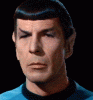
 Woodruff
Woodruff
- Posts: 5093
- Joined: Sat Jan 05, 2008 9:15 am











Re: Password Management (attn: Woodruff, et. al.)
Woodruff wrote: My recommendation would be to keep the password complexity but reduce the extremely high number of original passwords.
OK, this seems like a good idea. I just checked my first 22 accounts and, of those, 10 have no ability to conduct financial transactions, whereas 12 do (i.e. Amazon, iTunes, etc.). So maybe I'll start by uniforming those 10 passwords.
-

 saxitoxin
saxitoxin
- Posts: 12108
- Joined: Fri Jun 05, 2009 1:01 am













Re: Password Management (attn: Woodruff, et. al.)
I recommend cloning yourself. It won't help much in the immediate future but should pay massive dividends in 15 to 20 years.
That, or shoot yourself now.
That, or shoot yourself now.

-

 notyou2
notyou2
- Posts: 6447
- Joined: Thu Jan 15, 2009 10:09 am
- Location: In the here and now


















Re: Password Management (attn: Woodruff, et. al.)
saxitoxin wrote:I have 49 userids and passwords I use semi-regularly. They're all very complex and I change them frequently, so memorization isn't an option. On the most important ones I use two-factor authentication.
But how do I keep track of all this shit?
I have a password book I use right now to write them all down in and I keep the password book itself in a lock-box that is both hidden and chained to an architectural feature with 7/8th inch chain (bolt cutter resistant) so that even if someone broke in trying to find my password book they'd have trouble finding it and more trouble getting to it. But this doesn't help me if I'm away from the lock-box. Then, the only thing I can access is my email as it's the only password I keep memorized. I don't want to take the book with me because if I lost it then I'd be screwed.
I'm also concerned that the reset address to most of these is my email, meaning if my email was compromised then someone would have access to everything.
What should I do?
Simplest starting point is a passage of text or a poem that you recited a million times in school and are never going to forget. For instance, in high school I used to recite Bob Guccione's Modern Mother Goose rhymes.
Mary, Mary, hot and hairy,
How do your juices flow?
or
Whack me nimble,
Whack me quick,
Get that cum to squirt out thick!
I will have third stage Alzheimer's and I will still remember those.
Now, taking the first one, we can take the initial letters of Mary, Mary, hot and hairy, and we have MMHAHHDYJF. We now need to add some numbers. To do this, we arrange our accounts in some order. Let's say alphabetical, although there are more discrete orders (for istance, if you know, or pretend to know, where all these organisations are headquartered, you can arrange them east to west).
Let's say your accounts are:
Paypal
Bank of America
Conquer Club
BPSC (British Parliamentary Secretaries Club)
Catherine Deneuve Fan Club
KISS Army
You can arrange these alphabetically as
B of A
BPSC
CDFC
CC
KISS Army
Paypal
and assign to the above list a number, starting with some easily remembered number like the street address of your first childhood home. So, Wilhelmstrasse 77 gives us a starting point, and you will go through the list, assigning 77 to the Bank of America, 78 to BPSC, 79 to CDFC, and so on.
Going back to our poem MMHAHHDYJF, you now insert the numbers at predictable intervals. B of A is the first, so you insert the 77 after 1 and then another 1 space.
Your complete B of A password is therefore M7M7HAHHDYJF.
BPSC is the second, you you insert after 2 letters and then after 2 more, and your complete BPSC password is MM7HA8HHDYJF. CDFC becomes MMH7AHH9DYJF, and so on.
For higher security, you can play additional games with punctuation marks and stuff, but not all places accept punctuation marks in passwords, and unless you're an active KGB agent you really don't need that much security.
Now, what to do when it's time to change your password? That's easy. Now you just shift the entire poem, so you are taking the second letter in each word . SO, instead of MMHAHHDYJF we now have AAONAOOOUL. (mAry, mAry, hOt aNd hAiry, hOw dO yOur jUices fLow?)
It takes a while to explain but it's not hard once you get in the habit.
“Life is a shipwreck, but we must not forget to sing in the lifeboats.”
― Voltaire
― Voltaire
-

 Dukasaur
Dukasaur
- Community Coordinator

- Posts: 27031
- Joined: Sat Nov 20, 2010 4:49 pm
- Location: Beautiful Niagara





























 3
3




 2
2


Re: Password Management (attn: Woodruff, et. al.)
LastPass. It's a boss.
-

 Metsfanmax
Metsfanmax
- Posts: 6722
- Joined: Wed Apr 11, 2007 11:01 pm

























Re: Password Management (attn: Woodruff, et. al.)
I use the keyboard to formulate a nonsensical word with numbers and upper and lower case letters.
Does anyone else use the keyboard?
Does anyone else use the keyboard?

-

 notyou2
notyou2
- Posts: 6447
- Joined: Thu Jan 15, 2009 10:09 am
- Location: In the here and now


















Re: Password Management (attn: Woodruff, et. al.)
Metsfanmax wrote:LastPass. It's a boss.
AbsoFuckingNot.
So I use LastPass on my desktop - okay. But what if I'm on my laptop or phone? Then I have to install LasPass there. Now what if my phone or laptop is lost or stolen? Now someone has instant access to everything!
P.S. If this is wrong I will retract "METS SUCKS." But for now I'm going with this.
Last edited by saxitoxin on Tue Jul 09, 2013 6:56 pm, edited 1 time in total.
-

 saxitoxin
saxitoxin
- Posts: 12108
- Joined: Fri Jun 05, 2009 1:01 am













Re: Password Management (attn: Woodruff, et. al.)
Dukasaur wrote:saxitoxin wrote:I have 49 userids and passwords I use semi-regularly. They're all very complex and I change them frequently, so memorization isn't an option. On the most important ones I use two-factor authentication.
But how do I keep track of all this shit?
I have a password book I use right now to write them all down in and I keep the password book itself in a lock-box that is both hidden and chained to an architectural feature with 7/8th inch chain (bolt cutter resistant) so that even if someone broke in trying to find my password book they'd have trouble finding it and more trouble getting to it. But this doesn't help me if I'm away from the lock-box. Then, the only thing I can access is my email as it's the only password I keep memorized. I don't want to take the book with me because if I lost it then I'd be screwed.
I'm also concerned that the reset address to most of these is my email, meaning if my email was compromised then someone would have access to everything.
What should I do?
Simplest starting point is a passage of text or a poem that you recited a million times in school and are never going to forget. For instance, in high school I used to recite Bob Guccione's Modern Mother Goose rhymes.
Mary, Mary, hot and hairy,
How do your juices flow?
or
Whack me nimble,
Whack me quick,
Get that cum to squirt out thick!
I will have third stage Alzheimer's and I will still remember those.
Now, taking the first one, we can take the initial letters of Mary, Mary, hot and hairy, and we have MMHAHHDYJF. We now need to add some numbers. To do this, we arrange our accounts in some order. Let's say alphabetical, although there are more discrete orders (for istance, if you know, or pretend to know, where all these organisations are headquartered, you can arrange them east to west).
Let's say your accounts are:
Paypal
Bank of America
Conquer Club
BPSC (British Parliamentary Secretaries Club)
Catherine Deneuve Fan Club
KISS Army
You can arrange these alphabetically as
B of A
BPSC
CDFC
CC
KISS Army
Paypal
and assign to the above list a number, starting with some easily remembered number like the street address of your first childhood home. So, Wilhelmstrasse 77 gives us a starting point, and you will go through the list, assigning 77 to the Bank of America, 78 to BPSC, 79 to CDFC, and so on.
Going back to our poem MMHAHHDYJF, you now insert the numbers at predictable intervals. B of A is the first, so you insert the 77 after 1 and then another 1 space.
Your complete B of A password is therefore M7M7HAHHDYJF.
BPSC is the second, you you insert after 2 letters and then after 2 more, and your complete BPSC password is MM7HA8HHDYJF. CDFC becomes MMH7AHH9DYJF, and so on.
For higher security, you can play additional games with punctuation marks and stuff, but not all places accept punctuation marks in passwords, and unless you're an active KGB agent you really don't need that much security.
Now, what to do when it's time to change your password? That's easy. Now you just shift the entire poem, so you are taking the second letter in each word . SO, instead of MMHAHHDYJF we now have AAONAOOOUL. (mAry, mAry, hOt aNd hAiry, hOw dO yOur jUices fLow?)
It takes a while to explain but it's not hard once you get in the habit.
-

 saxitoxin
saxitoxin
- Posts: 12108
- Joined: Fri Jun 05, 2009 1:01 am













Re: Password Management (attn: Woodruff, et. al.)
saxitoxin wrote:Metsfanmax wrote:LastPass. It's a boss.
Now what if my phone or laptop is lost or stolen? Now someone has instant access to everything!
You live in a gated community, I don't foresee this happening.
Anyway, when it comes to the phone, you can just log into the site at lastpass.com and click a link from there to get autofill for a password. Then just log out when you're done.
-

 Metsfanmax
Metsfanmax
- Posts: 6722
- Joined: Wed Apr 11, 2007 11:01 pm

























Re: Password Management (attn: Woodruff, et. al.)
NEW QUESTION
I have 3 email accounts I only check occasionally (one time per week). One email account I use as a junk email account, another I use exclusively to send insulting emails to some of the cast from Shipping Wars and the third email is a business account that needs irregular monitoring. I would like to have an email aggregator where I can sync all three accounts and check and send emails from all three at a single point, without having to remember to log-in to all of them. Does anyone have any suggestions for an email aggregator (NOT GMAIL).
I have 3 email accounts I only check occasionally (one time per week). One email account I use as a junk email account, another I use exclusively to send insulting emails to some of the cast from Shipping Wars and the third email is a business account that needs irregular monitoring. I would like to have an email aggregator where I can sync all three accounts and check and send emails from all three at a single point, without having to remember to log-in to all of them. Does anyone have any suggestions for an email aggregator (NOT GMAIL).
-

 saxitoxin
saxitoxin
- Posts: 12108
- Joined: Fri Jun 05, 2009 1:01 am













Re: Password Management (attn: Woodruff, et. al.)
Metsfanmax wrote:saxitoxin wrote:Metsfanmax wrote:LastPass. It's a boss.
Now what if my phone or laptop is lost or stolen? Now someone has instant access to everything!
You live in a gated community, I don't foresee this happening.
Anyway, when it comes to the phone, you can just log into the site at lastpass.com and click a link from there to get autofill for a password. Then just log out when you're done.
I sometimes do leave home and I, for various reasons, am sometimes in sketchy neighborhoods. If my phone were stolen while I was logged in to LastPass, or if I forgot to log-out, I'd be screwed. But I'll check into it and see if there is a timeout option. I just don't like the idea of passwords being stored in the Cloud? WOODRUFF, your 2-cents?
-

 saxitoxin
saxitoxin
- Posts: 12108
- Joined: Fri Jun 05, 2009 1:01 am













Re: Password Management (attn: Woodruff, et. al.)
How strong is your password?
https://www-ssl.intel.com/content/www/u ... rdwin.html
My email password, according to this, says it would take 68 million years to crack, but that doesn't sound right. Maybe using a home PC it would take that long. I use two-factor authentication on top of that, though. But that's really a pain.
https://www-ssl.intel.com/content/www/u ... rdwin.html
My email password, according to this, says it would take 68 million years to crack, but that doesn't sound right. Maybe using a home PC it would take that long. I use two-factor authentication on top of that, though. But that's really a pain.
-

 saxitoxin
saxitoxin
- Posts: 12108
- Joined: Fri Jun 05, 2009 1:01 am













Re: Password Management (attn: Woodruff, et. al.)
saxitoxin wrote:Does anyone have any suggestions for an email aggregator
GMail
-

 Metsfanmax
Metsfanmax
- Posts: 6722
- Joined: Wed Apr 11, 2007 11:01 pm

























Re: Password Management (attn: Woodruff, et. al.)
There used to be one that did that called Bigfoot.

-

 notyou2
notyou2
- Posts: 6447
- Joined: Thu Jan 15, 2009 10:09 am
- Location: In the here and now


















Re: Password Management (attn: Woodruff, et. al.)
Metsfanmax wrote:saxitoxin wrote:Does anyone have any suggestions for an email aggregator
GMail
METTTTTTTTTTTTTTTTTTTTTSSSSS!!!!!!!!!
notyou2 wrote:There used to be one that did that called Bigfoot.
Great. When I start the Saxitoxin Museum of Old Web Tools, I'll remember to add this to our permanent collection. Thanks, notyou2!
-

 saxitoxin
saxitoxin
- Posts: 12108
- Joined: Fri Jun 05, 2009 1:01 am













Re: Password Management (attn: Woodruff, et. al.)
Does your e-mail aggregator have to be online? You could just use Thunderbird.
-

 Metsfanmax
Metsfanmax
- Posts: 6722
- Joined: Wed Apr 11, 2007 11:01 pm

























-

 notyou2
notyou2
- Posts: 6447
- Joined: Thu Jan 15, 2009 10:09 am
- Location: In the here and now


















Re: Password Management (attn: Woodruff, et. al.)
saxitoxin wrote:Dukasaur wrote:... a simple but powerful system
ingrate.
“Life is a shipwreck, but we must not forget to sing in the lifeboats.”
― Voltaire
― Voltaire
-

 Dukasaur
Dukasaur
- Community Coordinator

- Posts: 27031
- Joined: Sat Nov 20, 2010 4:49 pm
- Location: Beautiful Niagara





























 3
3




 2
2


Re: Password Management (attn: Woodruff, et. al.)
Dukasaur wrote:saxitoxin wrote:Dukasaur wrote:... a simple but powerful system
ingrate.
Give him a days ban for being unappreciative.

-

 notyou2
notyou2
- Posts: 6447
- Joined: Thu Jan 15, 2009 10:09 am
- Location: In the here and now


















Re: Password Management (attn: Woodruff, et. al.)
OK, I'm officially kicking the following people out of this thread:
Metsfanmax
notyou2
Dukasaur
I need to getting fucking secure and lock my shit down. I don't have time for your shenanigans and shit-ass suggestions.


Thunderbird? For fucks sake. Maybe I should just use a FAX machine!

Metsfanmax
notyou2
Dukasaur
I need to getting fucking secure and lock my shit down. I don't have time for your shenanigans and shit-ass suggestions.
Thunderbird? For fucks sake. Maybe I should just use a FAX machine!

-

 saxitoxin
saxitoxin
- Posts: 12108
- Joined: Fri Jun 05, 2009 1:01 am













68 posts
• Page 1 of 3 • 1, 2, 3
Return to Practical Explanation about Next Life,
Who is online
Users browsing this forum: jonesthecurl






