Re: Knights & Warlocks [23.Dec.11] - V10 - page 1&5
Also, the title text looks kinda rough around the edges... somewhat pixelated. The "XML by..." text is almost illegible. I think the texts need to be redone.
Conquer Club, a free online multiplayer variation of a popular world domination board game.
https://www.conquerclub.com/forum/
https://www.conquerclub.com/forum/viewtopic.php?f=242&t=155384
Victor Sullivan wrote:AndyDufresne wrote:You are on fire, DiM!
AAAHHHH!!! I got you DiM!!! *sprays DiM with a fire extinguisher* Phew!
Anywho, could you post the small and large versions without numbers? That XML is gonna take me awhile, so I might as well get a head start!
-Sully
natty_dread wrote:Also, the title text looks kinda rough around the edges... somewhat pixelated. The "XML by..." text is almost illegible. I think the texts need to be redone.

DiM wrote:rasterizing = losing all editing options.
i don't think it's such a big deal to go to such an extreme measure.
natty_dread wrote:DiM wrote:rasterizing = losing all editing options.
i don't think it's such a big deal to go to such an extreme measure.
Not if you keep a backup of the old text layer, which you just turn invisible...
Join the dark side... embrance gonzo editing!
DiM wrote:lol, i already do that. that's why my psd files become little monsters.
but let's say i rasterize and start tweaking at a pixel level and then somebody wants the text to be pink. i have to scrap my pixel work, go back to the back-up version, make it pink, rasterize again, work on the pixel level again. well, you get the idea
gimil wrote:I am still not feeling the the blue, purple and red terr names. I think going with a light glow makes them feel washed out and inconsistent. I am convinced that you could keep the same dark outline layer styles on all the terr names...
I did a little tester myself and suggest the following colours would work nicely:
Red: #fc5353
Blue: #4f4fff
Purple: #da53fc
If you look at my test image below you will see examples on: Jehad (purple), Shemai (Red) and Sorle (Blue).
http://i25.photobucket.com/albums/c64/Gimil_01/WWdraft.png
Let me know what you think...
gimil wrote:Apart from that I am satisfied with the aesthetics of the main map. I do have some general issues with the legends/title area though. Both the silver outline and title are heavily pixelated with heavy white (seemingly random) pixels. Looks almost like you did a poor cut and paste job on them from somewhere else. The design themselves are good. But the pixelation really needs to be sorted.
gimil wrote:Also everything of importance in the legends is black....black black black. It means that your major gameplay mechanics are not immediately noticeable. Why can't each symbol be unique and stand out in some way?
gimil wrote:After waking up and having a fresh look at this map again. I think the fancy border around the legends is to dark. I suggest lightening it...but other than that I am struggling to find anything else wrong with this map.
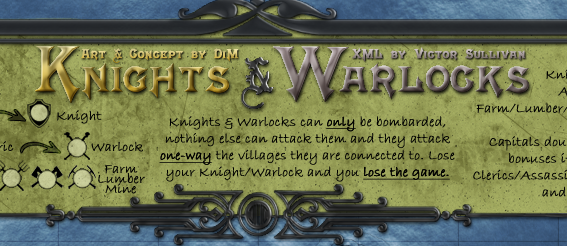
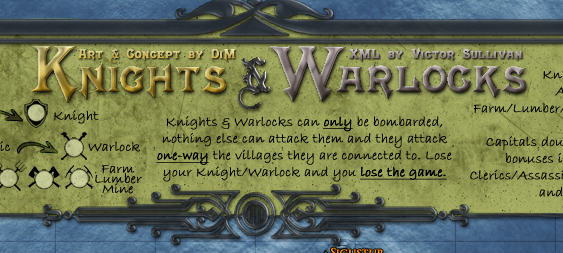
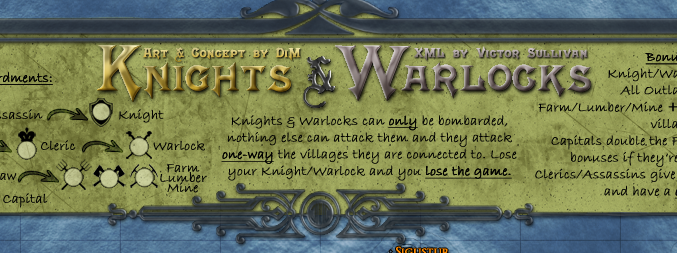
isaiah40 wrote:I think the last one looks the best. It also doesn't look as pixelated.
gimil wrote:Nah I have to be honest...I still don't feel it. I prefer it when it was much lighter. Sorry.