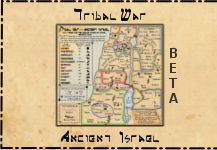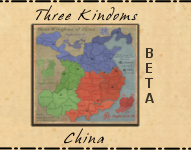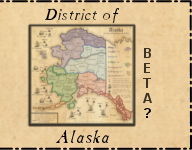koontz1973 wrote:This is by far the best version.
I also like this, but version with inner glows looks also fine.
koontz1973 wrote:Have you spoken to isaiah about sizes yet? If not, send him a PM.
yes. I told him that I think it is possible to do this map in standard size. if not then I will write him again for supersize.
koontz1973 wrote:Oneyed, you mentioned to me in the last PM that you where not going to work on this which is why I have not moved it.
this valids for the very first version. there were some problems with XML and concept at all. now I found version which I like (thanks for tips) and also I found some guys who like it.
koontz1973 wrote:Do you intend to continue with this one, if so, I will bung it into the drafting room for you.
if map is so far that you can move it, it would be nice
thanks, koontz.
Oneyed