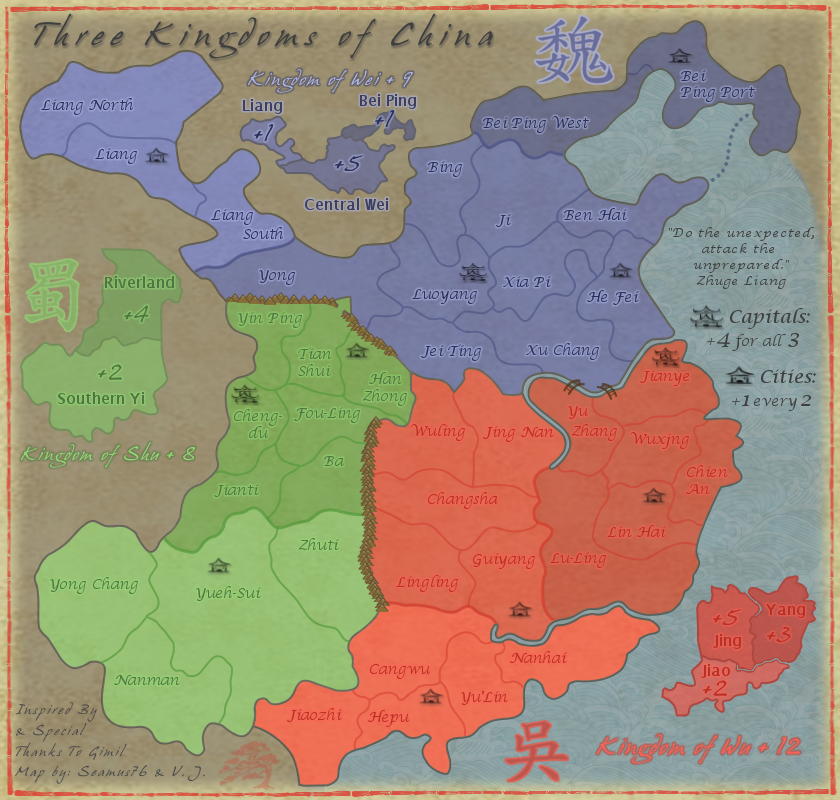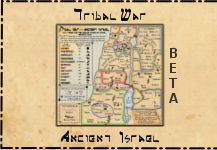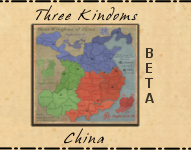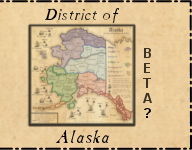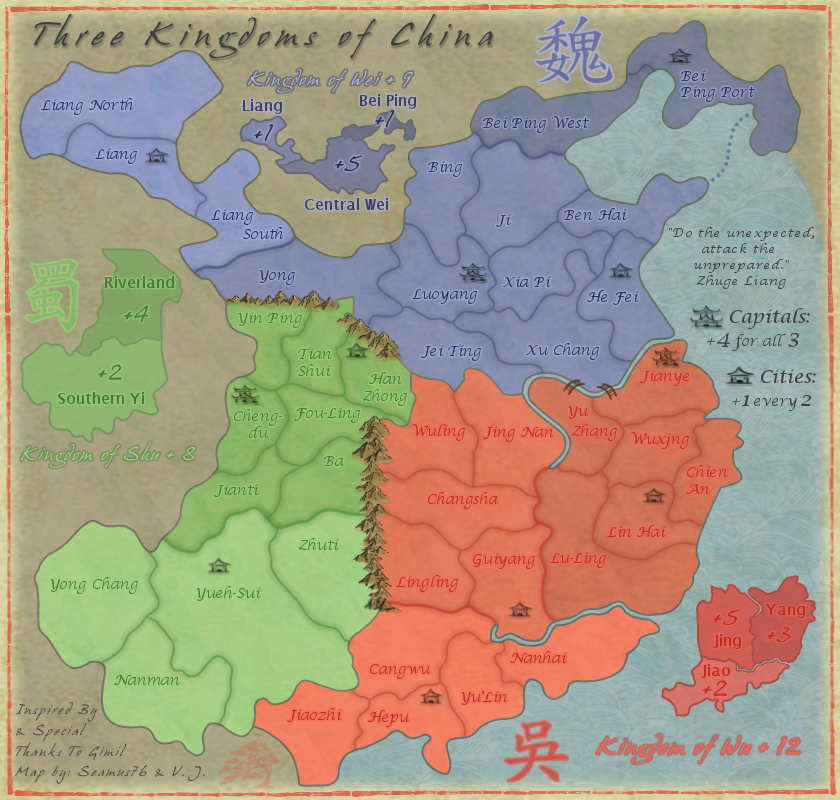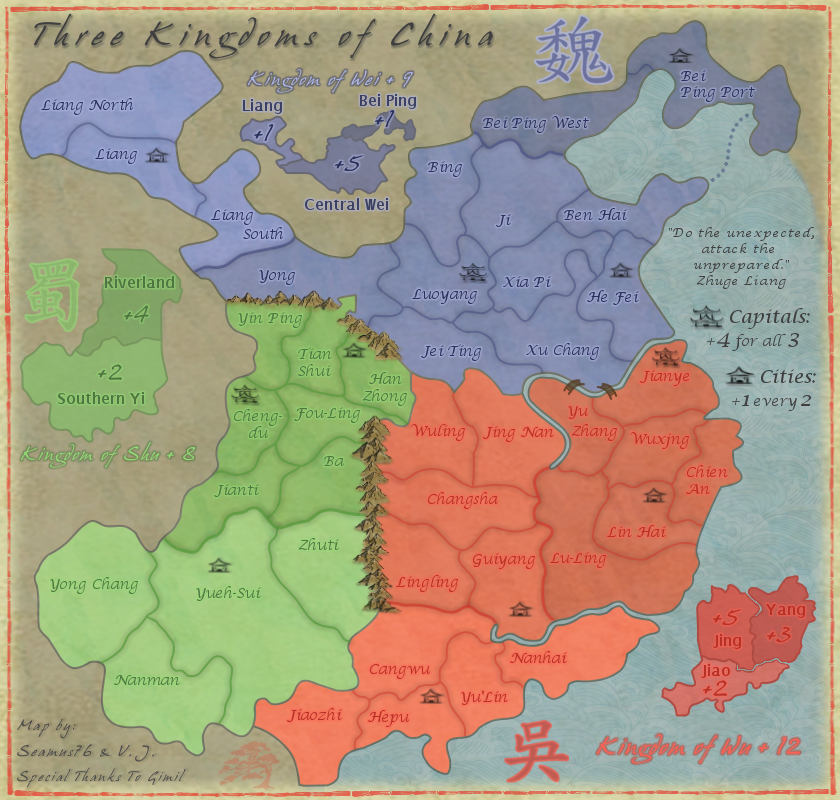Sorry for this long ass quote/reply.
generalhead wrote:How is the color blindness going to work with the colors being so close?
I'd like to hear more from some CB players to find out how they are seeing it. To me they are different shades, plus there are mini-maps which show the differences more clearly. At the moment the colors are what they are.
generalhead wrote:Can you just have inspired by Gimil, do you have to have inspired by and special thanks?
I suppose. There was some space I needed to use up, and I wanted to make sure to give him some extra props.
generalhead wrote:Can you try a black outline with a lowered opacity on the bonus names because they are pretty hard to read.
Do you mean the names on the mini-maps?
generalhead wrote:The mountain pass at tian shui might need opened up a little bit.
You think it's too small or something? I'm not sure players will have a problem quickly recognizing it's a one way.
generalhead wrote:For the capitals do you think an auto deploy would be better?
With the added City bonus I think that might be a good idea to have them a little different. Anyone else have a thought on that, and if it should be a straight +1 or maybe a +2 auto-deploy?
generalhead wrote:Awesome map buddy.
Thanks very much, now get back to working on your map gh!

RjBeals wrote:Thu Jan 03, 2013 11:09 pm
I think the original mountians were better. These are cheap.
I'm not sure how many other people liked the first mountains, but I do think these fit a little better with the look and feel. I'm really not that good with graphics and they were my first attempt at hand drawn mountains, or should I say stroked with hand drawn paths and then colored by hand. The first were part of a brush pack I edited and colored. What do you think I can do with the current ones to help make them look a little better? Or how would one make hand drawn mountains better?
RjBeals wrote:Everything looks very washed out to me. A little contrast may help the "pop" of the map.
I actually toned down the opacity quite a bit to give it that old washed out faded look. If you were to add some pop to it, what would your thoughts be?
RjBeals wrote:I've never liked the broad curved borders - they look rushed, like it took about 2 minutes to draw some curves and stroke them. You may like them, it's personal preference, I just think a map looks better with some more jagged areas.
Yeah, I like that look and feel too, not sure I'll go back on this one and redo the lines though. They may look rushed, but from your experience you know they are not, there are over 200 path points that had to be adjusted for the entire Kingdom of Wei border alone to get them to be so smooth.
RjBeals wrote:good colors overall - maybe add a bit more texture / grunge to the background
Thanks. Your maps are certainly great examples of awesome backgrounds and map texture. Any pro-tips?

RjBeals wrote:(edit) I understand this is in draft room still - I prefer to comment on gfx rather than gameplay.
Rj, thank you so much for taking the time to comment. Whether it's gfx or gameplay your opinion is extremely valuable, and I appreciate it.