Greasemonky Script - Saved Searchs
Moderator: Tech Team
Herakilla wrote:PsyDev wrote:The script actually wasn't working for me.
I tried to find out what was wrong by going to greasemonkey options in Firefox. I looked at the page that it applied to and it said:
http://www.conquerclub.com/playerspace.php?page=find*
It should have been:
http://www.conquerclub.com/player.php?mode=find
Works now.
isnt an asterick a wildcard which means it shouldve worked anyway?
The fix at the top of this post worked for me after i installed it and had no buttons or anything...
its not just the asterix thats changed....playerspace has become player...
-
 Fag_Ash
Fag_Ash
- Posts: 80
- Joined: Sat May 05, 2007 10:07 pm
- Location: Nr. Portsmouth










Trouble with saved searches
I have this script loaded on four different machines, but it only works on two of them. Trying to understand what could be wrong.
-

 remydog
remydog
- Posts: 147
- Joined: Wed Oct 17, 2007 7:31 pm









Any chance we can get an update to this script to work on the 'Start a Game' page as well? That or a new script?
I think that would be much more useful, as there's a lot more buttons to click when starting my favourite speed game maps.
The script is still very useful as is though, thanks for a great script
I think that would be much more useful, as there's a lot more buttons to click when starting my favourite speed game maps.
The script is still very useful as is though, thanks for a great script
-

 Shino Tenshi
Shino Tenshi
- Posts: 166
- Joined: Sat Sep 01, 2007 1:35 pm
- Location: nostalgically reading the chat in game#14480932





















Shino Tenshi wrote:Any chance we can get an update to this script to work on the 'Start a Game' page as well? That or a new script?
I think that would be much more useful, as there's a lot more buttons to click when starting my favourite speed game maps.
The script is still very useful as is though, thanks for a great script
The script exists but Lack's concern it would create a flood of games, the script was dropped.
I've created one for myself, but Lack asked me not to share.
-
 yowzer14
yowzer14
- Posts: 196
- Joined: Sun Dec 24, 2006 10:20 pm
- Location: Windsor, Ontario, Canada
















Timmins, you need to go to greasemonkey, manage user scripts, and change the run-on site to read 'player' instead of 'playerspace'.
It'll run fine after that.
It'll run fine after that.
-

 Shino Tenshi
Shino Tenshi
- Posts: 166
- Joined: Sat Sep 01, 2007 1:35 pm
- Location: nostalgically reading the chat in game#14480932





















Re: New Greasemonky Script - Saved Searchs
This doesn't seem to work since the upgrade to php3.0.1
-
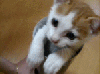
 Timminz
Timminz
- Posts: 5579
- Joined: Tue Feb 27, 2007 1:05 pm
- Location: At the store





















Re: New Greasemonky Script - Saved Searchs
Timminz wrote:This doesn't seem to work since the upgrade to php3.0.1
mine stopped working as well, not to mention losing all my saved searches..
-

 saywhat
saywhat
- Posts: 49
- Joined: Sun Jan 21, 2007 4:21 pm
- Location: TEXAS





















Re: New Greasemonky Script - Saved Searchs
Timminz wrote:This doesn't seem to work since the upgrade to php3.0.1
apparently it's not the 3.0.01 upgrade, but whatever it was that sent CC down for half an hour earlier this evening
-
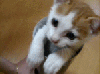
 Timminz
Timminz
- Posts: 5579
- Joined: Tue Feb 27, 2007 1:05 pm
- Location: At the store





















Re: New Greasemonky Script - Saved Searchs
The problem is that the included page says something like
It needs to be changed to...
http://www.conquerclub.com/player.php?mode=find
C.
- Code: Select all
http://www.conquerclub.com/player.php?page=find
It needs to be changed to...
http://www.conquerclub.com/player.php?mode=find
C.
Last edited by yeti_c on Fri Apr 11, 2008 10:50 am, edited 2 times in total.

Highest score : 2297
-

 yeti_c
yeti_c
- Posts: 9624
- Joined: Thu Jan 04, 2007 9:02 am















Re: New Greasemonky Script - Saved Searchs
yeti_c wrote:The problem is that the included page says something like
http://www.conquerclub.com/player.php?mode=find
It needs to be changed to...
http://www.conquerclub.com/player.php?mode=find
C.
I dont see any difference between those 2 lines..
-

 saywhat
saywhat
- Posts: 49
- Joined: Sun Jan 21, 2007 4:21 pm
- Location: TEXAS





















Re: New Greasemonky Script - Saved Searchs
saywhat wrote:yeti_c wrote:The problem is that the included page says something like
http://www.conquerclub.com/player.php?mode=find
It needs to be changed to...
http://www.conquerclub.com/player.php?mode=find
C.
I dont see any difference between those 2 lines..
Edited - bizarrely - the forum software changed the URL for me to mode - instead of leaving it as page... I assumed I'd forgotten to change it - so edited it - and it went back again...
Have now forced it inside a code block!!
C.

Highest score : 2297
-

 yeti_c
yeti_c
- Posts: 9624
- Joined: Thu Jan 04, 2007 9:02 am















Re: New Greasemonky Script - Saved Searchs
cool... I just copied and pasted the entire line and it not only worked, but all of my previously saved searches have returned... 
-

 saywhat
saywhat
- Posts: 49
- Joined: Sun Jan 21, 2007 4:21 pm
- Location: TEXAS





















Re: New Greasemonky Script - Saved Searchs
saywhat wrote:cool... I just copied and pasted the entire line and it not only worked, but all of my previously saved searches have returned...
It's because the script wouldn't've ran - because you were no longer going to the page that it wanted to run on!!!
C.

Highest score : 2297
-

 yeti_c
yeti_c
- Posts: 9624
- Joined: Thu Jan 04, 2007 9:02 am















Re: New Greasemonky Script - Saved Searchs
Yay! Thanks Yeti!
-
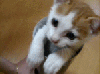
 Timminz
Timminz
- Posts: 5579
- Joined: Tue Feb 27, 2007 1:05 pm
- Location: At the store





















Re: New Greasemonky Script - Saved Searchs
cool stuff 
-

 t-o-m
t-o-m
- Posts: 2917
- Joined: Sat Mar 22, 2008 2:22 pm





















Bug?
I just noticed that the script does not seem to load the "tournament" form setting when you call up one of the save searches. Is this a known bug... I don't know Greasemonkey script, but I can tell the problem is that the tourney thread is not being stored b/c it's a <select> tag and not an <input> tag, so there is a little more needed here than I can figure out.
My ever constant two last games seem to have no end in sight!
-

 gdeangel
gdeangel
- Posts: 779
- Joined: Mon Jan 14, 2008 11:48 pm
- Location: In the Basement










Re: New Greasemonky Script - Saved Searchs

the guy last visited Mon May 26, 2008 9:18 pm, so whats that? 2weeks?
no active games..
non awaiting players..
no attached email, hopefully he will be back soon????
maybe someone should drop him a PM because i dont think he would come back to the thread if he comes to the site next time???
-

 t-o-m
t-o-m
- Posts: 2917
- Joined: Sat Mar 22, 2008 2:22 pm





















Re: New Greasemonky Script - Saved Searchs
i installed it, but there's no option in game finder. under greasemonkey, it says enabled, but when i right click on the monkey, you know how it has the scripts with a checkmark beside them, it wasn't there. its still enabled though under "manage user scripts." are you only able to use 2 scripts at a time?
-

 rocky mountain
rocky mountain
- Posts: 415
- Joined: Thu Jul 12, 2007 7:08 pm

Re: New Greasemonky Script - Saved Searchs
rocky mountain wrote:i installed it, but there's no option in game finder. under greasemonkey, it says enabled, but when i right click on the monkey, you know how it has the scripts with a checkmark beside them, it wasn't there. its still enabled though under "manage user scripts." are you only able to use 2 scripts at a time?
no it works fine for me.
go on tools > GM > manage user scripts... > CC saved searches, and see if this is what the URL is saevd as:
http://www.conquerclub.com/player.php?mode=find
if not add that or edit the current one to be that.
-

 t-o-m
t-o-m
- Posts: 2917
- Joined: Sat Mar 22, 2008 2:22 pm





















Who is online
Users browsing this forum: No registered users


