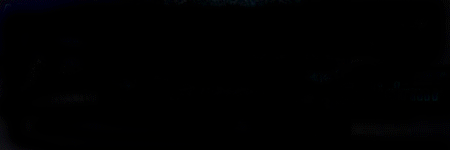SCross35 wrote:The problem with the unchanging "Loading XML" screen, at least for me, is that I deleted everything in the config file and pasted my link in there. However, before the default code is the line "rssURL=" and if that is deleted I got the loading screen. Give it a shot, I think a lot of these situations were simply caused by simple oversight. One suggestion I have for the program itself is heavier indication of ready games, perhaps a change in color or a sound blip which can be toggled. Also the speed at which the program checks for changes could be adjustable (if possible?). Perhaps even add an auto-login feature to make it an all-around CC tool.
Thanks, that information may help with the problem they're having.
Regarding your suggestions:
Both the Conquer Tell Notifier and the Tell Me Now Notifier offer a sound when it's your turn in a game. The first uses color to notify you: green for game ready, red for game waiting, and gray if you've been eliminated in the game.
As for the frequency of update, that is all determined currently by the frequency of update of the underlying RSS feed from Conquer Club which I believe is currently set to 5 minutes. The notifier can't be more up-to-date than the frequency of its RSS feed. Finally there is an Auto-Login script you can obtain from the sticky topic at the top of this forum which will automatically log into your CC account. If you use this with the Conquer Tell Notifier it will allow you to double-click the game that's ready and log you into the site and open the game window. It's very nice.