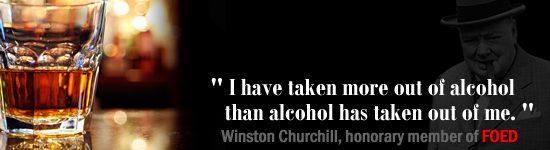Improved Army Printing
Moderator: Community Team
Re: Improved Army Printing
Ok, good. I went to one of my games, and thought there was seriously something wrong with my eyes because the font of the armies looked different.
I don't get how it's harder to read. I think they're a lot bigger and easier to read.
I don't get how it's harder to read. I think they're a lot bigger and easier to read.
mrswdk is a ho
-

 Army of GOD
Army of GOD
- Posts: 7187
- Joined: Tue Feb 24, 2009 4:30 pm





















Re: Improved Army Printing
~_~ This new font is bothering me right now, but presumably I will get used to it. In any case, it was a glaring enough difference that I immediately decided to check these forums to see what had been changed to cause it to look this way.
Font changes (and broken scripts) aside, this sounds like a good change from a technological standpoint, and ought to allow greater flexibility in the future, which could be interesting.
Font changes (and broken scripts) aside, this sounds like a good change from a technological standpoint, and ought to allow greater flexibility in the future, which could be interesting.
-
 jbr
jbr
- Posts: 3
- Joined: Thu Oct 25, 2007 7:08 pm



Re: Improved Army Printing
The font is the exact same size and most numbers are exactly identical. The number 2 and 7 are slightly different now.
-

 lackattack
lackattack
- Posts: 6096
- Joined: Sun Jan 01, 2006 10:34 pm
- Location: Montreal, QC










Re: Improved Army Printing
UPDATE: new working versions are available for all affected scripts: BOB, CM, Assault Odds. Please use the normal upgrade method, not the link I had posted 
-

 lackattack
lackattack
- Posts: 6096
- Joined: Sun Jan 01, 2006 10:34 pm
- Location: Montreal, QC










Re: Improved Army Printing
jbr wrote:~_~ This new font is bothering me right now, but presumably I will get used to it. In any case, it was a glaring enough difference that I immediately decided to check these forums to see what had been changed to cause it to look this way.
Font changes (and broken scripts) aside, this sounds like a good change from a technological standpoint, and ought to allow greater flexibility in the future, which could be interesting.
Yeah, it's a very interesting change for me.
About the font changes: it's now decided in the CSS which font is used. This should normally be about equal to what it was, but there could be browser differences etc. that didn't show before (since it was an image before). If you think the font looks very strange, please provide a snapshot.
-
 sherkaner
sherkaner
- Posts: 1595
- Joined: Thu May 03, 2007 3:21 am
- Location: Zwolle
















Re: Improved Army Printing
BOB is all messed up! Even with the update!
No Snapshots available, Stats are all messed up, and font still unreadable! Maybe is just my Mac and the change might be intended for PC users only.
No Snapshots available, Stats are all messed up, and font still unreadable! Maybe is just my Mac and the change might be intended for PC users only.
-
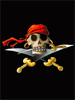
 jricart
jricart
- Posts: 2931
- Joined: Fri Jan 09, 2009 6:52 pm





























 2
2



Re: Improved Army Printing
the control panel for clickable maps does not show up so i cant upgrade 
-

 alex951
alex951
- Posts: 919
- Joined: Thu Aug 28, 2008 1:00 pm


















Re: Improved Army Printing
Thanks for making it faster. The font is differant though, and the texture of the font. It almost looks blurry. I'll get used to it after a while. 
-

 c224!
c224!
- Posts: 137
- Joined: Sat Aug 08, 2009 3:47 pm
- Location: North Carolina, USA















Re: Improved Army Printing
UPDATE: I posted new script upgrade links. They should all work 
Good point - some Mac or Linux users could be missing compatible fonts. There are fallback fonts for Mac and Linux, but they are not necessarily 100% the same. If you don't like what you see, try to install fonts in this order of preference: Tahoma, Geneva, Verdana, sans-serif. A snapshot plus OS version would help us help you.
sherkaner wrote:About the font changes: it's now decided in the CSS which font is used. This should normally be about equal to what it was, but there could be browser differences etc. that didn't show before (since it was an image before). If you think the font looks very strange, please provide a snapshot.
Good point - some Mac or Linux users could be missing compatible fonts. There are fallback fonts for Mac and Linux, but they are not necessarily 100% the same. If you don't like what you see, try to install fonts in this order of preference: Tahoma, Geneva, Verdana, sans-serif. A snapshot plus OS version would help us help you.
-

 lackattack
lackattack
- Posts: 6096
- Joined: Sun Jan 01, 2006 10:34 pm
- Location: Montreal, QC










Re: Improved Army Printing
Any chance you can make it a little easier to read?
I use regular old Explorer to play, with color codes on, and the result looks really blurry.
I use regular old Explorer to play, with color codes on, and the result looks really blurry.
-
 rufus3000
rufus3000
- Posts: 16
- Joined: Tue Apr 29, 2008 9:08 pm
















 2
2
Re: Improved Army Printing
I like this update. Any chance you could fix the 3-digit number centering too?

-

 natty dread
natty dread
- Posts: 12877
- Joined: Fri Feb 08, 2008 8:58 pm
- Location: just plain fucked














Re: Improved Army Printing
Since you guys are improving this site a lot recently, how possible it is to include BOB and Clickies in the main site programming so we dont need to use add-ons?
Most of the people use them, and that will eliminate a lot of issues when you guys do upgrades, dont you think?
Most of the people use them, and that will eliminate a lot of issues when you guys do upgrades, dont you think?
-
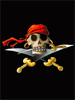
 jricart
jricart
- Posts: 2931
- Joined: Fri Jan 09, 2009 6:52 pm





























 2
2



Re: Improved Army Printing
a lot of the black borders on the #s aren't lining up, making for blurry, double vision in areas. not sure if this will need to be dealt with on a map by map basis or not. here's an example, notice the door on C block and Ramon in the yard:
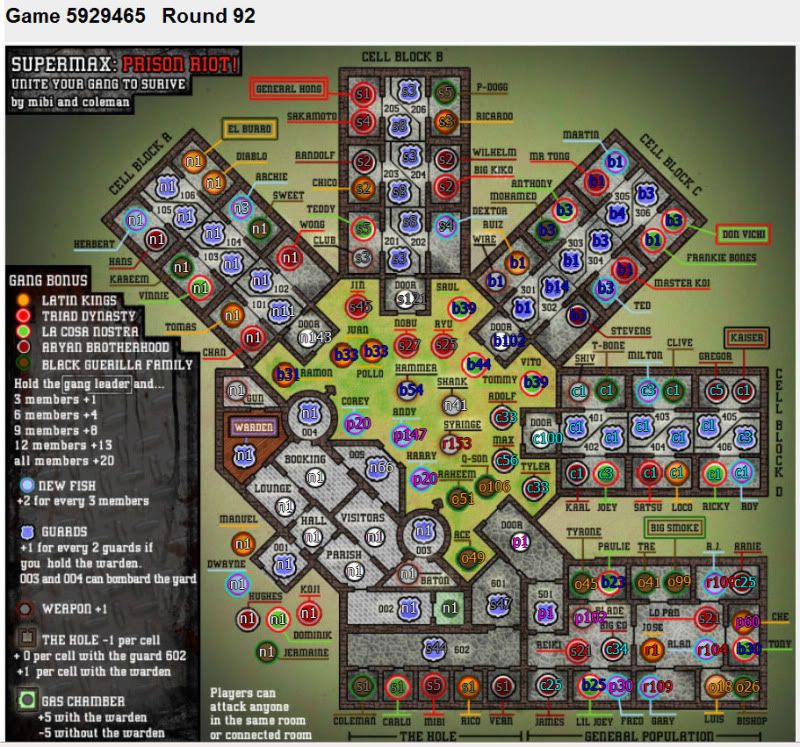

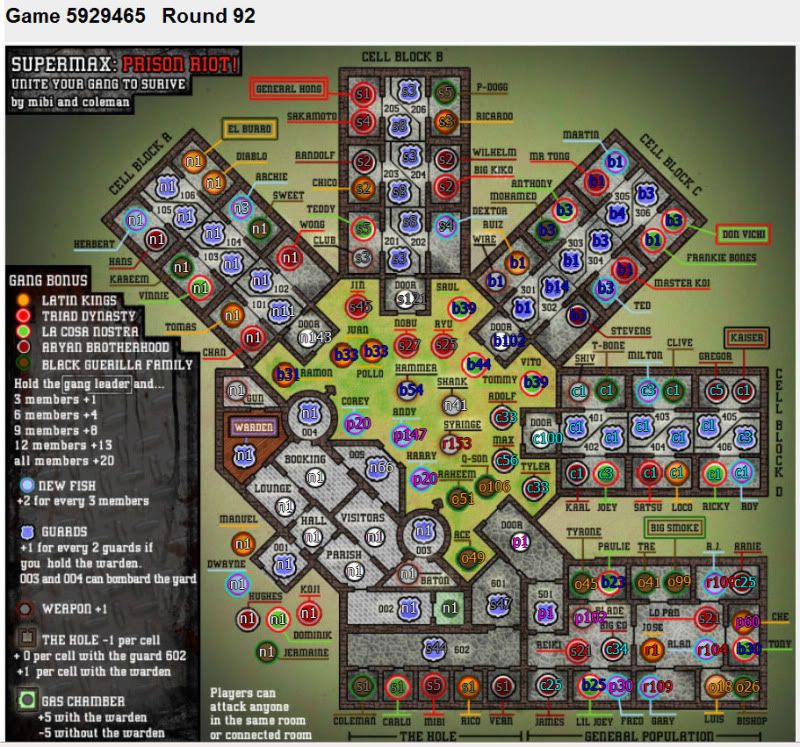

-

 cachejob
cachejob
- Posts: 133
- Joined: Fri Jun 26, 2009 6:28 pm
- Location: Canada













Re: Improved Army Printing
fix the clickes lack!
-
 Caymanmew
Caymanmew
- Head Clan Director

- Posts: 3138
- Joined: Tue Feb 10, 2009 7:54 am
- Location: Ottawa






























Re: Improved Army Printing
caymanmew wrote:fix the clickes lack!
Lack isn't in charge of the clickies, I am.. I forgot to remove something, 4.1 should work.
-
 sherkaner
sherkaner
- Posts: 1595
- Joined: Thu May 03, 2007 3:21 am
- Location: Zwolle
















Re: Improved Army Printing
cachejob wrote:a lot of the black borders on the #s aren't lining up, making for blurry, double vision in areas. not sure if this will need to be dealt with on a map by map basis or not. here's an example, notice the door on C block and Ramon in the yard
How strange! What browser and OS do you have? Were you using any community scripts?
-

 lackattack
lackattack
- Posts: 6096
- Joined: Sun Jan 01, 2006 10:34 pm
- Location: Montreal, QC










Re: Improved Army Printing
cachejob wrote:a lot of the black borders on the #s aren't lining up, making for blurry, double vision in areas. not sure if this will need to be dealt with on a map by map basis or not. here's an example, notice the door on C block and Ramon in the yard:
Interesting. I suspect you're playing in IE with the screen 1 time enlarged (ctrl-+, ctrl-0 should get it back to normal). Won't be an easy fix, I suggest going back to normal size (pressing ctrl-0 once) for now.
-
 sherkaner
sherkaner
- Posts: 1595
- Joined: Thu May 03, 2007 3:21 am
- Location: Zwolle
















Re: Improved Army Printing
good call guys. it's firefox on win7, but it was the larger font size that was throwing it off. ctrl-0 reset it and it looks fine now, though everything is a little on the small size now lol. thanks and keep up the good work! 
-

 cachejob
cachejob
- Posts: 133
- Joined: Fri Jun 26, 2009 6:28 pm
- Location: Canada













Re: Improved Army Printing
It seems like a lot of my armies are casting a shadow, or possibly not filling in the entire character with color... Not sure, but its really difficult to read for me, and its not occurring with all the numbers, just some...

xxtig12683xx wrote:yea, my fav part was being in the sewer riding a surfboard and wacking these alien creatures.
shit was badass
-

 Gold Knight
Gold Knight
- Posts: 2749
- Joined: Tue Apr 17, 2007 9:47 am
- Location: Out here in these woods...















Re: Improved Army Printing
sherkaner wrote:caymanmew wrote:fix the clickes lack!
Lack isn't in charge of the clickies, I am.. I forgot to remove something, 4.1 should work.
ok thanks working good now
-
 Caymanmew
Caymanmew
- Head Clan Director

- Posts: 3138
- Joined: Tue Feb 10, 2009 7:54 am
- Location: Ottawa






























Re: Improved Army Printing
I wish the colors could be a little more desaturated... they're kind of blinding.
Sketchblog [Update 07/25/11]: http://indyhelixsketch.blogspot.com/
Living in Japan [Update 07/17/11]: http://mirrorcountryih.blogspot.com/
Russian Revolution map for ConquerClub [07/20/11]: viewtopic.php?f=241&t=116575
Living in Japan [Update 07/17/11]: http://mirrorcountryih.blogspot.com/
Russian Revolution map for ConquerClub [07/20/11]: viewtopic.php?f=241&t=116575
-

 Industrial Helix
Industrial Helix
- Posts: 3462
- Joined: Mon Jul 14, 2008 6:49 pm
- Location: Ohio



















Re: Improved Army Printing
sherkaner wrote:cachejob wrote:a lot of the black borders on the #s aren't lining up, making for blurry, double vision in areas. not sure if this will need to be dealt with on a map by map basis or not. here's an example, notice the door on C block and Ramon in the yard:
Interesting. I suspect you're playing in IE with the screen 1 time enlarged (ctrl-+, ctrl-0 should get it back to normal). Won't be an easy fix, I suggest going back to normal size (pressing ctrl-0 once) for now.
You are Right. I use FireFox... I have BOB and clickies, but unless I use the normal zoom, or am zoomed in more, It becomes blury like mentioned above... I can live with having it at the normal zoom. I am sure I as well as many others though do not prefer having the zoom at normal.
-

 FireStar
FireStar
- Posts: 322
- Joined: Tue Jan 09, 2007 5:34 pm




















Re: Improved Army Printing

Here is a screenshot...
as you can see the five gets chopped up and the black lines disappear from the bottom of the red one and top of orange three...
It's hard to read this way
-

 FireStar
FireStar
- Posts: 322
- Joined: Tue Jan 09, 2007 5:34 pm




















Return to Announcement Archives
Who is online
Users browsing this forum: No registered users