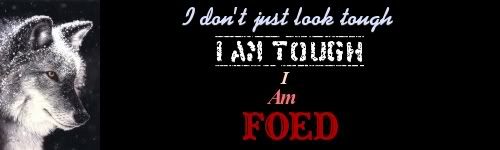Clickable Maps
Moderator: Community Team
Re: Clickable Maps
Dammit, get on and play freestyle speed games.. Sheesh.. its so dead..
-
 tdans
tdans
- Posts: 1593
- Joined: Thu Sep 11, 2008 11:49 am
- Location: TX






















Re: Clickable Maps
Leehar wrote:I'm actually concerned with the amount of people that disliked this. It's obvious that lack spent a lot of time working on this, and to see some of the reactions, it'd suck if it caused him to spend less time developing and updating this great site, tho I do doubt it'll happen since I don't think Donatello could stay away from the techie stuff
Don't worry, I'm not discouraged at all! Almost all complaints are about the fact that this update broke greasemonkey clickies unless you upgraded to 4.7, and clearly I should have put the note about upgrading greasemonkey in My Games from the start. Also, a deploy bug slipped through in version 4.6 (which we prepared in advance) and built-in clickies had a bug when you click 'e' inside a drop-down. But now that the bugs are fixed and almost everyone has upgraded, things are looking much more positive. I've also instructed king achilles to follow up personally with each member who complained to make sure that they have things worked out now.
I'm about to start working on the next round of updates, and they will be coming out much more quickly now that this beast is off the list
-

 lackattack
lackattack
- Posts: 6096
- Joined: Sun Jan 01, 2006 10:34 pm
- Location: Montreal, QC










Re: Clickable Maps
A big thank you to king achilles who sent me a message explaining how I could turn the the indicators off in the settings.. I now have it set so for me it is the same as it was before the changes and I am happy the clickable map is there if it gets more people playing and it has not changed the game for me 
-
 juggler65
juggler65
- Posts: 28
- Joined: Sat Feb 21, 2009 4:35 pm






Re: Clickable Maps
any way to disable this through an option?!
it is annoying as hell when you are hovering over a map. if i wanted to script i would have gotten gm......
it is annoying as hell when you are hovering over a map. if i wanted to script i would have gotten gm......
-
 erv
erv
- Posts: 11
- Joined: Sun Apr 18, 2010 10:24 am
















Re: Clickable Maps
erv wrote:any way to disable this through an option?!
it is annoying as hell when you are hovering over a map. if i wanted to script i would have gotten gm......
Ahoy Erv (and others reading),
The hovering function is built in and it cannot be turned off (though you can move your mouse away from the map and the hovers will disappear).
You can, however, disable the 'Bracket Indicators' on your 'Game Settings.' Change the 'Selected Region Indicators' to 'No', and it will hide the indicators on the map.
--Andy
-
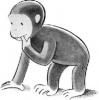
 AndyDufresne
AndyDufresne
- Posts: 24919
- Joined: Fri Mar 03, 2006 8:22 pm
- Location: A Banana Palm in Zihuatanejo













Re: Clickable Maps
Any chance you could add territory names to the hover texts? Like instead of it saying "click to assault here" it would say "click to assault <territory>".

-

 natty dread
natty dread
- Posts: 12877
- Joined: Fri Feb 08, 2008 8:58 pm
- Location: just plain fucked














Re: Clickable Maps
why do we have to suffer with this crap,why do we have to have it,i dont want it...its lame and screws the game up 








-
 karel
karel
- Posts: 1171
- Joined: Fri Aug 17, 2007 3:01 pm
- Location: montana........rolling in the mud with the hippies






















Re: Clickable Maps
lackattack wrote:I'm about to start working on the next round of updates, and they will be coming out much more quickly now that this beast is off the list
-

 iamkoolerthanu
iamkoolerthanu
- Posts: 4119
- Joined: Sun Dec 31, 2006 6:56 pm
- Location: looking at my highest score: 2715, #170





























Re: Clickable Maps
king achilles wrote:Right but when you are auto attacking with a big stack and you continue to right click you get stuck and then have to end turn instead of killing everyone like you'd planned.
When you use the auto attack, if you still have more than 3 troops left, then you can continue your turn. What do you mean by getting stuck?
I forted none instead of all. I used to be really good with freestyle and clickable maps, killing with big stacks and forting all, now you have to right-click, click, click, right-click, it's easy to screw it up.
-

 kmhebert
kmhebert
- Posts: 458
- Joined: Tue Jan 23, 2007 1:13 pm
- Location: Brimfield Massachusetts USA





















Re: Clickable Maps
natty_dread wrote:Any chance you could add territory names to the hover texts? Like instead of it saying "click to assault here" it would say "click to assault <territory>".
It could be done. The hovers would obscure more parts of the map, however. Would the information be more beneficial than obscuring?
--Andy
-
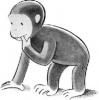
 AndyDufresne
AndyDufresne
- Posts: 24919
- Joined: Fri Mar 03, 2006 8:22 pm
- Location: A Banana Palm in Zihuatanejo













Re: Clickable Maps
I am in the middle of my turn and I clicked to advance ALL but it advanced 0!!!!  I need a fix NOW!!!!
I need a fix NOW!!!!
-

 raston_morue
raston_morue
- Posts: 31
- Joined: Sat Jul 31, 2010 3:44 pm











Re: Clickable Maps
Big Whiskey wrote:Night Strike wrote:Big Whiskey wrote:Big Whiskey wrote:I am not using this new feature and the # of troops in the assault boxes are now gone?
Assault from B.C(4) to Alaska (There should be a # of troops here)but there's not now?But when I attack from a different one there is.
EDIT:It also does this when reinforcing troops.
Anyone having this problem?Does anyone have an answer?Andy?
Those numbers are placed by BOB, so you'd have to look there for answers.
Yah but Night Strike it happened as soon as the new feature was introduced.
Right. The scripts are supposed to work with the site as the site is not built to work within the confines of the script. If/once BOB is updated, the issue will go away. The site coding works as it is supposed to, so it's the script that has to be modified.
-

 Night Strike
Night Strike
- Posts: 8512
- Joined: Wed Apr 18, 2007 2:52 pm





















Re: Clickable Maps
AndyDufresne wrote:erv wrote:any way to disable this through an option?!
it is annoying as hell when you are hovering over a map. if i wanted to script i would have gotten gm......
Ahoy Erv (and others reading),
The hovering function is built in and it cannot be turned off (though you can move your mouse away from the map and the hovers will disappear).
You can, however, disable the 'Bracket Indicators' on your 'Game Settings.' Change the 'Selected Region Indicators' to 'No', and it will hide the indicators on the map.
--Andy
awesome. now i can even see the numbers inside the former click boxes. thanks
-
 erv
erv
- Posts: 11
- Joined: Sun Apr 18, 2010 10:24 am
















Re: Clickable Maps
Wow this is really causing some major lagging.

High score: 2724/#163 on scoreboard/COLONEL
-

 neanderpaul14
neanderpaul14
- Posts: 1216
- Joined: Wed Aug 06, 2008 3:52 pm
- Location: "Always mystify, mislead and surprise the enemy if possible." - Thomas J. Jackson





















Re: Clickable Maps
damn..i couldn't figure out why my troops were misdeploying and i was attacking my allies in teams....really irritating...
Highs # 7--4007--7-18-09 ....
-
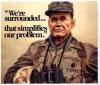
 JBoy
JBoy
- Posts: 100
- Joined: Wed May 09, 2007 7:53 pm














Re: Clickable Maps
JBoy wrote:damn..i couldn't figure out why my troops were misdeploying and i was attacking my allies in teams....really irritating...
wanna play some dubs before you figure it out??

High score: 2724/#163 on scoreboard/COLONEL
-

 neanderpaul14
neanderpaul14
- Posts: 1216
- Joined: Wed Aug 06, 2008 3:52 pm
- Location: "Always mystify, mislead and surprise the enemy if possible." - Thomas J. Jackson





















Re: Clickable Maps
anyone still using clickable maps is welcome to play me in some 1x1 games
-

 gannable
gannable
- Posts: 943
- Joined: Mon Dec 24, 2007 11:31 pm
- Location: not of this world























Re: Clickable Maps
Thanks to king achilles for his message and lack for addressing these concerns. I really appreciate the PM I received and the work you do in general for the site, complaints aside.
Still, I wish there was a way to turn off ALL the new features and restore any of the outstanding lag, but these are minor details now.
Still, I wish there was a way to turn off ALL the new features and restore any of the outstanding lag, but these are minor details now.
-

 ZionT
ZionT
- Posts: 590
- Joined: Tue Dec 26, 2006 5:17 pm
- Location: San Francisco, CA




















Re: Clickable Maps
I can't help but giggle when I take my turns now. This is fantastic. I'd give you a billion "thank you"s, but then I'd get banned for spamming 


Beckytheblondie: "Don't give us the dispatch, give us a mustache ride."
Scaling back on my CC involvement...
Scaling back on my CC involvement...
-

 Victor Sullivan
Victor Sullivan
- Posts: 6010
- Joined: Mon Feb 08, 2010 8:17 pm
- Location: Columbus, OH



















Re: Clickable Maps
40kguy wrote:right when you installed this mine went all crazy. i was clicking the map then it was going to a different spot.
Yea - I know - I lost one or two games that way too.
High Score: #76 3053
-

 ViperOverLord
ViperOverLord
- Posts: 2471
- Joined: Sun Apr 19, 2009 3:19 pm
- Location: California































Re: Clickable Maps
Are you supposed to dl anything for ms explorer? B/C I tried it and left clicked and instead of dropping 1 it dropped all 3.
High Score: #76 3053
-

 ViperOverLord
ViperOverLord
- Posts: 2471
- Joined: Sun Apr 19, 2009 3:19 pm
- Location: California































Re: Clickable Maps
ViperOverLord wrote:Are you supposed to dl anything for ms explorer? B/C I tried it and left clicked and instead of dropping 1 it dropped all 3.
It defaults to the maximum number of troops you can deploy. In order to change that number, you must use the scroll wheel or the hotkeys. You can find all the hotkeys in the Question Mark drop down by the word Action beneath the map.
-

 Night Strike
Night Strike
- Posts: 8512
- Joined: Wed Apr 18, 2007 2:52 pm





















Re: Clickable Maps
Dako wrote:Do not know if that has been asked before:
http://img263.imageshack.us/img263/7598/screew.jpg
Aha! You're one of those guys who keeps the taskbar on the side. What is it with you people?
As for the dot, yeah I wonder about that too...
AndyDufresne wrote:It could be done. The hovers would obscure more parts of the map, however. Would the information be more beneficial than obscuring?
I think it would be. You would get instant information of the territory names, which would be somewhat helpful in some situations... Seeing as the hover boxes only appear when you're on top of an army number, I don't think obscuring the map would be much of a problem.

-

 natty dread
natty dread
- Posts: 12877
- Joined: Fri Feb 08, 2008 8:58 pm
- Location: just plain fucked














Return to Announcement Archives
Who is online
Users browsing this forum: No registered users