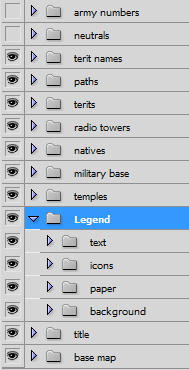[GIMP] Paint Studio
Disclaimer: I would only recommend this for experienced GIMP users. If you're still unfamiliar with basic GIMP usage, I would not advise installing this until you get more familiar with GIMP itself.
I'd like to introduce a very nice GIMP extension to all GIMP users here.
It's called GIMP Paint Studio, and you can install it if you have GIMP installed - it's very easy, you just unpack it to the folder where you have the gimp settings, brushes, etc. - not the main gimp folder that's under program files, but the second folder that's in documents & settings. Well, there's instructions for installing here: http://code.google.com/p/gps-gimp-paint ... stallation
What it does is, it adds tool presets, lots of cool and very useful brushes, gradients, etc. to your GIMP, which are great for painting and drawing.
The home page is: http://code.google.com/p/gps-gimp-paint-studio/
Direct link to the latest GPS release: http://code.google.com/p/gps-gimp-paint ... p&can=2&q=