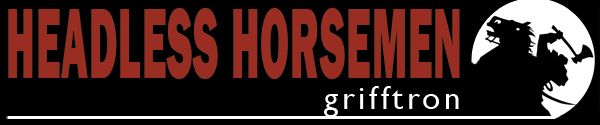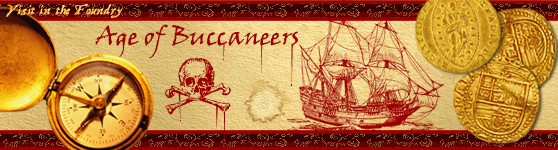Hi lack -- first of all, thanks as always for all the work you do on this site.
lackattack wrote:The font is the exact same size and most numbers are exactly identical. The number 2 and 7 are slightly different now.
But of course some people will complain that everything is impossible to read even though nothing has changed

I think you should take back that comment. People are trying to help and point out problems, and you're making fun of them and pretending there aren't any.
I understand the technical advantage aimed at by the improvement, but you may have underestimated the serious technical disadvantages it also brings with it. Text placement and styling is way more complicated than just serving a PNG, and you're seeing some of the effects of that in this thread.
Here's an analysis of the changes I see -- this is all without user scripts, using Safari Version 5.0 (5533.16), Mac OS X, Version 10.5.8, Build 9L31a, with Tahoma TrueType font pre-installed, normal zoom -- I'm embedding old and new pictures below.
-- The glyphs are bolder than before. This seems to be mainly because the DOM contains five versions of each glyph, one in the center and four shifted in each of the four axis directions. If I remove the shifted versions, the result looks closer to what it used to.
-- It seems the glyphs are now being anti-aliased, and weren't before. That may be what a lot of people are referring to as "blurry".
-- The glyph shapes are quite noticeably different, and it's not just the 2s and 7s. For instance, the 1 now has a curved hook; that used to be straight.
I also looked in Windows (also with Tahoma installed) -- it looks much more similar to the old version there, so part of the problem may be that you didn't test on the Mac; still, the Windows version is also noticeably different, e.g. also with curved hooks on the 1s.
So it seems that even if you solve all the problems with shifts and shifted black borders and user scripts that have been reported, some differences will probably remain. I think there are basically three options: a) retract the claim that nothing has changed, and announce that it looks slightly different now, and different on different computers, and you think the advantages outweigh that, b) reverse the changes, or c) create a font with the pixel shapes as they looked before, and either embed it in the page or offer it for download and make it the first in the font list, with Tahoma as the first fallback. I don't know if any of the major font formats allow direct pixel raster glyphs -- I know SVG does, but I'm not sure what the state of SVG support in major browsers is, and if you're going to embed SVG, you might as well embed the PNG as it was inline in the SVG; that would also solve the problem of the separate PNG sometimes going missing, without any of the positioning problems. (If you want to go the SVG way, I might be able to help.)
Here are the images -- it's not exactly the same game position, but similar enough to make some comparisons:
old:
- Click image to enlarge.

new:
- Click image to enlarge.