Thanks for the info, but the european form is fine to me.
happysadfun wrote:dumaran could be amalgamated into whatever the country is that's next to it, then you could put the circle in closer. and the dark blue islands could be a bit lighter. otherwise, i would definitely play it. but it could be more challenging without some of the bridges.
I will not merge Dumaran and N. Palawan. Dumaran is there to make the continent less linear, and also is completing the number of countries (48 ). Simply remove it as territory would create more problems than solve (in fact, I see no problem, since both countries are well individualized).
About the colour of the blue continent, I dont intend change it too. It looks fine to me. I was worried about make continents easily identified, so i dont want any proximity with the colour of the light blue continent. Why are you complaining? Is there something hard to see?
If you want to suggest some less connections, be more specific. Anyway, I want to say, at this stage I dont intend make any big alterations on the map. I really consider it done, both in graphics and playability. Of course some changes could be pleasant to some people, and not for others. So, Im working already at my next project, I only want this alive.
Andy, how about the images with numbers? Good enough?



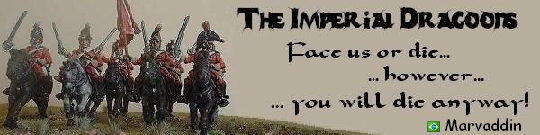









 Children, this is what happens to hockey players, druggies, and Hillary Clinton.
Children, this is what happens to hockey players, druggies, and Hillary Clinton.



















