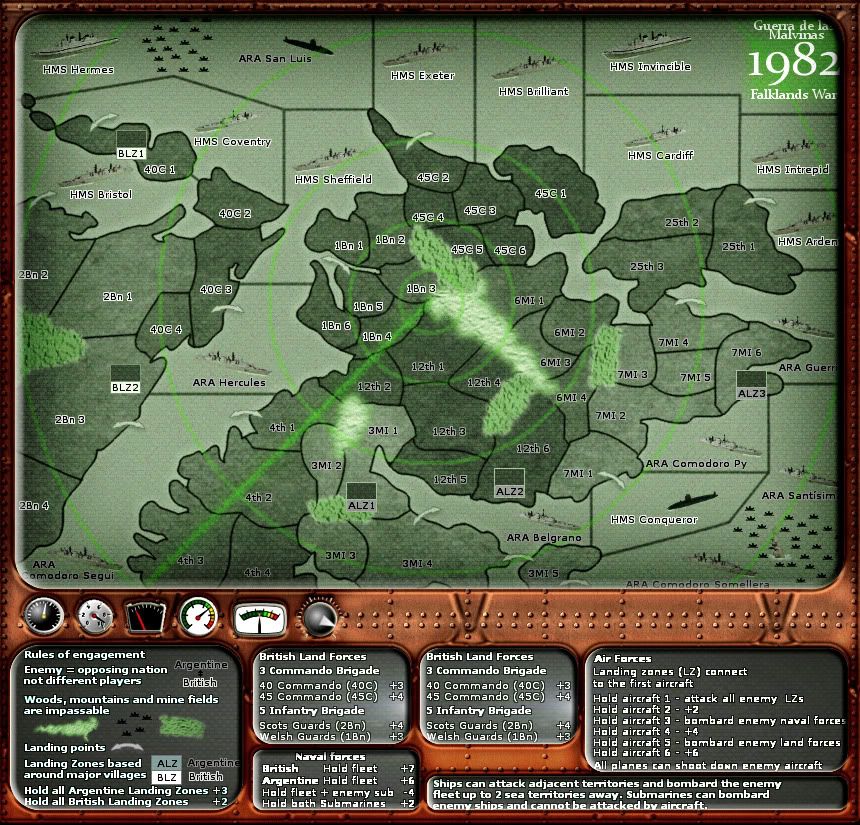koontz1973 wrote:natty, do not get me wrong here as I do value your opinion on my maps but please take into considerstion one thing. If you look at the post made by DiM and the ones made by Flapcake. They have both given constructive criticism and ideas on how to proceed. All you seem to do to my maps is
"Do not like that, change it"
"Still do not like it"
"Nope, still not there"
Are you reading my posts? I've been giving plenty of feedback on what exactly is wrong with the legend. I can't hold your hand all the way of the process... I can't do your graphics for you. All I can do is try to point out to you where the problem (as I perceive it) is, how you fix it is up to you.
koontz1973 wrote:This is all I here from you. you say to look at the Arms race map and I did.
3 black flat screen.

Different coloured texts

Please don't get hung up on one single thing I say, take it in context. I'm not saying you should emulate the arms race map exactly. I'm just using it as an example, I could use any number of maps as an example here, the main point I'm trying to make is this:
The way your legend is drawn is too simplistic, it doesn't fit the style of the rest of the map. You need to make it look REAL. What I see you doing is simple, solid colours, lines and dots, something that you could just as well do with MS paint.
This is the main point, and the main problem. You need to step up the graphics of the legend. I don't want to bring up arms race again, so I'll just use some other map, let's say... Clandemonium. Now, don't take this literally like you have to do the exact same thing as on that map. I could pick any map with a legend of this type. But look at the legend on Clandemonium, it has a feeling of a "real" surface, it looks REAL. It looks like an actual metal dashboard, it's not just a rectangle of solid colour with lines and dots, instead it looks like actual metal. THIS is what you need to strive for, to make your legend look REAL.
Can you dig what I'm saying, bro?