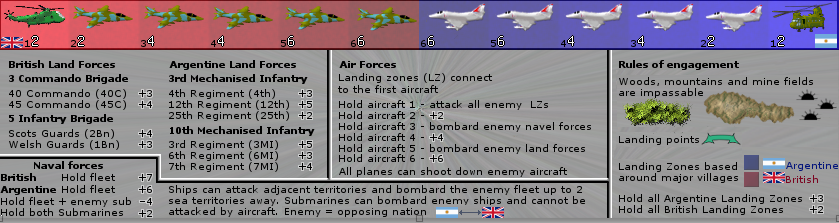1982 [Quenched]
Moderator: Cartographers
Re: 1982 [13/11] Latest image Page 1/7
Everything IMO is looking pretty solid, but I have a couple of gameplay things that need to be cleared up. In the legend describing the attack/bombardment of the ships. I think you should move the Enemies=Opposing nation to ship attack/bombard description. That way no one has to look all over the map to see what constitutes enemy ships. Something like this:
Also I'm thinking that when you do the small you will have problems with the legend area as a whole. Since you have some room at the bottom of the playable area of the map, shuffle the ARA ships and names around and increase the size of the legend height-wise. With the moving of the Enemy=Opposing nation, you can increase the font size a bit so that it will be readable on the small.
Also I'm thinking that when you do the small you will have problems with the legend area as a whole. Since you have some room at the bottom of the playable area of the map, shuffle the ARA ships and names around and increase the size of the legend height-wise. With the moving of the Enemy=Opposing nation, you can increase the font size a bit so that it will be readable on the small.
-
 isaiah40
isaiah40
- Posts: 3990
- Joined: Mon Aug 27, 2007 7:14 pm















Re: 1982 [13/11] Latest image Page 1/7
isaiah40 wrote:Everything IMO is looking pretty solid, but I have a couple of gameplay things that need to be cleared up. In the legend describing the attack/bombardment of the ships. I think you should move the Enemies=Opposing nation to ship attack/bombard description. That way no one has to look all over the map to see what constitutes enemy ships. Something like this:
I also have the reference to the enemy planes in the air force section. If I use your suggestion, then logically I need to put it there as well. As people normally read from left to right, if I put the rules of engagement on the left of the legend so this is going to be what most people read first, it should solve the problem. Either that, I need to place it with the airforces.
isaiah40 wrote:Also I'm thinking that when you do the small you will have problems with the legend area as a whole. Since you have some room at the bottom of the playable area of the map, shuffle the ARA ships and names around and increase the size of the legend height-wise. With the moving of the Enemy=Opposing nation, you can increase the font size a bit so that it will be readable on the small.
I have got extra room for the legend in the small by using the sea territs at the top of the board, airforce strip and some pixels in the large legend. So the small legend will take up a bigger percentage of the map (not much more, between 5-10%)) but with so many different parts of the legend (each draft has gotten more rules added to it), this is the only way to squeeze it all in without applying for a larger small version which is not what I would like to do. Let me get the small legend made up today for you to see what I mean.

-

 koontz1973
koontz1973
- Posts: 6960
- Joined: Thu Jan 01, 2009 10:57 am






















Re: 1982 [13/11] Latest image Page 1/7
Here is the small legend with the above change of moving the rules of engagement to the left.
It needs a little work to make nice but with the text at 8 pixels, it seems pretty clear without being overly small and hard to read. This image for the small legend is 189 pixels high compared to the large maps 219 pixels. I can get the extra room from the top and bottom of the map where the land and sea territs are extra large. So the map will still look identical apart from the top which would look a little smaller on the small map.
Do I need to still move the opposing nation/player to the navel and air force parts of the legend?
It needs a little work to make nice but with the text at 8 pixels, it seems pretty clear without being overly small and hard to read. This image for the small legend is 189 pixels high compared to the large maps 219 pixels. I can get the extra room from the top and bottom of the map where the land and sea territs are extra large. So the map will still look identical apart from the top which would look a little smaller on the small map.
Do I need to still move the opposing nation/player to the navel and air force parts of the legend?

-

 koontz1973
koontz1973
- Posts: 6960
- Joined: Thu Jan 01, 2009 10:57 am






















Re: 1982 [13/11] Latest image Page 1/7
I believe that should work as the Enemy=Opposing force would be remembered as the rest is read. Can you post the small and large so I can see them please?
-
 isaiah40
isaiah40
- Posts: 3990
- Joined: Mon Aug 27, 2007 7:14 pm















Re: 1982 [13/11] Latest image Page 1/7
question
what is the bombardement range of submarines
what is the bombardement range of submarines
De gueules à la tour d'argent ouverte, crénelée de trois pièces, sommée d'un donjon ajouré, crénelé de deux pièces
Gules an open tower silver, crenellated three parts, topped by a apertured turret, crenellated two parts
Gules an open tower silver, crenellated three parts, topped by a apertured turret, crenellated two parts
-

 pamoa
pamoa
- Posts: 1242
- Joined: Sat Sep 01, 2007 3:18 am
- Location: Confederatio Helvetica























Re: 1982 [13/11] Latest image Page 1/7
pamoa wrote:question
what is the bombardement range of submarines
They can bombard the whole fleet.

-

 koontz1973
koontz1973
- Posts: 6960
- Joined: Thu Jan 01, 2009 10:57 am






















Re: 1982 [13/11] Latest image Page 1/7
Large map.
Small map.
As you can see, not much of a dent into the small map as I was only getting the spacing sorted out before continuing.
Small map.
As you can see, not much of a dent into the small map as I was only getting the spacing sorted out before continuing.

-

 koontz1973
koontz1973
- Posts: 6960
- Joined: Thu Jan 01, 2009 10:57 am






















Re: 1982 [13/11] Latest image Page 1/7
Thank you, I think that will work, so get back to work!! 
-
 isaiah40
isaiah40
- Posts: 3990
- Joined: Mon Aug 27, 2007 7:14 pm















Re: 1982 [13/11] Latest image Page 1/7
Here is the new legend layout. Will get on and do the small map if stamped now. 

-

 koontz1973
koontz1973
- Posts: 6960
- Joined: Thu Jan 01, 2009 10:57 am






















Re: 1982 [14/11] Latest image Page 1/8
If anyone has any gameplay concerns/suggestions/ideas, speak up now as I am thinking of stamping this is the next 48 hours.
-
 isaiah40
isaiah40
- Posts: 3990
- Joined: Mon Aug 27, 2007 7:14 pm















Re: 1982 [13/11] Latest image Page 1/7
koontz1973 wrote:pamoa wrote:question
what is the bombardement range of submarines
They can bombard the whole fleet.
It is what I thought but you have to complete your legend saying
can bombard ANY ennemy ship
De gueules à la tour d'argent ouverte, crénelée de trois pièces, sommée d'un donjon ajouré, crénelé de deux pièces
Gules an open tower silver, crenellated three parts, topped by a apertured turret, crenellated two parts
Gules an open tower silver, crenellated three parts, topped by a apertured turret, crenellated two parts
-

 pamoa
pamoa
- Posts: 1242
- Joined: Sat Sep 01, 2007 3:18 am
- Location: Confederatio Helvetica























Re: 1982 [14/11] Latest image Page 1/8
it still reads that aircraft can bombard enemy navel forces.
-

 tokle
tokle
- Posts: 2910
- Joined: Tue Mar 17, 2009 11:11 am





























Re: 1982 [13/11] Latest image Page 1/7
pamoa wrote:koontz1973 wrote:pamoa wrote:question
what is the bombardement range of submarines
They can bombard the whole fleet.
It is what I thought but you have to complete your legend saying
can bombard ANY ennemy ship
Will add "all"
tokle wrote:it still reads that aircraft can bombard enemy navel forces.
Will change.
EDIT: Done.

-

 koontz1973
koontz1973
- Posts: 6960
- Joined: Thu Jan 01, 2009 10:57 am






















Re: 1982 [14/11] Latest image Page 1/8
lostatlimbo wrote:???
What do you mean by ???
1982 was the year of the conflict.
Guerra de las Malvinas is the name the Argentinians give to the conflict.
Falklands war is the name that the British give it.

-

 koontz1973
koontz1973
- Posts: 6960
- Joined: Thu Jan 01, 2009 10:57 am






















Re: 1982 [14/11] Latest image Page 1/8
Why is it all pixelated? I think it looked better solid a few versions ago.
I also agree with gillipig about the woods. Didn't you try the same look on Rorke's at some point?
I also don't think the sea mines look much like sea mines, but those are just nitpicks and just my opinion.
I also agree with gillipig about the woods. Didn't you try the same look on Rorke's at some point?
I also don't think the sea mines look much like sea mines, but those are just nitpicks and just my opinion.
-

 lostatlimbo
lostatlimbo
- Posts: 1386
- Joined: Wed Mar 28, 2007 3:56 pm
- Location: Portland, OR















Re: 1982 [14/11] Latest image Page 1/8
lostatlimbo wrote:???
!!!
-

 thehippo8
thehippo8
- Posts: 1025
- Joined: Fri Feb 19, 2010 5:32 pm




















Re: 1982 [14/11] Latest image Page 1/8
lostatlimbo wrote:Why is it all pixelated? I think it looked better solid a few versions ago.
I also agree with gillipig about the woods. Didn't you try the same look on Rorke's at some point?
I also don't think the sea mines look much like sea mines, but those are just nitpicks and just my opinion.
Sorted out the pixelation. Made the woods darker and they do look less fake. Do not want to go down the route of tree icons. And no, I never did this on Rorke's Drift. How can you draw a mine. It is a half circle with lines coming out of the top. They are small and supposed to be hard to see. I think I did a pretty good job on these.
With that and the anticipation of a stamp, here is the latest large image and the first full image of the small map. Less room than I hoped for on he right so two of the ships are slightly smaller than the others. Added a glow to the small sea territ names as with the smaller font it was a little hard to read. The flags have to be moved also to make room for the army numbers incase of 3 digit games.
Map Image : Large
Map Image : Small
All suggestions welcome now.

-

 koontz1973
koontz1973
- Posts: 6960
- Joined: Thu Jan 01, 2009 10:57 am






















Re: 1982 [14/11] Latest images Page 1/9
I am happy with the gameplay, so I do hereby declare 1982 stamped!! The stamp does not constitute the final gameplay, as the mapmaker is still required to address any issue relating to game play after the stamp has been given.


-
 isaiah40
isaiah40
- Posts: 3990
- Joined: Mon Aug 27, 2007 7:14 pm















Re: 1982 [14/11] Latest images Page 1/9
Ok, so this is in graphics, time for me to step in... 
Firstly, the border around the land area looks blocky and pixelated, it's going to need a redraw. There's two ways you can go about this (that I would recommend)...
If you're by now more comfortable with your ability to draw freehand (it can be done with a mouse, it's just kinda tedious) you can do that. Try the ink tool: set the settings so that you set both speed and size variation to 0, and use a round brush (I don't think calligraphy would really fit here) and you can get a much smoother & more consistent line than with the paintbrush tool.
Or if you don't want to do it freehand, you can select your land area and convert the selection to a path. Use the advanced settings, by shift-clicking the selection-to-path icon, and in the advanced settings set both Error treshold and Align treshold to minimum, leave the others to defaults. This gives the best result in most cases in my experience. Now when you have the path of the land shape, you can use it to stroke-path the land border. However, the shape may be slightly different from the existing land shape... so you may want to select the path, use path to selection and use the selection as your new land shape.
Ok, the next thing on the list is... the territory borders. These look nice otherwise but the glows are a bit inconsistent - they look stronger on some areas than others. You should look into that - try playing with the layer modes and the colour & opacity of the glow. Also, the colour of the borders themselves could be made a bit stronger.
Next... the forests look crappy, redo them. Sorry. They just don't fit with the map style, and are too pixelated and noisy - try a smoother style.
The mountains... I get what you're going for with them, but they are going to need more work, as well. Redo them as well.
Then... the bevel on the land area... after you've redone the land borders (and possibly adjusted the land shape if you go via that method) you'll want to look into this. I don't know which method you've used for the bevel but it doesn't quite work - at some places there's some emboss artifacting which doesn't look good. If you used my bevel script it would have settings designed to get rid of this... (shameless self advertising here). Anyway, look for a way to get rid of it. If you have the bevel on a separate layer from the land area (you should) then you could try applying some gaussian blur on it, it may work or may not...
Anyway, I would have more things to say about the icons, title & legend, but I think this is enough for now. If you have any questions regarding the methods I've described feel free to pm me.
Firstly, the border around the land area looks blocky and pixelated, it's going to need a redraw. There's two ways you can go about this (that I would recommend)...
If you're by now more comfortable with your ability to draw freehand (it can be done with a mouse, it's just kinda tedious) you can do that. Try the ink tool: set the settings so that you set both speed and size variation to 0, and use a round brush (I don't think calligraphy would really fit here) and you can get a much smoother & more consistent line than with the paintbrush tool.
Or if you don't want to do it freehand, you can select your land area and convert the selection to a path. Use the advanced settings, by shift-clicking the selection-to-path icon, and in the advanced settings set both Error treshold and Align treshold to minimum, leave the others to defaults. This gives the best result in most cases in my experience. Now when you have the path of the land shape, you can use it to stroke-path the land border. However, the shape may be slightly different from the existing land shape... so you may want to select the path, use path to selection and use the selection as your new land shape.
Ok, the next thing on the list is... the territory borders. These look nice otherwise but the glows are a bit inconsistent - they look stronger on some areas than others. You should look into that - try playing with the layer modes and the colour & opacity of the glow. Also, the colour of the borders themselves could be made a bit stronger.
Next... the forests look crappy, redo them. Sorry. They just don't fit with the map style, and are too pixelated and noisy - try a smoother style.
The mountains... I get what you're going for with them, but they are going to need more work, as well. Redo them as well.
Then... the bevel on the land area... after you've redone the land borders (and possibly adjusted the land shape if you go via that method) you'll want to look into this. I don't know which method you've used for the bevel but it doesn't quite work - at some places there's some emboss artifacting which doesn't look good. If you used my bevel script it would have settings designed to get rid of this... (shameless self advertising here). Anyway, look for a way to get rid of it. If you have the bevel on a separate layer from the land area (you should) then you could try applying some gaussian blur on it, it may work or may not...
Anyway, I would have more things to say about the icons, title & legend, but I think this is enough for now. If you have any questions regarding the methods I've described feel free to pm me.

-

 natty dread
natty dread
- Posts: 12877
- Joined: Fri Feb 08, 2008 8:58 pm
- Location: just plain fucked














Re: 1982 [14/11] Latest images Page 1/9
natty_dread wrote:Ok, so this is in graphics, time for me to step in...
Firstly, the border around the land area looks blocky and pixelated, it's going to need a redraw. There's two ways you can go about this (that I would recommend)...
If you're by now more comfortable with your ability to draw freehand (it can be done with a mouse, it's just kinda tedious) you can do that. Try the ink tool: set the settings so that you set both speed and size variation to 0, and use a round brush (I don't think calligraphy would really fit here) and you can get a much smoother & more consistent line than with the paintbrush tool.
Or if you don't want to do it freehand, you can select your land area and convert the selection to a path. Use the advanced settings, by shift-clicking the selection-to-path icon, and in the advanced settings set both Error treshold and Align treshold to minimum, leave the others to defaults. This gives the best result in most cases in my experience. Now when you have the path of the land shape, you can use it to stroke-path the land border. However, the shape may be slightly different from the existing land shape... so you may want to select the path, use path to selection and use the selection as your new land shape.
Ok, the next thing on the list is... the territory borders. These look nice otherwise but the glows are a bit inconsistent - they look stronger on some areas than others. You should look into that - try playing with the layer modes and the colour & opacity of the glow. Also, the colour of the borders themselves could be made a bit stronger.
Next... the forests look crappy, redo them. Sorry. They just don't fit with the map style, and are too pixelated and noisy - try a smoother style.
The mountains... I get what you're going for with them, but they are going to need more work, as well. Redo them as well.
Then... the bevel on the land area... after you've redone the land borders (and possibly adjusted the land shape if you go via that method) you'll want to look into this. I don't know which method you've used for the bevel but it doesn't quite work - at some places there's some emboss artifacting which doesn't look good. If you used my bevel script it would have settings designed to get rid of this... (shameless self advertising here). Anyway, look for a way to get rid of it. If you have the bevel on a separate layer from the land area (you should) then you could try applying some gaussian blur on it, it may work or may not...
Anyway, I would have more things to say about the icons, title & legend, but I think this is enough for now. If you have any questions regarding the methods I've described feel free to pm me.
natty, lots of good things as always.
Border around the land and sea is now done. Same colour as the other territ lines as well.
The glow looked different as the colours under where different so the shades showed through. Turned of for now while I redo them to look the same.
Redid the forests. This should be the last version for them as I refuse to go down the RD route of changing them every draft just because some one does not like them.
The same goes for the mountains. I like them as is and I believe they fit the map. If you have a problem with them, can you be more specific on what it is you dislike so I can fix that part.
Bevel around the land was a bump map. I liked it but have redone it and it does look nicer. See, I do try things out when people point them out to me.
Title, I have redone the backing and see no reason to change now.
Legend I like, it is clear and readable. See no reason to change just because someone does not like the look. But willing as always to have a go if a suggestion is given.
As for the ships, changed them to match the planes more. Might need to go further with this route.
The only icon at the moment that I do not like is the town one which is there for the LZ's. I am one my 20+ version of them and have still not found one I like. Any help here would be great.

-

 koontz1973
koontz1973
- Posts: 6960
- Joined: Thu Jan 01, 2009 10:57 am






















Re: 1982 [19/11] Latest images Page 1/9
you are doing great some minor suggestions
about southern mountain range
it gave the strange feeling that it's not a border
I think it is because of his colours which are quite the sane as the land around
maybe you should try to put more green inside
landing zone
you should try with a border with the colour of other borders
ships and plane
the graphics are great but to my opinion they blend to much in the background
as your graphic stile is very contrasted
maybe you should try to give them some drop shadow
legend
you have a nice white border to separate each field
why don't you try to put it all around each frame including aircraft's
keep going
edit
a last point
to my opinion you should put a line under the mine fields
it seems empty now
about southern mountain range
it gave the strange feeling that it's not a border
I think it is because of his colours which are quite the sane as the land around
maybe you should try to put more green inside
landing zone
you should try with a border with the colour of other borders
ships and plane
the graphics are great but to my opinion they blend to much in the background
as your graphic stile is very contrasted
maybe you should try to give them some drop shadow
legend
you have a nice white border to separate each field
why don't you try to put it all around each frame including aircraft's
keep going
edit
a last point
to my opinion you should put a line under the mine fields
it seems empty now
De gueules à la tour d'argent ouverte, crénelée de trois pièces, sommée d'un donjon ajouré, crénelé de deux pièces
Gules an open tower silver, crenellated three parts, topped by a apertured turret, crenellated two parts
Gules an open tower silver, crenellated three parts, topped by a apertured turret, crenellated two parts
-

 pamoa
pamoa
- Posts: 1242
- Joined: Sat Sep 01, 2007 3:18 am
- Location: Confederatio Helvetica























Re: 1982 [19/11] Latest images Page 1/9
the mines you have in the legen look much better than the mines at the map, just a quick comment  ohterwise your goin in the rigth direction
ohterwise your goin in the rigth direction
-

 Flapcake
Flapcake
- Posts: 756
- Joined: Tue Jan 11, 2011 8:22 am
- Location: beyond the unknown












Who is online
Users browsing this forum: No registered users