[UI] Adjust Position of Phase Action Buttons
Moderator: Community Team
Re: Action Button Positions
The reason that the buttons change positions is due to the length of territory names. The dropdown menus adjust width-wise based on the longest name in the menu. The buttons are a fixed distance from one another, but as the right edge of the dropdown menu moves, so do the other buttons.
-
 lancehoch
lancehoch
- Posts: 4183
- Joined: Wed Dec 05, 2007 4:13 pm








Re: Action Button Positions
Let me clarify. For my first point, it's buttons that do appear in the same place every time (ones that are right-justified) that I think should be moved so they are not in the same place. For my second point, the "End Turn" button appears in different places but not due to the length of the territory names, because sometimes it appears at the right edge, far from the drop-down menu.
-
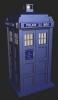
 Rassilon6
Rassilon6
- Posts: 12
- Joined: Sat Sep 15, 2007 10:12 pm
- Location: TN (Eastern Time Zone)










Buttons too close to drop down lists
Please separate the buttons from drop down lists.
For example move button "deploy" further right from area drop down list
Button assault further right from area drop down list
Button Auto assault further right from Assault button
Same with reinforce.
It is too easy to click slightly right and do the wrong thing.
I hope many of the players will agree with me.
Cheeers
For example move button "deploy" further right from area drop down list
Button assault further right from area drop down list
Button Auto assault further right from Assault button
Same with reinforce.
It is too easy to click slightly right and do the wrong thing.
I hope many of the players will agree with me.
Cheeers
-

 6evil9
6evil9
- Posts: 18
- Joined: Sun Jul 27, 2008 4:27 am






Re: Buttons too close to drop down lists
Absolutely. This is the kind of thing that should be done overnight...maybe we could make the buttons smaller?
-
 ManBungalow
ManBungalow
- Posts: 3431
- Joined: Sun Jan 13, 2008 7:02 am
- Location: On a giant rock orbiting a star somewhere
























Re: Buttons too close to drop down lists
sure-but i lose games by reinforcing to the wrong spot. Maybe it could be redesigned as a whole
>----------✪ Try to take down the champion in the continuous IPW/GIL tournament! ✪----------<
-

 Evan Thomas
Evan Thomas
- Posts: 47
- Joined: Sat May 31, 2008 4:15 pm
- Location: Skiing



Biggest improvement that could be added
It's in the title
Could we move the atack buttons to the right of the map area,when I'm attacking up top I have to scroll and I'm a lazy bastard that wants to have to do as little scrolling as possible
Could we move the atack buttons to the right of the map area,when I'm attacking up top I have to scroll and I'm a lazy bastard that wants to have to do as little scrolling as possible
-
 FiendishRedBaron
FiendishRedBaron
- Posts: 8
- Joined: Sun Jan 04, 2009 9:13 am




Re: Biggest improvement that could be added
I was with you all the way till Install BOB
What are they and what do they do and are they safe?
If it works cool but why not incorporate it as a normal part of the game ?I don't really want to be installing stuff I know nothing about or messing with a computer I don't really understand,i just like it simple
-
 FiendishRedBaron
FiendishRedBaron
- Posts: 8
- Joined: Sun Jan 04, 2009 9:13 am




Re: Biggest improvement that could be added
I assume you're familiar with the Firefox web browser -- it's one of the best and most popular web browsers out there. Install it. It won't break your computer, I assure you. In fact, if half of your viewing space on your current browser is obscured by toolbars, Firefox might be a refreshing upgrade.
Then install BOB (the link above). It won't effect your computer or your new browser in any way that doesn't pertain to CC. Do that and await further instruction.
Then install BOB (the link above). It won't effect your computer or your new browser in any way that doesn't pertain to CC. Do that and await further instruction.
-
 iambligh
iambligh
- Posts: 144
- Joined: Thu Jul 17, 2008 7:15 pm











Re: Biggest improvement that could be added
Without all this ,
Why could it not just be there to start with without installing anything? It's the logical place to have those buttons
Why could it not just be there to start with without installing anything? It's the logical place to have those buttons
-
 FiendishRedBaron
FiendishRedBaron
- Posts: 8
- Joined: Sun Jan 04, 2009 9:13 am




Re: Biggest improvement that could be added
iambligh wrote:it's one of the best and most popular web browsers out there.
It is THE best, for sure.
-

 Rocketry
Rocketry
- Posts: 1416
- Joined: Wed May 16, 2007 5:33 pm
- Location: Westminster












Re: Biggest improvement that could be added
I have Firefox now go away. Will someone answer the question of why the default button is not set there already? There is space there for it
-
 FiendishRedBaron
FiendishRedBaron
- Posts: 8
- Joined: Sun Jan 04, 2009 9:13 am




Re: Biggest improvement that could be added
FiendishRedBaron wrote:Will someone answer the question of why the default button is not set there already? There is space there for it
Not everyone has the same size monitor as you, or uses the same resolution settings. Do you use the small maps, or the large ones? Just because you see space to the right of the map, doesn't mean everyone does.
-
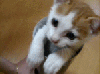
 Timminz
Timminz
- Posts: 5579
- Joined: Tue Feb 27, 2007 1:05 pm
- Location: At the store





















Re: Biggest improvement that could be added
Timminz wrote:FiendishRedBaron wrote:Will someone answer the question of why the default button is not set there already? There is space there for it
Not everyone has the same size monitor as you, or uses the same resolution settings. Do you use the small maps, or the large ones? Just because you see space to the right of the map, doesn't mean everyone does.
Is your button there?
-
 FiendishRedBaron
FiendishRedBaron
- Posts: 8
- Joined: Sun Jan 04, 2009 9:13 am




Re: Biggest improvement that could be added
FiendishRedBaron wrote:Timminz wrote:FiendishRedBaron wrote:Will someone answer the question of why the default button is not set there already? There is space there for it
Not everyone has the same size monitor as you, or uses the same resolution settings. Do you use the small maps, or the large ones? Just because you see space to the right of the map, doesn't mean everyone does.
Is your button there?
No. No one has the button there. Everyone has it below the map (except those using bob's hud, which was mentioned earlier in the thread). What I was trying to say is, not everyone has room for the button on the side of the map, but everyone has room below it.
-
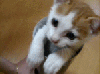
 Timminz
Timminz
- Posts: 5579
- Joined: Tue Feb 27, 2007 1:05 pm
- Location: At the store





















Assault & Reinforcement commands lay out.
Concise description:
Specifics:
This will improve the following aspects of the site:
- Reposition END ASSAULT & END REINFORCEMENT buttons
Specifics:
- At times the assault tab window opens over the end assault button & is accidentally activated. It has happened more than once to me.
This will improve the following aspects of the site:
- I won't inadvertently hit the darn thing anymore.
-

 jefjef
jefjef
- Posts: 6026
- Joined: Mon Feb 23, 2009 8:41 pm
- Location: on my ass
















Re: Assault & Reinforcement commands lay out.
Screenshot, cause I have no clue what you are talking about. 
-
 Strife
Strife
- Posts: 2668
- Joined: Fri Jul 20, 2007 3:24 pm
- Location: Now something has kept me here too long.







Re: Assault & Reinforcement commands lay out.
Strife wrote:Screenshot, cause I have no clue what you are talking about.
Don't you play? You know when you attack you have an attack from window & an attack to window.. Well sometimes when you go to select a tert to be attacked the window opens up right over top of the END ASSAULT button.... Now do you understand?
-

 jefjef
jefjef
- Posts: 6026
- Joined: Mon Feb 23, 2009 8:41 pm
- Location: on my ass
















Re: Assault & Reinforcement commands lay out.
jefjef wrote:Strife wrote:Screenshot, cause I have no clue what you are talking about.
Don't you play? You know when you attack you have an attack from window & an attack to window.. Well sometimes when you go to select a tert to be attacked the window opens up right over top of the END ASSAULT button.... Now do you understand?
Nope, I don't have that problem.
-
 Strife
Strife
- Posts: 2668
- Joined: Fri Jul 20, 2007 3:24 pm
- Location: Now something has kept me here too long.







Re: Assault & Reinforcement commands lay out.
What browser are you using? IE and Firefox both work fine for me... or do you have a Mac?
-
 slowreactor
slowreactor
- Posts: 1356
- Joined: Tue Jan 20, 2009 3:34 pm
- Location: Ithaca, NY





















I want the ACTION buttons/dropdowns on TOP!!! And NO Header.
Put the ACTION buttons/dropdowns on TOP!!! And move the header.
Specifics:
This will improve the following aspects of the site:
It could look something like this:
- Begin Turn, Deploy, Assult, Reinforcement would be on top of the page.
- Home, Instructions, Scoreboard, Forum, Rules, Shop, Help would be moved to the left sidebar.
Specifics:
- Put the action buttons/dropdowns ABOVE the map instead of underneath.
- If possible Change the site design so the top border would be eliminated or heavily reduced in size. Most of the time it is just sitting there taking up dead space. I have to minimize the map and press F11 to keep all things in one place, especially when using clickable maps, without having the site design messing with me.
This will improve the following aspects of the site:
- Every time you load a page the action choices would be the first thing you would see, no need for scrolling down in time pressed games.
- You can make your changes and have the map in the same position the whole time.
- If you have clickable maps, the page wouldn't auto move (unless you had scrolled down).
It could look something like this:
Last edited by paulk on Fri Oct 02, 2009 4:51 pm, edited 1 time in total.
-
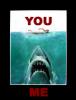
 paulk
paulk
- Posts: 496
- Joined: Thu Jun 07, 2007 1:14 am













Re: I want the ACTION buttons/dropdowns on TOP!!! And NO Header.
thats an... ok idea...
-

 haggispittjr
haggispittjr
- Posts: 132
- Joined: Sun Jan 13, 2008 7:25 pm
- Location: montreal, quebec, canada










Re: I want the ACTION buttons/dropdowns on TOP!!! And NO Header.
no... other.. comments?
-
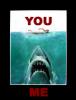
 paulk
paulk
- Posts: 496
- Joined: Thu Jun 07, 2007 1:14 am













Re: I want the ACTION buttons/dropdowns on TOP!!! And NO Header.
its kind of a meh idea.
-

 haggispittjr
haggispittjr
- Posts: 132
- Joined: Sun Jan 13, 2008 7:25 pm
- Location: montreal, quebec, canada










Re: I want the ACTION buttons/dropdowns on TOP!!! And NO Header.
i like the idea, but it may be tricky to implement with BOB. All of the BOB menus pop up at the top and the map is 12 pages down on the screen lol.

-
 wolfpack0530
wolfpack0530
- Posts: 869
- Joined: Wed Jan 28, 2009 1:23 am
- Location: Shady Thickets, where it is warm and moist



















Return to Archived Suggestions
Who is online
Users browsing this forum: No registered users



