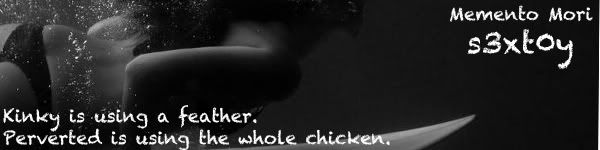BOB comments (old thread)
Moderator: Tech Team
Re: BOB 5.1.5
I am too. As of today. My computer updated itself last night
-
 kuma32478
kuma32478
- Posts: 1727
- Joined: Sun Mar 08, 2009 11:55 am
- Location: North Carolina
























Re: Tomorrow @ NaN:NaN am
It's from BOB because there is a new data field on the My Games page (Round Limit). The script will have to be updated and this is NOT a site bug.
-

 Night Strike
Night Strike
- Posts: 8512
- Joined: Wed Apr 18, 2007 2:52 pm





















Re: Tomorrow @ NaN:NaN am
now i have to do the math in my head....
-

 jsnyder748
jsnyder748
- Posts: 795
- Joined: Sat Jul 18, 2009 5:56 pm
- Location: University Of Nebraska




















Re: Tomorrow @ NaN:NaN am
jefjef wrote:Operating System: Dell with Intel inside
Browser: Fire Fox
Scripts/third party programs used: BOB
Concise description: My active game turn expiration clock for all games show: Tomorrow @ NaN:NaN am
I have no clue as to what time NaN:NaN is. Is it French?
That's the new Bowzer Clock.
...I prefer a man who will burn the flag and then wrap himself in the Constitution to a man who will burn the Constitution and then wrap himself in the flag.
-
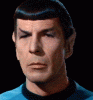
 Woodruff
Woodruff
- Posts: 5093
- Joined: Sat Jan 05, 2008 9:15 am











Re: BOB 5.1.5
Okay, folks, since sherkaner is on vacation, we have two choices: live with this problem for three weeks, or try fixing it ourselves.
I have found the line to fix. If you do not know what you are doing when it comes to editing user scripts, you might just want to wait till sherkaner can fix this. If you do know what you are doing, you only have to change one character, a "1", to a "2". For some context, I have copied a section of the BOB script here and added some comments to make the change obvious. Take a look at this:
The spacing in this code may not be exactly the same as in your copy of BOB, because TAB characters get expanded differently in different environments, so I replaced some here with SPC characters (spaces). I needed my little ASCII arrow to point to the right thing.
I have found the line to fix. If you do not know what you are doing when it comes to editing user scripts, you might just want to wait till sherkaner can fix this. If you do know what you are doing, you only have to change one character, a "1", to a "2". For some context, I have copied a section of the BOB script here and added some comments to make the change obvious. Take a look at this:
- Code: Select all
function updateMyGamesClock(elements) {
$(elements).each(function (){
var currentHTML = this.innerHTML,
time = currentHTML.split('<br>')[2].split(':'),
// ^
// |
// +--< that was a 1, modified by ender516 to a 2 to
// deal with Round Limits changes to My Games page
targetDate = new Date(),
secondsLeft = parseInt(time[2],10) + parseInt(time[1],10) * 60 + parseInt(time[0],10) * 60 * 60,
additionalClock = $(this).find('.additionalClock');
targetDate.setTime(targetDate.getTime() + (secondsLeft * 1000));
if (!additionalClock.exists()) {
additionalClock = $('<span class="additionalClock"></span>');
$(this).append('<br />').append(additionalClock);
}
additionalClock.html(getAdditionalClockInfo(targetDate));
});
}
The spacing in this code may not be exactly the same as in your copy of BOB, because TAB characters get expanded differently in different environments, so I replaced some here with SPC characters (spaces). I needed my little ASCII arrow to point to the right thing.
-

 ender516
ender516
- Posts: 4455
- Joined: Wed Dec 17, 2008 6:07 pm
- Location: Waterloo, Ontario












Re: Tomorrow @ NaN:NaN am
Sherkaner is on vacation, but I have proposed a temporary fix here.
-

 ender516
ender516
- Posts: 4455
- Joined: Wed Dec 17, 2008 6:07 pm
- Location: Waterloo, Ontario












Re: Tomorrow @ NaN:NaN am
it's the same for me. Does it mean my Nan is sitting my account? This is a worry, she is blind all ready and is 100 this year.
Just hope the dice are good. Go for it Bettie!!
Just hope the dice are good. Go for it Bettie!!
-
 nippersean
nippersean
- Posts: 784
- Joined: Sat May 30, 2009 7:47 am





















Re: Tomorrow @ NaN:NaN am
ender516 wrote:Sherkaner is on vacation, but I have proposed a temporary fix here.
The fix works great! Now if only the Map Rank could get fixed too!
Thanks ender!
-

 morleyjoe
morleyjoe
- Posts: 1732
- Joined: Thu Oct 18, 2007 9:42 pm
- Location: Fenwick Ontario Canada


































Re: BOB 5.1.5
Thanks ender. You made that simple enough for this self-confessed noob.
-

 Namor
Namor
- Posts: 329
- Joined: Sun Dec 07, 2008 11:36 am
- Location: Isle of Wight













Re: BOB 5.1.5
Where do you go to edit the script?
-
 kuma32478
kuma32478
- Posts: 1727
- Joined: Sun Mar 08, 2009 11:55 am
- Location: North Carolina
























Re: BOB 5.1.5
kuma32478 wrote:Where do you go to edit the script?
Well, I don't want to sound too high and mighty, but if you don't know that, I wonder if you should be messing with it. However, if you are really game, then you need to:
- Find and select the Manage User Scripts... menu item (under Tools|Greasemonkey, or in the drop down menu from the Greasemonkey icon in your address bar (well, it's in mine, anyway)
- The Add-ons dialog box will appear.
- Select "Conquer Club - BOB" and press the "Options button"
- The Greasemonkey User Script Preferences dialog box will appear.
- Click the "Edit this User Script" button (big wide one at the bottom)
- An editor should appear. This will vary with your personal preferences.
- Find "function updateMyGamesClock(elements)", go down to the line I pointed out, change that "1" to a "2", save the file and exit the editor.
- Click OK on the Greasemonkey User Script Preferences dialog box.
- Close the Add-ons dialog box.
- Refresh or reload your My Games page.
-

 ender516
ender516
- Posts: 4455
- Joined: Wed Dec 17, 2008 6:07 pm
- Location: Waterloo, Ontario












Re: Tomorrow @ NaN:NaN am
nippersean wrote:it's the same for me. Does it mean my Nan is sitting my account? This is a worry, she is blind all ready and is 100 this year.
Just hope the dice are good. Go for it Bettie!!
No, Nan is not sitting, but as part of an anti-multi campaign, we are checking IPs, so you must go to your Nan's house to log in.
-

 ender516
ender516
- Posts: 4455
- Joined: Wed Dec 17, 2008 6:07 pm
- Location: Waterloo, Ontario












Re: Tomorrow @ NaN:NaN am
Just for clarification and completeness. NaN means Not a Number.
-
 blakebowling
blakebowling
- Posts: 5093
- Joined: Wed Jan 23, 2008 12:09 pm
- Location: 127.0.0.1

















Re: BOB 5.1.5
ender516 wrote:kuma32478 wrote:Where do you go to edit the script?
Well, I don't want to sound too high and mighty, but if you don't know that, I wonder if you should be messing with it. However, if you are really game, then you need to:
- Find and select the Manage User Scripts... menu item (under Tools|Greasemonkey, or in the drop down menu from the Greasemonkey icon in your address bar (well, it's in mine, anyway)
- The Add-ons dialog box will appear.
- Select "Conquer Club - BOB" and press the "Options button"
- The Greasemonkey User Script Preferences dialog box will appear.
- Click the "Edit this User Script" button (big wide one at the bottom)
- An editor should appear. This will vary with your personal preferences.
I get up to here, when I click on edit user script, absolutely nothing happens...
-

 iamkoolerthanu
iamkoolerthanu
- Posts: 4119
- Joined: Sun Dec 31, 2006 6:56 pm
- Location: looking at my highest score: 2715, #170





























Re: BOB 5.1.5
iamkoolerthanu wrote:ender516 wrote:kuma32478 wrote:Where do you go to edit the script?
Well, I don't want to sound too high and mighty, but if you don't know that, I wonder if you should be messing with it. However, if you are really game, then you need to:
- Find and select the Manage User Scripts... menu item (under Tools|Greasemonkey, or in the drop down menu from the Greasemonkey icon in your address bar (well, it's in mine, anyway)
- The Add-ons dialog box will appear.
- Select "Conquer Club - BOB" and press the "Options button"
- The Greasemonkey User Script Preferences dialog box will appear.
- Click the "Edit this User Script" button (big wide one at the bottom)
- An editor should appear. This will vary with your personal preferences.
I get up to here, when I click on edit user script, absolutely nothing happens...
I had the same problem.
Had to go to about:config and set greasemonkey.editor to the file path for notepad.
-
 ThrushAAX
ThrushAAX
- Posts: 161
- Joined: Wed Aug 12, 2009 1:07 am





















Re: BOB 5.1.5
iamkoolerthanu wrote:ender516 wrote:kuma32478 wrote:Where do you go to edit the script?
Well, I don't want to sound too high and mighty, but if you don't know that, I wonder if you should be messing with it. However, if you are really game, then you need to:
- Find and select the Manage User Scripts... menu item (under Tools|Greasemonkey, or in the drop down menu from the Greasemonkey icon in your address bar (well, it's in mine, anyway)
- The Add-ons dialog box will appear.
- Select "Conquer Club - BOB" and press the "Options button"
- The Greasemonkey User Script Preferences dialog box will appear.
- Click the "Edit this User Script" button (big wide one at the bottom)
- An editor should appear. This will vary with your personal preferences.
I get up to here, when I click on edit user script, absolutely nothing happens...
Okay.
- Find your way to the Add-ons dialog again, but select the Extensions tab (a green puzzle piece).
- Select "Greasemonkey" and press the "Options button"
- The Greasemonkey Options dialog box will appear.
- Click the "Change Editor" button.
- Nuts, now I'm flying blind. I was pathfinding a solution for you in real time, but here at work, I don't see anything. I would hope that you can choose a new program to edit scripts.
C:\Documents and Settings\<your Windows login name>\Application Data\Mozilla\Firefox\Profiles\<magic>.default\gm_scripts\conquer_club_-_bob
Once you have found that file, right-click it, and select Edit from the popup menu.
-

 ender516
ender516
- Posts: 4455
- Joined: Wed Dec 17, 2008 6:07 pm
- Location: Waterloo, Ontario












Re: BOB 5.1.5
I went to the Monkey icon (in the corner of the page) and got the drop down list of user scripts, then just right clicked on BOB and the Editor opened up for me. It might be because I've already used the editor before, that it opened automatically, but i still think that right clicking the script will give a menu where you could select [Edit] (which can be done with Notepad)
-

 Namor
Namor
- Posts: 329
- Joined: Sun Dec 07, 2008 11:36 am
- Location: Isle of Wight













Re: BOB 5.1.5
ender516 wrote:Your other alternative is to find the BOB script on your computer. You could use Windows Search or something like it to find the file "conquer_club_-_bob.user.js", which might appear somewhere like
C:\Documents and Settings\<your Windows login name>\Application Data\Mozilla\Firefox\Profiles\<magic>.default\gm_scripts\conquer_club_-_bob
Once you have found that file, right-click it, and select Edit from the popup menu.
This worked
-

 Leehar
Leehar
- Posts: 5491
- Joined: Fri Mar 06, 2009 12:12 pm
- Location: Johannesburg





























Re: BOB 5.1.5
Namor wrote:I went to the Monkey icon (in the corner of the page) and got the drop down list of user scripts, then just right clicked on BOB and the Editor opened up for me. It might be because I've already used the editor before, that it opened automatically, but i still think that right clicking the script will give a menu where you could select [Edit] (which can be done with Notepad)
Well, you learn something new every day! I was not aware of the right-click trick on the Greasemonkey menu. That works for me too, but I'm guessing it is just a shortcut to the action of the "Edit this User Script" button, so I doubt it will help iamkoolerthanu. Still, it saves opening two dialog boxes, so others may appreciate it.
-

 ender516
ender516
- Posts: 4455
- Joined: Wed Dec 17, 2008 6:07 pm
- Location: Waterloo, Ontario












Re: BOB 5.1.5
The edit of the file itself outside of greasemonkey worked. I couldn't figure out how to edit it Greasemonkey. It never gave me the option. Thanks for the fix.
-
 kuma32478
kuma32478
- Posts: 1727
- Joined: Sun Mar 08, 2009 11:55 am
- Location: North Carolina
























Re: BOB 5.1.5
It was ok yesterday, but somehow it reverted back, yet when checking the file it does show the '2'...
-

 Leehar
Leehar
- Posts: 5491
- Joined: Fri Mar 06, 2009 12:12 pm
- Location: Johannesburg





























Re: BOB 5.1.5
Alright, I'm finally tired of trying to play without BOB.
This is as far as I get with BOB enabled. It just sits there, and sits there, and sits there. I have the newest version of BOB, and the newest version of Firefox (6.0.2).
Any ideas on what is wrong, and how to fix it?
This is as far as I get with BOB enabled. It just sits there, and sits there, and sits there. I have the newest version of BOB, and the newest version of Firefox (6.0.2).
Any ideas on what is wrong, and how to fix it?
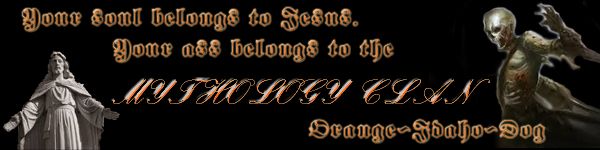
Looking for a clan? Click here to send me a PM and find out how to join The Underworld! *Selective Recruitment*
-

 Orange-Idaho-Dog
Orange-Idaho-Dog
- Posts: 555
- Joined: Sun Jan 14, 2007 12:41 pm
- Location: South Carolina













Who is online
Users browsing this forum: No registered users