CC Greasemonkey Script (beta .5) "Band-Aid Release"
Moderator: Tech Team
... Not been here for a while, been running around, globe-trotting. you know, the usual gentleman spy type stuff...
... GreaseMonkey for CC was modified, no? I'm not seeing numbers of cards my opponents are holding.
... Regardless, killer script, Troy. You the man.
... GreaseMonkey for CC was modified, no? I'm not seeing numbers of cards my opponents are holding.
... Regardless, killer script, Troy. You the man.
-
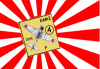
 Nobunaga
Nobunaga
- Posts: 1058
- Joined: Thu Jan 26, 2006 10:09 am
- Location: West of Osaka






Installation Problem - FIXED
Trying to get this script working for my doubles partner. Installed it with no problems on three different computers at my house, but...
Does Greasemonkey need JRE? This fellow has installed Firefox and Greasemonkey, but gets a Javascript error when he trys to install this script.
Thanks!
"Rockin' and rollin', splishin' and a-splashin',
Over the horizon, what can it be?" - No More Kings
http://www.school-house-rock.com/King.html
Over the horizon, what can it be?" - No More Kings
http://www.school-house-rock.com/King.html
-

 horizon
horizon
- Posts: 53
- Joined: Tue Sep 05, 2006 7:47 pm
- Location: Great State of Texas




when I try to download or run any of the stuff I get this
windows script host error
script: c:/documents and settings/Lou/local setting/temp internet
files/content.ie5/8da3khmb/conquer club.user[1].js
line: 1
error: object expected
code:800ai38f
source:microsoft jscript runtime error
so ya you know whats up I'm sure tell me I'm a loser but just tell me what to do .. thanks
windows script host error
script: c:/documents and settings/Lou/local setting/temp internet
files/content.ie5/8da3khmb/conquer club.user[1].js
line: 1
error: object expected
code:800ai38f
source:microsoft jscript runtime error
so ya you know whats up I'm sure tell me I'm a loser but just tell me what to do .. thanks
she ate my enema and left me nothing to lick
-

 Loudawg
Loudawg
- Posts: 60
- Joined: Mon Apr 24, 2006 8:10 pm
- Location: hong kong macau vietnam philippines taiwan thailand indonesia






Megatron wrote:you have to use MOZILLA FIREFOX to install this. just browse here using Firefox and follow his links for installing and follow directions (just installed this using latest version of Firefox at home)
ya I already did that and now when I wet to add the good stuff nothing but that error
she ate my enema and left me nothing to lick
-

 Loudawg
Loudawg
- Posts: 60
- Joined: Mon Apr 24, 2006 8:10 pm
- Location: hong kong macau vietnam philippines taiwan thailand indonesia






i got some weird stuff on the computer i just formatted and reinstalled, but still got an install button and it worked fine, sorry, I thought you might be trying to install or download this using IELoudawg wrote:Megatron wrote:you have to use MOZILLA FIREFOX to install this. just browse here using Firefox and follow his links for installing and follow directions (just installed this using latest version of Firefox at home)
ya I already did that and now when I wet to add the good stuff nothing but that error
-
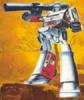
 Megatron
Megatron
- Posts: 90
- Joined: Mon Oct 02, 2006 10:21 am
Megatron wrote:i got some weird stuff on the computer i just formatted and reinstalled, but still got an install button and it worked fine, sorry, I thought you might be trying to install or download this using IELoudawg wrote:Megatron wrote:you have to use MOZILLA FIREFOX to install this. just browse here using Firefox and follow his links for installing and follow directions (just installed this using latest version of Firefox at home)
ya I already did that and now when I wet to add the good stuff nothing but that error
dude I dont know I know I installed mozilla firefox but dont know what I'm doing and if I'm using it rightlol
-

 Loudawg
Loudawg
- Posts: 60
- Joined: Mon Apr 24, 2006 8:10 pm
- Location: hong kong macau vietnam philippines taiwan thailand indonesia






after you installed firefox, did you then run Firefox, and then use Firefox to get to this site and follow the links using firefox? (FireFox is a web browser, similar to Internet Explorer, but better) I only use Internet Explorer for work related items because I have to.
I appologize if it sounds like I'm talking down to someone, not doing it on purpose, I'm in IT and get silly questions everyday
I appologize if it sounds like I'm talking down to someone, not doing it on purpose, I'm in IT and get silly questions everyday
-
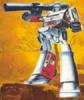
 Megatron
Megatron
- Posts: 90
- Joined: Mon Oct 02, 2006 10:21 am
Megatron wrote:after you installed firefox, did you then run Firefox, and then use Firefox to get to this site and follow the links using firefox? (FireFox is a web browser, similar to Internet Explorer, but better) I only use Internet Explorer for work related items because I have to.
I appologize if it sounds like I'm talking down to someone, not doing it on purpose, I'm in IT and get silly questions everyday
its all good I'm stupid when it comes to these things but I shoot bullets for a living lol so I'm not woried about it lol
-

 Loudawg
Loudawg
- Posts: 60
- Joined: Mon Apr 24, 2006 8:10 pm
- Location: hong kong macau vietnam philippines taiwan thailand indonesia






Megatron wrote:any luck getting greasemonkey installed yet? if not, just tell me the exact steps you are taking.
ok I had already installed it after I installed firefox .. but not sure that i intalled it using firefox for one .. I have now used firefox as my as my whatever to start searching the web .. also one more thing I saved my wrong password so evertime I log into cc I have to retype the password .. how do I get it to save the right password .. when I go to install the other stuff it just gives me a shit load of text but I see nothing diferent in my games .. no card or army counters present .. lol
-

 Loudawg
Loudawg
- Posts: 60
- Joined: Mon Apr 24, 2006 8:10 pm
- Location: hong kong macau vietnam philippines taiwan thailand indonesia






after you have installed greasemonkey from http://greasemonkey.mozdev.org/ then you restart firefox, come back to the forum click on this link: http://personal.ecu.edu/tnt1202/conquerclub.user.jsLoudawg wrote:Megatron wrote:any luck getting greasemonkey installed yet? if not, just tell me the exact steps you are taking.
ok I had already installed it after I installed firefox .. but not sure that i intalled it using firefox for one .. I have now used firefox as my as my whatever to start searching the web .. also one more thing I saved my wrong password so evertime I log into cc I have to retype the password .. how do I get it to save the right password .. when I go to install the other stuff it just gives me a shit load of text but I see nothing diferent in my games .. no card or army counters present .. lol
you'll see a bunch of text but there should be a button at the top under the address bar that says "install" click that and you should get a "successfully installed" message, then go to a game and you should see a change.
-
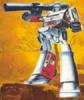
 Megatron
Megatron
- Posts: 90
- Joined: Mon Oct 02, 2006 10:21 am
as for clearing your password so you can start over, in Firefox, click on Tools in the menu bar, click on "Clear Private Data." It will bring up a new window, put a check box in "Saved Passwords" and uncheck all the other boxes. Click "Clear Private Data Now" and you should be able to save the correct password next time you visit.
-
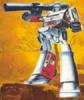
 Megatron
Megatron
- Posts: 90
- Joined: Mon Oct 02, 2006 10:21 am
Megatron wrote:after you have installed greasemonkey from http://greasemonkey.mozdev.org/ then you restart firefox, come back to the forum click on this link: http://personal.ecu.edu/tnt1202/conquerclub.user.jsLoudawg wrote:Megatron wrote:any luck getting greasemonkey installed yet? if not, just tell me the exact steps you are taking.
ok I had already installed it after I installed firefox .. but not sure that i intalled it using firefox for one .. I have now used firefox as my as my whatever to start searching the web .. also one more thing I saved my wrong password so evertime I log into cc I have to retype the password .. how do I get it to save the right password .. when I go to install the other stuff it just gives me a shit load of text but I see nothing diferent in my games .. no card or army counters present .. lol
you'll see a bunch of text but there should be a button at the top under the address bar that says "install" click that and you should get a "successfully installed" message, then go to a game and you should see a change.
I dont see a intstall tick box??? just a bunch of text
-

 Loudawg
Loudawg
- Posts: 60
- Joined: Mon Apr 24, 2006 8:10 pm
- Location: hong kong macau vietnam philippines taiwan thailand indonesia






Loudawg wrote:Megatron wrote:after you have installed greasemonkey from http://greasemonkey.mozdev.org/ then you restart firefox, come back to the forum click on this link: http://personal.ecu.edu/tnt1202/conquerclub.user.jsLoudawg wrote:Megatron wrote:any luck getting greasemonkey installed yet? if not, just tell me the exact steps you are taking.
ok I had already installed it after I installed firefox .. but not sure that i intalled it using firefox for one .. I have now used firefox as my as my whatever to start searching the web .. also one more thing I saved my wrong password so evertime I log into cc I have to retype the password .. how do I get it to save the right password .. when I go to install the other stuff it just gives me a shit load of text but I see nothing diferent in my games .. no card or army counters present .. lol
you'll see a bunch of text but there should be a button at the top under the address bar that says "install" click that and you should get a "successfully installed" message, then go to a game and you should see a change.
I dont see a intstall tick box??? just a bunch of text
and I now get connection time outs stating that cc is taking to long to respond:(
-

 Loudawg
Loudawg
- Posts: 60
- Joined: Mon Apr 24, 2006 8:10 pm
- Location: hong kong macau vietnam philippines taiwan thailand indonesia






Colorblind version for those of us who aren't colorblind
The thing I don't like about the colordblind version of the script is that those letters on the map sometimes interfere with my reading of the numbers, especially if the number gets shifted off of the background circle. I also don't really need the letters for all of the colors. I just need to know that a neutral country is not yellow or that a blue country is not green, etc.
I modified the script somewhat to my liking. Instead of letters before the numbers I just put tildes for blue, pink, and neutral.
This can be done by editing the line about 1/4 down the script
--- var pl_cbIDs = new Array("r","g","b","y","t","p","n"); //Color Blind Identifiers
I changed it to
--- var pl_cbIDs = new Array("~","","","~","","","~"); //Color Blind Identifiers
then you can put the tilde after the number by editing this line about 3/4 of the way down the script
cbMapStr+= armiesArr[i] +"-"+ pl_cbIDs[pid] + armiesArr[i+1] + ","
just swap pl_cbIDs[pid] and armiesArr[i+1]
cbMapStr+= armiesArr[i] +"-"+ armiesArr[i+1] + pl_cbIDs[pid] + ","
The end result is that certain colors (blue, pink, and neutral) get little flags next to their army indicators on the map.
I modified the script somewhat to my liking. Instead of letters before the numbers I just put tildes for blue, pink, and neutral.
This can be done by editing the line about 1/4 down the script
--- var pl_cbIDs = new Array("r","g","b","y","t","p","n"); //Color Blind Identifiers
I changed it to
--- var pl_cbIDs = new Array("~","","","~","","","~"); //Color Blind Identifiers
then you can put the tilde after the number by editing this line about 3/4 of the way down the script
cbMapStr+= armiesArr[i] +"-"+ pl_cbIDs[pid] + armiesArr[i+1] + ","
just swap pl_cbIDs[pid] and armiesArr[i+1]
cbMapStr+= armiesArr[i] +"-"+ armiesArr[i+1] + pl_cbIDs[pid] + ","
The end result is that certain colors (blue, pink, and neutral) get little flags next to their army indicators on the map.
-
 benbondu
benbondu
- Posts: 3
- Joined: Sun Aug 13, 2006 9:17 am









I'm trying this on firefox 2 (have it working on firefox 1). The install works differently - now the scripts install like an add on. The autologin script works but with Troys I don't see it listed when I right click on the monkey face - but I do see it in managed scripts (and it says enabled). It doesn't work though.
Anyone able to confirm they have firefox 2 and it works?
Tals
Anyone able to confirm they have firefox 2 and it works?
Tals
-
 tals
tals
- Posts: 359
- Joined: Tue Sep 12, 2006 12:46 pm
- Location: UK






The new server upgrade may have changed things for you.
Moonglum wrote:
Right click on the monkey head and choose "Manage User Scripts"
In the "included pages" section, hit "Add" and type http://*73.3.139.99/*
(check your URL at the top- you might need to change the 73 to 72 if that's what your URL is displaying)
Click ok and it should work fine
Not sure if the * is needed, but I used them and it works fine for me.
-

 sully800
sully800
- Posts: 4978
- Joined: Wed Jun 14, 2006 5:45 pm
- Location: Bethlehem, Pennsylvania















greasemonkey not working again
i changed my settings to the one with 72. because 73 wasnt working (this was on the day of the server upgrade) but now it is no longer working, i have tried alternating between 72 and 73 and vice versa, but not working, any help please?
edit: also i can no longer see the IP address in my url bar so i cant tell if thats different
edit: also i can no longer see the IP address in my url bar so i cant tell if thats different
-

 ab327
ab327
- Posts: 55
- Joined: Sun Oct 29, 2006 5:42 pm
- Location: Brighton, UK
I installed it on FireFox 2 and it's working fine for me.
On a separate note...I know this might sound strange but can I install the regular and colour blind version and alternate between them? The last one I install seems to overwrite the previous one I had already installed.
On a separate note...I know this might sound strange but can I install the regular and colour blind version and alternate between them? The last one I install seems to overwrite the previous one I had already installed.
-

 Ruben Cassar
Ruben Cassar
- Posts: 2160
- Joined: Thu Nov 16, 2006 6:04 am
- Location: Civitas Invicta, Melita, Evropa
















Who is online
Users browsing this forum: No registered users

















