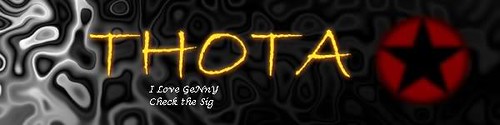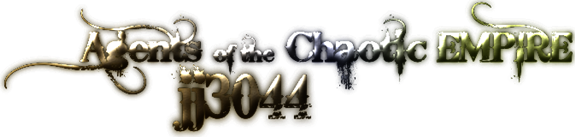haoala wrote:I love the snapshot to chat features. Very useful in team games. However, recently I tried snapshotting game 9082188, but a message box appears: "Too much information.. Sorry, can't take snapshot"
Is this because the map is too big? (First Nations Americas) Not sure why there's such a problem because earlier in the round my teammate was able to post his snapshot to chat and I was able to view it.
I'm using google chrome for mac.
The reason I suspect you could view it earlier and can no longer post one now is perhaps because you now have a greater number of terr/regions visible which increases the amount of data bob needs to store and which is why it can't fit in a line