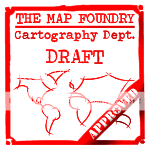


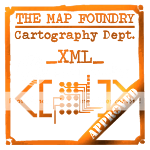
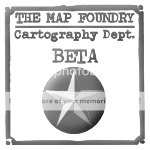

Map Name:Classic Cities Jakarta
Mapmaker(s):koontz1973
Number of Territories:39 / 7 bonus regions.
Special Features:None.
What Makes This Map Worthy of Being Made:We need to get the Classic cities done.
Map Image: xml.
versions with 888s
game play notes
2 player games - 13
3 player games - 13 (no neutrals)
4 player games - 9 (3 neutrals)
5 player games - 7 (4 neutrals)
6 player games - 6 (2 neutrals)
7 player games - 5 (4 neutrals)
8 player games - 4 (7 neutrals)
With the drop in one and 2 player games being at 13 territs, 2 need to be taken before a loss of a troop for another player. Reinforcements mean that games will play longer, and an initial drop of 3 only means the second player should start the same. I would rather this than place neutrals on the board.










