[UI] Adjust Position of Phase Action Buttons
Moderator: Community Team
misterman10 wrote:Get Greasemonkey, problem solved.
How many times people have to repeat that it's not EVERYONE who has firefox?
And getting an add-on is fleeing the problem.
Although...
It only happened to me once. Never played a speed, though, so I don't know about that.
But yea..Beeing careful is the best solution.

-

 freezie
freezie
- Posts: 3901
- Joined: Fri Apr 06, 2007 12:18 pm
- Location: Somewhere between here and there.




END FORTIFICATION AND END ATTACKS BUTTONS
How many of us have accidentally hit end fortifications/end attacks instead of fortify/attack?
I've done it loads of times, and each time it hurt ;(
I think the buttons should be moved and maybe changed so that it would become more difficult to screw up.
Or add an "are you sure" prompt.
I've done it loads of times, and each time it hurt ;(
I think the buttons should be moved and maybe changed so that it would become more difficult to screw up.
Or add an "are you sure" prompt.
-

 Bolbs
Bolbs
- Posts: 53
- Joined: Sat May 26, 2007 1:11 pm
- Location: Here









you can find an "are you sure" prompt under general discussion, plugins and addons. Until you download the prompt, take your time a bit more so you aren't accidently clicking things.
Have a wonderful day!
Have a wonderful day!
-

 jennifermarie
jennifermarie
- Posts: 1316
- Joined: Wed Mar 07, 2007 8:07 pm
- Location: Indiana, USA











jennifermarie wrote:you can find an "are you sure" prompt under general discussion, plugins and addons. Until you download the prompt, take your time a bit more so you aren't accidently clicking things.
Have a wonderful day!
What about those of us that don't use grease monkey?
-

 3seven1
3seven1
- Posts: 294
- Joined: Fri Jul 27, 2007 5:24 pm
- Location: Fresno, CA, USA




3seven1 wrote:jennifermarie wrote:you can find an "are you sure" prompt under general discussion, plugins and addons. Until you download the prompt, take your time a bit more so you aren't accidently clicking things.
Have a wonderful day!
What about those of us that don't use grease monkey?
It's pretty easy to get. However, there should be an option for those of you who don't use GreaseMonkey. Maybe install a script in the site, not supplied by GS, that allows you to adjust your gameplay.
-

 FiveThreeEight
FiveThreeEight
- Posts: 1109
- Joined: Thu Apr 05, 2007 11:18 pm
move auto-attack button ... again (please!!!)
Concise description:
Can you move the auto-attack and end fortification buttons a bit further from the other buttons, PLEASE?
Specifics:
I know you just moved it, but I have already either hit the wrong button or come close on more than one occasion. Maybe put them in the center? ... maybe even up a bit, so it shows above where you see the dice?
This will improve the following aspects of the site:
The move you made IS an improvement. However, a lot of us play with kids in our arms or in crowded venues. Right now, it just takes a small bump for someone to completely throw off your game. I know you cannot completely prevent this, but this further change will make it a lot less likely that we will hit the wrong button by mistake.
Can you move the auto-attack and end fortification buttons a bit further from the other buttons, PLEASE?
Specifics:
I know you just moved it, but I have already either hit the wrong button or come close on more than one occasion. Maybe put them in the center? ... maybe even up a bit, so it shows above where you see the dice?
This will improve the following aspects of the site:
The move you made IS an improvement. However, a lot of us play with kids in our arms or in crowded venues. Right now, it just takes a small bump for someone to completely throw off your game. I know you cannot completely prevent this, but this further change will make it a lot less likely that we will hit the wrong button by mistake.
-
 PLAYER57832
PLAYER57832
- Posts: 3085
- Joined: Fri Sep 21, 2007 9:17 am
- Location: Pennsylvania

















Re: move auto-attack button ... again (please!!!)
If you get BOB, there are confirmation boxes for auto-attack and end fortification. This does a lot to prevent accidental clicks of those two buttons.
-
 lancehoch
lancehoch
- Posts: 4183
- Joined: Wed Dec 05, 2007 4:13 pm








Change screen so full map and attack buttons show
Concise description:
Tweek the screen very slightly so you can see the full map AND the attack/fortify buttons at the same time.
Specifics:
Very slightly shrink either the map, the "dead" spaces between items or each of these so that the normal screen view shows both the map and the attack/fortify buttons without having to scroll. Still allow the "Big View" option so folks who need the larger size have it.
This will improve the following aspects of the site:
I have what I believe is a normal screen with windows. Right now, I can see the map and the cards, nothing below. Every time I want to attack, I have to page up, check to see that I didn't mix something up or just make sure I have the correct territory name. This roughly doubles the time it takes me to play a turn. Also, I am much more prone to mistakes -- it is too easy to accidently press attack when I really wanted to move the cursor over to scroll, to misread a country name and so forth. I am not saying this will prevent all mistakes, but being able to see everything on one view will be a BIG improvement on this site.
The reduction required is pretty small. If the change is enough to make certain maps hard to read (I believe even Waterloo would still be OK), then perhaps the screen could be different for just those maps ... OR, there is always the "big view" option.
Tweek the screen very slightly so you can see the full map AND the attack/fortify buttons at the same time.
Specifics:
Very slightly shrink either the map, the "dead" spaces between items or each of these so that the normal screen view shows both the map and the attack/fortify buttons without having to scroll. Still allow the "Big View" option so folks who need the larger size have it.
This will improve the following aspects of the site:
I have what I believe is a normal screen with windows. Right now, I can see the map and the cards, nothing below. Every time I want to attack, I have to page up, check to see that I didn't mix something up or just make sure I have the correct territory name. This roughly doubles the time it takes me to play a turn. Also, I am much more prone to mistakes -- it is too easy to accidently press attack when I really wanted to move the cursor over to scroll, to misread a country name and so forth. I am not saying this will prevent all mistakes, but being able to see everything on one view will be a BIG improvement on this site.
The reduction required is pretty small. If the change is enough to make certain maps hard to read (I believe even Waterloo would still be OK), then perhaps the screen could be different for just those maps ... OR, there is always the "big view" option.
-
 PLAYER57832
PLAYER57832
- Posts: 3085
- Joined: Fri Sep 21, 2007 9:17 am
- Location: Pennsylvania

















Re: Change screen so full map and attack buttons show
PLAYER57832 wrote:Concise description:
Tweek the screen very slightly so you can see the full map AND the attack/fortify buttons at the same time.
Specifics:
Very slightly shrink either the map, the "dead" spaces between items or each of these so that the normal screen view shows both the map and the attack/fortify buttons without having to scroll. Still allow the "Big View" option so folks who need the larger size have it.
This will improve the following aspects of the site:
I have what I believe is a normal screen with windows. Right now, I can see the map and the cards, nothing below. Every time I want to attack, I have to page up, check to see that I didn't mix something up or just make sure I have the correct territory name. This roughly doubles the time it takes me to play a turn. Also, I am much more prone to mistakes -- it is too easy to accidently press attack when I really wanted to move the cursor over to scroll, to misread a country name and so forth. I am not saying this will prevent all mistakes, but being able to see everything on one view will be a BIG improvement on this site.
The reduction required is pretty small. If the change is enough to make certain maps hard to read (I believe even Waterloo would still be OK), then perhaps the screen could be different for just those maps ... OR, there is always the "big view" option.
What resolution do you use?
C.

Highest score : 2297
-

 yeti_c
yeti_c
- Posts: 9624
- Joined: Thu Jan 04, 2007 9:02 am















Re: Change screen so full map and attack buttons show
Same, normal monitor and I have the problem too.
-

 Kemmler
Kemmler
- Posts: 929
- Joined: Fri Dec 07, 2007 1:03 pm
- Location: GOODBYE CC










Re: Change screen so full map and attack buttons show
I have to scroll when I use my 13" MacBook, never had to scroll once on my 19" monitor at work. Just get a bigger monitor. 
-

 Optimus Prime
Optimus Prime
- Posts: 9665
- Joined: Mon Mar 12, 2007 9:33 pm












Re: Change screen so full map and attack buttons show
lol im using a 13x9 3/4 inch screen and i can see them both, its not the site, its you
Come join us in Live Chat!
-
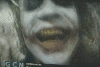
 Herakilla
Herakilla
- Posts: 4283
- Joined: Fri Jun 09, 2006 8:33 pm
- Location: Wandering the world, spreading Conquerism













Re: Change screen so full map and attack buttons show
Are you using windows? and what resolution?
If I can fix it that way, that would be great ....
If I can fix it that way, that would be great ....
-
 PLAYER57832
PLAYER57832
- Posts: 3085
- Joined: Fri Sep 21, 2007 9:17 am
- Location: Pennsylvania

















Re: Change screen so full map and attack buttons show
PLAYER57832 wrote:Are you using windows? and what resolution?
If I can fix it that way, that would be great ....
What res do you have?
C.

Highest score : 2297
-

 yeti_c
yeti_c
- Posts: 9624
- Joined: Thu Jan 04, 2007 9:02 am















Re: Change screen so full map and attack buttons show
i don't have that problem.
i have a 17 inch monitor.
i have removed all toolbars and the address line.
i have shrunk the taskbar at the bottom.
all maps fit.
i have a 17 inch monitor.
i have removed all toolbars and the address line.
i have shrunk the taskbar at the bottom.
all maps fit.
-

 greenoaks
greenoaks
- Posts: 9977
- Joined: Mon Nov 12, 2007 12:47 am






















Re: Change screen so full map and attack buttons show
I have dual 17" monitors, run 1280/1024 - and 95% of the maps fit - there are a few (Philippines comes to mind) that do not fit.
But most are ok.
Bottom line - if you can see the map and the attack button - you need a bigger monitor..... Yes - this is one of those times where SIZE matters!
But most are ok.
Bottom line - if you can see the map and the attack button - you need a bigger monitor..... Yes - this is one of those times where SIZE matters!
"Did you hear that Meg? Guys can marry other guys now. So, this is awkward, but I mean, if they can do that, that is pretty much it for you, isn't it? I mean you might as well pack it in. Game over."
Highest Points: 1603
Highest Points: 1603
-
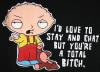
 wpg27offsuit
wpg27offsuit
- Posts: 151
- Joined: Sun Mar 25, 2007 10:10 pm
- Location: Winnipeg, Manitoba, Canada







Re: Change screen so full map and attack buttons show
wpg27offsuit wrote:I have dual 17" monitors, run 1280/1024 - and 95% of the maps fit - there are a few (Philippines comes to mind) that do not fit.
You're using 1280x1024 and some maps don't fit?
Bizarre!!
C.

Highest score : 2297
-

 yeti_c
yeti_c
- Posts: 9624
- Joined: Thu Jan 04, 2007 9:02 am















Re: Change screen so full map and attack buttons show
yeti_c wrote:You're using 1280x1024 and some maps don't fit?
World 2.1 don't (even when using small maps), haven't seen anyone else that is too big for 1280 though.
-

 Thezzaruz
Thezzaruz
- Posts: 1093
- Joined: Mon Feb 04, 2008 2:10 pm
- Location: OTF most of the time.






Re: Change screen so full map and attack buttons show
I havea 19" monitor.
-
 PLAYER57832
PLAYER57832
- Posts: 3085
- Joined: Fri Sep 21, 2007 9:17 am
- Location: Pennsylvania

















Re: Change screen so full map and attack buttons show
PLAYER57832 wrote:I havea 19" monitor.
What res are you running? (for the third time!)
C.

Highest score : 2297
-

 yeti_c
yeti_c
- Posts: 9624
- Joined: Thu Jan 04, 2007 9:02 am















No More Attacks/Forts Button
Concise description:
Specifics:
This will improve the following aspects of the site:
- Need to move the end attacks/end fortifications button back to the far right.
Specifics:
- Nothing more to it.
This will improve the following aspects of the site:
- I'm still used to it being on the far right and in the games I play, where its imperative I play fast, I get thrown off when I see the button move way over left. I don't see the point in just keeping it the way it was with no territories to choose from to fort to/from or attack.
-
 ParadiceCity9
ParadiceCity9
- Posts: 4239
- Joined: Thu Feb 15, 2007 4:10 pm


















End Attacks/End Forts Button
Concise description:
Specifics:
This will improve the following aspects of the site:
- Turn it back to how it was when you couldn't attack/fort anymore, the button stays on the right.
Specifics:
- Just how it sounds.
This will improve the following aspects of the site:
- I just don't see the point in putting it on the far left; I'm still surprised every time I see the button's not on the right.
-
 ParadiceCity9
ParadiceCity9
- Posts: 4239
- Joined: Thu Feb 15, 2007 4:10 pm


















Action Button Positions
All action buttons [Begin Turn; End Turn; End Attacks; Fortify; End Turn; Attack; Auto-Attack; Deploy] should be placed in constant, non-overlapping positions. They don't all have to appear at the same time, but they should be in the same position every time they are active. But each button should have it's own unique position, not overlapping the position of any other button.
Specifics:
Specifics:
- I can't be the only one, but I have a bad habit of multi-tasking. If I forget what stage I'm at, I'll click "End Turn" by mistake, thinking it's the "End Attacks" button. I've made other similar errors. Different positions for the buttons would reduce the possibility of this.
- Consistency: This may actually make it easier to find the right button. As it stands now, the "End Turn" button appears at the far right when fortifying, but closer to the left if no fortifications can be made.
-
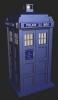
 Rassilon6
Rassilon6
- Posts: 12
- Joined: Sat Sep 15, 2007 10:12 pm
- Location: TN (Eastern Time Zone)










Return to Archived Suggestions
Who is online
Users browsing this forum: No registered users










