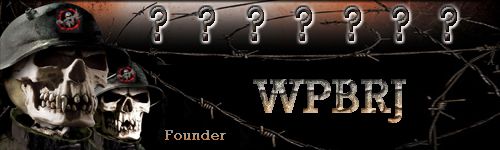BOB 5.3.0
Moderator: Tech Team
Re: BOB 5.3.0
anyone have an actual link to FF 30 - I accidently accepted the upgrade and lost bob and the new panel sucks!
-

 lokisgal
lokisgal
- SoC Training Adviser
- Posts: 1507
- Joined: Sat Mar 17, 2007 8:11 pm
- Location: Clowns to the left of me Jokers to the right...





























 2
2 2
2


Re: BOB 5.3.0
use this link.
http://mozilla_firefox.en.downloadastro ... _versions/
scroll down and find version 30. good luck.
http://mozilla_firefox.en.downloadastro ... _versions/
scroll down and find version 30. good luck.
-
 timogl
timogl
- Posts: 148
- Joined: Tue Jun 19, 2007 2:51 pm






















Re: BOB 5.3.0
updated bob at http://zack.st/Userscripts
might work on newer firefox
and for chrome users having problem to install the script HOLD CTRL and click the link
might work on newer firefox
and for chrome users having problem to install the script HOLD CTRL and click the link
-

 dgz345
dgz345
- Posts: 1362
- Joined: Thu Oct 07, 2010 10:53 am























Re: BOB 5.3.0
Seems to be working with 35.0! Thanks!
-

 Tripitaka
Tripitaka
- Posts: 2426
- Joined: Wed Mar 28, 2007 8:58 pm


















Re: BOB 5.3.0
with out me reading ever post i am still running Firefox 30. is bob working on any newer versions?
-
 WPBRJ
WPBRJ
- Posts: 1065
- Joined: Wed Jul 23, 2008 6:35 pm























Re: BOB 5.3.0
dgz345 wrote:JP007 wrote:I can not seem to d/l BOB for Chrome, Says 'Cannot download from this website" How do I d/l it?? and What is Tampermonkey????
Tampermonkey is Greasemonkey but for Chrome.
On the link if you are using Chrome you have to open the Bob link in a new tab
which one do i download? there are 4

-

 dyrtydog
dyrtydog
- Posts: 438
- Joined: Wed Oct 24, 2007 6:01 pm
- Location: central Florida



























Re: BOB 5.3.0
dyrtydog wrote:dgz345 wrote:JP007 wrote:I can not seem to d/l BOB for Chrome, Says 'Cannot download from this website" How do I d/l it?? and What is Tampermonkey????
Tampermonkey is Greasemonkey but for Chrome.
On the link if you are using Chrome you have to open the Bob link in a new tab
which one do i download? there are 4
there are 4 what?
http://privat.bahnhof.se/wb993794//User ... OB.user.js Download link
-

 dgz345
dgz345
- Posts: 1362
- Joined: Thu Oct 07, 2010 10:53 am























Re: BOB 5.3.0
dgz345 wrote:dyrtydog wrote:dgz345 wrote:JP007 wrote:I can not seem to d/l BOB for Chrome, Says 'Cannot download from this website" How do I d/l it?? and What is Tampermonkey????
Tampermonkey is Greasemonkey but for Chrome.
On the link if you are using Chrome you have to open the Bob link in a new tab
which one do i download? there are 4
there are 4 what?
http://privat.bahnhof.se/wb993794//User ... OB.user.js Download link
4 tampermonkeys

-

 dyrtydog
dyrtydog
- Posts: 438
- Joined: Wed Oct 24, 2007 6:01 pm
- Location: central Florida



























Re: BOB 5.3.0
dyrtydog wrote:dgz345 wrote:dyrtydog wrote:dgz345 wrote:JP007 wrote:I can not seem to d/l BOB for Chrome, Says 'Cannot download from this website" How do I d/l it?? and What is Tampermonkey????
Tampermonkey is Greasemonkey but for Chrome.
On the link if you are using Chrome you have to open the Bob link in a new tab
which one do i download? there are 4
there are 4 what?
http://privat.bahnhof.se/wb993794//User ... OB.user.js Download link
4 tampermonkeys
https://chrome.google.com/webstore/deta ... fkfo?hl=en
-

 dgz345
dgz345
- Posts: 1362
- Joined: Thu Oct 07, 2010 10:53 am























Re: BOB 5.3.0
My BOB is stuck on "Initializing BOB" at the bottom of the webpage
-

 Jdsizzleslice
Jdsizzleslice
- Posts: 3575
- Joined: Fri Dec 09, 2011 9:55 pm






























 3
3




 2
2
Re: BOB 5.3.0
Work in Firefox?
Some days ago it stopped working...
Current versión Firefox 36.0.1
Some days ago it stopped working...
Current versión Firefox 36.0.1
-

 macken
macken
- Posts: 123
- Joined: Mon Apr 28, 2008 2:01 am
- Location: Earth's surface















Re: BOB 5.3.0
I accidentally upgraded Firefox from v. 30 to the current version. I was happy to see that BOB has been updated, and it works ... sort of. One problem that I am having is that BOB seems to get his mind stuck on how the map looks when I first load the page. So if I click back through previous snapshots, then click revert to live, I get an image of how the map looked at the start of my turn when I loaded the page. If I hover over a player name, the territs that player had at page load are framed on the map. If I take a snapshot, I get a snapshot of when I loaded the page. Etc. I have to reload the page to get all of the BOB info to update (and be able to take a live snapshot, etc.).
Anyone else seeing this?
Anyone else seeing this?
-

 agentcom
agentcom
- Posts: 3987
- Joined: Tue Nov 09, 2010 8:50 pm































Re: BOB 5.3.0
I already have tampermonkey up on my chrome, but can't for the life of me find out where do get BOB. If its at https://userscripts.org/, it keeps coming up "This webpage is not available". Any ideas?
-
 12play
12play
- Posts: 19
- Joined: Mon Jan 27, 2014 5:14 pm






Re: BOB 5.3.0
12play wrote:I already have tampermonkey up on my chrome, but can't for the life of me find out where do get BOB. If its at https://userscripts.org/, it keeps coming up "This webpage is not available". Any ideas?
C'mon guys, could someone please assist?
-
 12play
12play
- Posts: 19
- Joined: Mon Jan 27, 2014 5:14 pm






Re: BOB 5.3.0
12play, this is the website from the first post. I haven't checked it out, though: http://zack.st/Userscripts
-
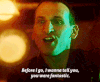
 macbone
macbone
- Posts: 6217
- Joined: Wed Jun 03, 2009 7:12 pm
- Location: Running from a cliff racer



























Re: BOB 5.3.0
agentcom wrote:I accidentally upgraded Firefox from v. 30 to the current version. I was happy to see that BOB has been updated, and it works ... sort of. One problem that I am having is that BOB seems to get his mind stuck on how the map looks when I first load the page. So if I click back through previous snapshots, then click revert to live, I get an image of how the map looked at the start of my turn when I loaded the page. If I hover over a player name, the territs that player had at page load are framed on the map. If I take a snapshot, I get a snapshot of when I loaded the page. Etc. I have to reload the page to get all of the BOB info to update (and be able to take a live snapshot, etc.).
Anyone else seeing this?
bump
-

 agentcom
agentcom
- Posts: 3987
- Joined: Tue Nov 09, 2010 8:50 pm































Re: BOB 5.3.0
macbone wrote:12play, this is the website from the first post. I haven't checked it out, though: http://zack.st/Userscripts
Thank you macbone.
But:
1. a note comes up: "Apps, extensions, and user scripts cannot be added from this website." with an OK box to click beside it
2. if i ignore that and click on BOB.user.js, a box comes up with a big red X titled Windows Script Host, with 6 lines of info and and OK box. Clicking that box just closes it and i'm back to that page again.
Any thoughts on this?
-
 12play
12play
- Posts: 19
- Joined: Mon Jan 27, 2014 5:14 pm






Re: BOB 5.3.0
Chrome blocks installing any scripts or extensions not downloaded from the play store (sigh...)
To install BOB, save the .js file to you computer and then drag the file over the chrome window or go to "File > Open" to open the .js file in chrome. Tampermonkey should sort it out from there.
To install BOB, save the .js file to you computer and then drag the file over the chrome window or go to "File > Open" to open the .js file in chrome. Tampermonkey should sort it out from there.
-

 jbfloyd
jbfloyd
- Posts: 44
- Joined: Wed Nov 24, 2010 10:42 am



















Re: BOB 5.3.0
Chrome still blocks it. Tried dragging the script onto tampermonkey and same result. Any other way around this, please?
Tx
Tx
-

 Usurper
Usurper
- Posts: 15
- Joined: Mon Mar 12, 2007 6:12 am
- Location: coming up behind you














Re: BOB 5.3.0
Have you tried following tampermonkey inductions.
http://tampermonkey.net/faq.php#Q102
It's been awhile, but I think I now recall some setup was required.
http://tampermonkey.net/faq.php#Q102
It's been awhile, but I think I now recall some setup was required.
-

 jbfloyd
jbfloyd
- Posts: 44
- Joined: Wed Nov 24, 2010 10:42 am



















Re: BOB 5.3.0
Will check it out. Must be an easy way to install a script from tampermonkey..
chrs
U
chrs
U
-

 Usurper
Usurper
- Posts: 15
- Joined: Mon Mar 12, 2007 6:12 am
- Location: coming up behind you














Re: BOB 5.3.0
This is how I installed BOB to Chrome. (In mac)
Download the .js file.
Browse in Chrome to chrome://extensions
Drag the .user.js file into that page.
Hope that helps someone.
U
Download the .js file.
Browse in Chrome to chrome://extensions
Drag the .user.js file into that page.
Hope that helps someone.
U
-

 Usurper
Usurper
- Posts: 15
- Joined: Mon Mar 12, 2007 6:12 am
- Location: coming up behind you














Re: BOB 5.3.0
Usurper wrote:This is how I installed BOB to Chrome. (In mac)
Download the .js file.
Browse in Chrome to chrome://extensions
Drag the .user.js file into that page.
Hope that helps someone.
U
OK, even though I have a PC, not mac, I followed the link to get to your step 1, but it comes up simply with the script, no download button or otherwise. Furthermore, it says its for Greasemonkey and Firefox?
-
 12play
12play
- Posts: 19
- Joined: Mon Jan 27, 2014 5:14 pm






Who is online
Users browsing this forum: No registered users