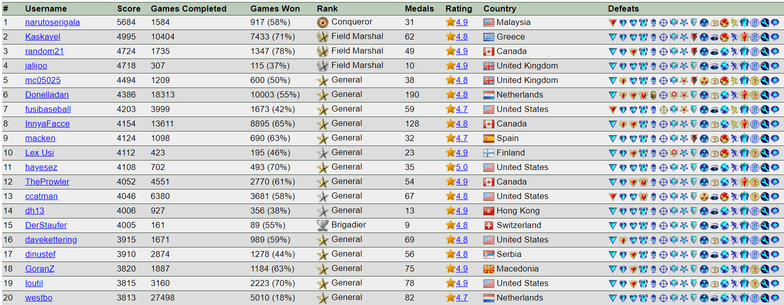You run userscripts with the Tampermonkey extension, available on all browsers. Do not attempt with Greasemonkey, they've changed their API recently. To keep the script available to all browsers it will need to be run with Tampermonkey.
===============================USER GUIDE===============================
With the script installed and enabled, the MedalAid Menu will be displayed under all the other CC menus:
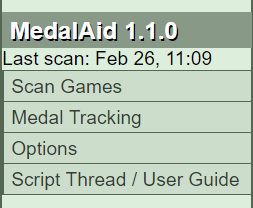
Under the menu header, the time and date of the last scan is shown. You will need to click on Scan Games to let the script retrieve the data used to display unique medal defeats and game highlighting. All finished games prior to the scan will be included, and you will need to scan again to have your progress updated when you finish games after the last scan time/date. Scan progress will be displayed on screen, and you will need to wait until it is finished to have the data saved (takes less than a minute for my 10k+ games).
Clicking on Medal Tracking or Options will reveal drop-down menus:

In the Medal Tracking menu, you can select which medals you would like to make progress in. For each that you have selected, defeat medals and/or missing medals will be displayed next to users' names. When in the Join a Game pages and Game Finder, games will be highlighted to indicate that you can make progress towards your tracked medals (meaning the game has players you haven't beaten yet for the medals you are tracking.) I recommend only tracking a few at a time to keep pages less hectic, and it will make it easier for you to select games to join.
The Options menu allows you to toggle on/off the 2 types of medal icons and the pages where you want the icons to be displayed. The Defeat Medals represent a win against the user, and the Missing Medals indicate you have not won. You can have either, both, or none on. Having both will show every medal you are tracking next to users and provide insight on your medal progress against that player, but again if you are tracking a lot of medals at once there will be lots going on on the page. For both of the menus, once you have checked a box your selection is saved and you just need to refresh the page to see the changes.
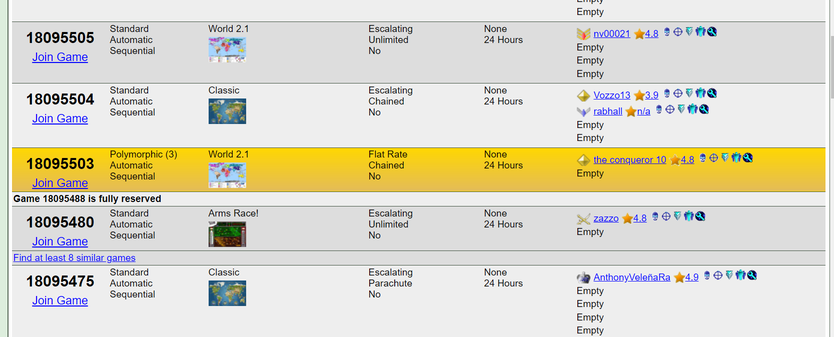
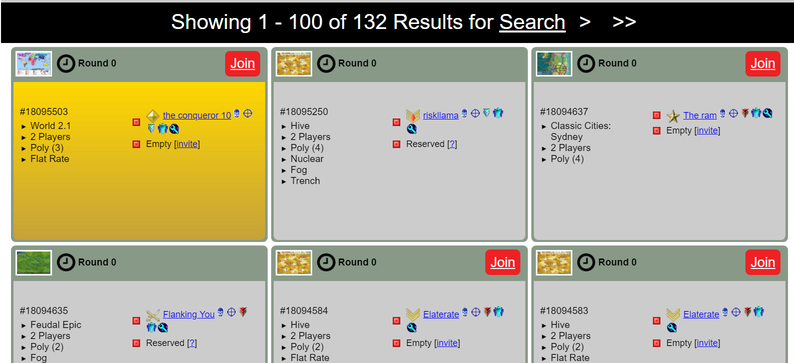
The screenshots above show the game highlighting that is done in Join a Game and Game Finder. I am tracking Terminator, Assassin, Polymorphic, Teammate, and Beta medals with both Defeat and Missing medal types shown. Based on my medal tracking selection, open games that are of either terminator, assassin, or polymorphic type that contain at least 1 new player to beat will be highlighted. Since I'm tracking the teammate medal, if there is an open team game with a slot to team with someone I haven't won with, that game will be highlighted. Also, any games on a Beta map with players I haven't beaten on a Beta map will be highlighted. If a game is highlighted, you will make progress towards at least 1 of the medals you are tracking if you win.
Additionally, if you have Medals on User Profiles checked in the options, you can see your wins against that user on their profile:

For all medals defeated/missing displayed on any page, hovering over the medal will give a description.
========================================================================
Please post any questions/suggestions/thoughts/issues in here.
TODO:
Remove scenario wins (needs API adjustment from BigWham)
Improve scan times
Rating tracking