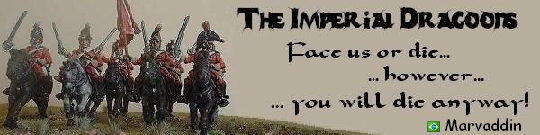Graphically, there are a few things that I think could be improved. That ocean just doesn't sit right with me. If you're going to stick with that texture, I'd tone it right down so it's barely visible. Making it softer will make it fit with the rest of the map. Also, your rivers seem to drop off the edge of the map because of the way the land meets the ocean. I like the style of the rivers themselves, but could you fix where they join? It looks a bit odd having that line on the edge of one seperating them.
I'm not a fan of the textures for the continents or the unplayalbe part of the board. It's not a huge issue though.
I don't mind the wall, but it just doesn't seem to look right to me. Maybe it's too twisty and kinked. If you can straighten out some of the smaller kinks it might look more like a wall.
I'm really not a fan of the mountains. The effect you have is ok, but they don't seem overly clear to me and I think could be easily overlooked. Perhaps just try a different colour there to make a distinct difference between mountains and territories so it's clear that it's unpassable.
The legend is a bit hard on the eyes, maybe just doing something as simple as changing the background colour would fix this. A darker colour? Also I think the way the bonus for holding Hebei, Jiangsu and Guangdon is confusing. It should at least follow the same format as the continent bonuses IMO. And that 2 looks like a Z.
Last thing! Those bridges, I'd lose the stripes and just have them one colour.
Oh, and to get your coordinates in Photoshop. Make up a circle on a new layer the same size as your army shadows and put a dot in the middle of it. Move this circle over each shadow and place your cursor over the dot to get your coordinate in the info panel. You'll need to adjust this though, I think you have to add 23 to the Y coordinate and take 3 off the X coordinate. You'll figure it out.
Hope that helps.