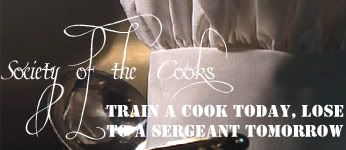lord voldemort wrote:im not sure if this is ajax bob or not.
but when im playing speed games and im typing in game chat everytime i type the letter e iit comes up with the warning to end attack etc. is this supposed to happen. cause hell annoying, it cost poo the game
no, this one isn't bob's fault--it's my clickable maps script. i'm getting pretty close to finishing the next version which will no longer have this bug. sorry again to all who have lost games because of this