ok this may seem dumb but i want to know how to post an image and i dont know plz help!
Thanx-number five
How do u post an image?
Moderator: Community Team
4 posts
• Page 1 of 1
Re: How do u post an image?
If the image is from your computer, you'll have to host it on a website like photobucket.com, imageshack.com, flickr.com, etc. Then use the link like below.
If the image your are posting is already hosted on the internet somewhere (like from a google search or from another website) simply use either the

--Andy
If the image your are posting is already hosted on the internet somewhere (like from a google search or from another website) simply use either the
- Code: Select all
[img][/img]
- Code: Select all
[BigImg][/BigImg]
- Code: Select all
[img]http://www.conquerclub.com/forum/download/file.php?avatar=242021_1255367818.jpg[/img]
- Code: Select all
[BigImg]http://www.christtherockmemphis.org/media/images/banana.jpg[/BigImg]
--Andy
-
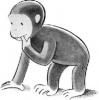
 AndyDufresne
AndyDufresne
- Posts: 24935
- Joined: Fri Mar 03, 2006 8:22 pm
- Location: A Banana Palm in Zihuatanejo













Re: How do u post an image?
Andy your banana is so big! I mean, uh...
-

 the.killing.44
the.killing.44
- Posts: 4724
- Joined: Thu Oct 23, 2008 7:43 pm
- Location: now tell me what got two gums and knows how to spit rhymes




















Re: How do u post an image?
HAHAHAHAH  nice going andy
nice going andy 
-
 tdans
tdans
- Posts: 1593
- Joined: Thu Sep 11, 2008 11:49 am
- Location: TX






















4 posts
• Page 1 of 1
Return to Conquer Club Discussion
Who is online
Users browsing this forum: No registered users



