This has happened to me 3times in the past couple of days. The image is fine when I post it, then the next day or so it all of a sudden becomes blurry. It's like someone has hacked my photobucket account, and gone in and systematically has been sabotaging my pictures. I have not had this problem before, and I am not doing anything different. Can anyone shed some light on this for me ? ...It is really starting to piss me off.
corrupted images.
Moderator: Community Team
7 posts
• Page 1 of 1
corrupted images.
viewtopic.php?f=63&t=99299&p=2274879#p2274879
This has happened to me 3times in the past couple of days. The image is fine when I post it, then the next day or so it all of a sudden becomes blurry. It's like someone has hacked my photobucket account, and gone in and systematically has been sabotaging my pictures. I have not had this problem before, and I am not doing anything different. Can anyone shed some light on this for me ? ...It is really starting to piss me off.
This has happened to me 3times in the past couple of days. The image is fine when I post it, then the next day or so it all of a sudden becomes blurry. It's like someone has hacked my photobucket account, and gone in and systematically has been sabotaging my pictures. I have not had this problem before, and I am not doing anything different. Can anyone shed some light on this for me ? ...It is really starting to piss me off.

-

 porkenbeans
porkenbeans
- Posts: 2546
- Joined: Mon Sep 10, 2007 4:06 pm











Re: corrupted images.
Just use imageshack.us
-

 The Neon Peon
The Neon Peon
- Posts: 2342
- Joined: Sat Jun 14, 2008 12:49 pm














Re: corrupted images.
I used to a while back, but I changed for some reason that I can not remember right now.The Neon Peon wrote:Just use imageshack.us

-

 porkenbeans
porkenbeans
- Posts: 2546
- Joined: Mon Sep 10, 2007 4:06 pm











Re: corrupted images.
I don't see a problem with it, but I notice it's loading up in passes. Try saving as baseline, rather than progressive scan
-

 e_i_pi
e_i_pi
- Posts: 1775
- Joined: Tue Feb 12, 2008 2:19 pm
- Location: Corruption Capital of the world















Re: corrupted images.
Is this maybe my problem ?
I would be very grateful if someone could help me to fix this problem that I am having.
To clarify, compression on our site is a general feature that we use in order
to balance the cost of bandwidth and storage while providing various features
and overall site performance for our users, with the distinction being made to
upload/download size limits for storage and retrieval (download button) vs.
web display size limits (album display and linking on other sites.)
With a Pro Account, you can now upload high resolution images, up to 20 MB in
filesize for storage and download. This is to be distinguished from upload
limits for web display. The maximum filesize for web display is 2 MB and the
maximum resolution size for web display is 4000px X 3000px. Previous to our
recent changes, web display was typically a compressed format of your
originally uploaded image. Our uploading options now reflect this distinction.
So for example, if you upload a 5 MB image, you will always be able to
download that original image filesize (5 MB) as a Pro user by clicking the
download button, but the maximum size of the web display for that image would
be 2 MB, a limit that you can set in your upload options tab.
With a Free account, High Resolution storage and download is not available.
Your upload limits for web-display (upload settings) are 1MB or 1024 x 768
resolution. So using the previous example, if you upload a 5 MB image into a
Free account, only the compressed (per your selected, upload settings),
web-display version will be available for download.
Thank you
Sincerely,
Your Photobucket Support Team
I would be very grateful if someone could help me to fix this problem that I am having.
To clarify, compression on our site is a general feature that we use in order
to balance the cost of bandwidth and storage while providing various features
and overall site performance for our users, with the distinction being made to
upload/download size limits for storage and retrieval (download button) vs.
web display size limits (album display and linking on other sites.)
With a Pro Account, you can now upload high resolution images, up to 20 MB in
filesize for storage and download. This is to be distinguished from upload
limits for web display. The maximum filesize for web display is 2 MB and the
maximum resolution size for web display is 4000px X 3000px. Previous to our
recent changes, web display was typically a compressed format of your
originally uploaded image. Our uploading options now reflect this distinction.
So for example, if you upload a 5 MB image, you will always be able to
download that original image filesize (5 MB) as a Pro user by clicking the
download button, but the maximum size of the web display for that image would
be 2 MB, a limit that you can set in your upload options tab.
With a Free account, High Resolution storage and download is not available.
Your upload limits for web-display (upload settings) are 1MB or 1024 x 768
resolution. So using the previous example, if you upload a 5 MB image into a
Free account, only the compressed (per your selected, upload settings),
web-display version will be available for download.
Thank you
Sincerely,
Your Photobucket Support Team

-

 porkenbeans
porkenbeans
- Posts: 2546
- Joined: Mon Sep 10, 2007 4:06 pm











Re: corrupted images.
As I suspected, photobucket is recompressing your JPG:s... they may or may not be able to do the same with PNG:s, I'm not sure, but anyway, I use imageshack and I've never had these problems.

-

 natty dread
natty dread
- Posts: 12877
- Joined: Fri Feb 08, 2008 8:58 pm
- Location: just plain fucked














Re: corrupted images.
Right, I'd try imageshack, flickr, or any of the other numerous free hosting websites, and see if there is a change for the better.
--Andy
--Andy
-
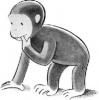
 AndyDufresne
AndyDufresne
- Posts: 24935
- Joined: Fri Mar 03, 2006 8:22 pm
- Location: A Banana Palm in Zihuatanejo













7 posts
• Page 1 of 1
Return to Conquer Club Discussion
Who is online
Users browsing this forum: No registered users

