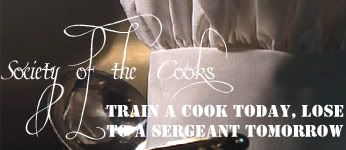Conquer Club Greasemonkey Script (beta .3)
Moderator: Community Team
97 posts
• Page 2 of 4 • 1, 2, 3, 4
bug
not sure if you know of this bug or not, I just downloaded this today, so I'm assuming I have the latest version...
The countdown clock stops working when it gets under 5 minutes (i.e. when the normal game clock turns red). Looks like a coding typo, as there's a '<s' written preceding the static time numerals.
The countdown clock stops working when it gets under 5 minutes (i.e. when the normal game clock turns red). Looks like a coding typo, as there's a '<s' written preceding the static time numerals.
-

 wicked
wicked
- Posts: 15787
- Joined: Thu Jan 26, 2006 1:23 pm












Yes I use Firefox.
I have grease monkey. I have the little monkey icon in the lower left. I have it enabled. I still get nothing. I was wondering if it were my operating system mussing things up. I have no choice on this computer but to use ME. So I thought it may be the problem.
Any suggestions (besides going to XP)?
I have grease monkey. I have the little monkey icon in the lower left. I have it enabled. I still get nothing. I was wondering if it were my operating system mussing things up. I have no choice on this computer but to use ME. So I thought it may be the problem.
Any suggestions (besides going to XP)?
-
 Mistfit
Mistfit
- Posts: 4
- Joined: Tue Mar 21, 2006 10:18 am
having problems
I've been using the script for a couple of weeks and it stopped working for me suddenly. I think it has something to do with firefox self installing updates for itself today.
I tried to uninstall the script and reinstall it, then rebooting the puter, but not getting anything so far.
I tried to uninstall the script and reinstall it, then rebooting the puter, but not getting anything so far.
Been playing Risk for a bit
Proud Member of xiGames, where Friends Kill Friends, with Honor
Proud Member of xiGames, where Friends Kill Friends, with Honor
-
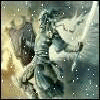
 Scarus
Scarus
- Posts: 515
- Joined: Thu Jan 19, 2006 6:39 pm
- Location: Los Angeles/Provo Utah



First you need to make sure you installed Greasemonkey( go here if you haven't http://greasemonkey.mozdev.org/) then when you go the page with the script a little bar should come up at the top of the screen asking if you want to install the script.
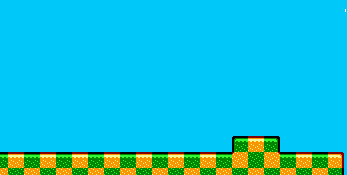
-

 kingwaffles
kingwaffles
- Posts: 718
- Joined: Mon Jan 23, 2006 9:05 am
- Location: Pseudopolis Yard, Ankh Morpork, Discworld



IF however the script does not work, after installing firefox, installing greasemonkey and Tr0y's script, and re-starting firefox, you may have the same problem I had. If you see the little monkey on the bottom right corner, that's good, go to conquer club, and go to the my games. If your indicators are still not altered by the script from their originals, try this: Right click the monkey face, go to "Manage User Scripts", and click conquer club on the left (just to make sure it's up). The next step is to add conquerclub.com (no www. , only incase noone enters the www. when you go to the site). refresh your page, or restart firefox, or just restart, and check to see if it works.
Another thing I have found that works is to disable greasemonkey and then enable it and refresh the page. Lastly, try just leaving your browser in a game for a moment, and refresh it periodically, if this doesn't work, try the other ones.
Obviously make sure you have latest mozilla version, etc. otherwise it will not work.
EDIT sooo manny typos!
Another thing I have found that works is to disable greasemonkey and then enable it and refresh the page. Lastly, try just leaving your browser in a game for a moment, and refresh it periodically, if this doesn't work, try the other ones.
Obviously make sure you have latest mozilla version, etc. otherwise it will not work.
EDIT sooo manny typos!
Last edited by PaperPlunger on Thu May 04, 2006 8:28 pm, edited 1 time in total.
-

 PaperPlunger
PaperPlunger
- Posts: 657
- Joined: Sun Mar 05, 2006 3:33 pm
- Location: Maine!
97 posts
• Page 2 of 4 • 1, 2, 3, 4
Return to Conquer Club Discussion
Who is online
Users browsing this forum: No registered users