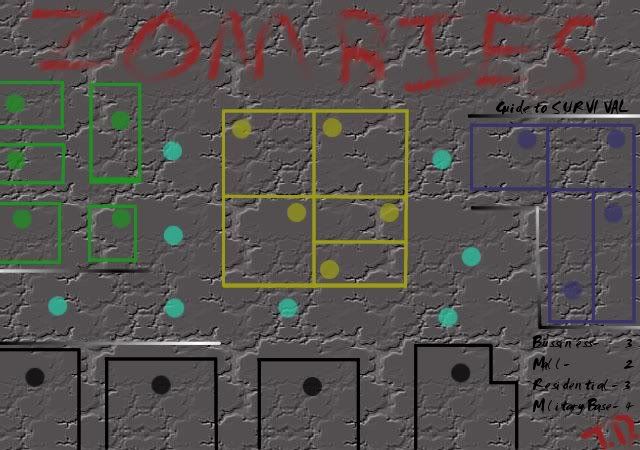Hey, what's up everyone... Been a while since I've been on (like a year)... Anyways, I'm currently working on a zombie themed map (that probably will fail lol) but I can't figure out how to get the image to show... The link to v.1 of my map is- http://s826.photobucket.com/albums/zz183/topdog12/?action=view¤t=ZOMBIES.jpg
When I put that url in between Bigimg I get this-
since the photo is on photobucket I went to "share" and copied the link there and tried putting that into bigimg but then I just get-
[BigImg]<a href="http://s826.photobucket.com/albums/zz183/topdog12/?action=view¤t=ZOMBIES.jpg" target="_blank"><img src="http://i826.photobucket.com/albums/zz183/topdog12/ZOMBIES.jpg" border="0" alt="Zombies"></a>[/BigImg]
I'd appreciate any help and btw, v.2 is looking better lol
Bigimg help...
Moderator: Community Team
4 posts
• Page 1 of 1
Bigimg help...
High Score: 1384 w/ 42% games won
-

 Top Dog
Top Dog
- Posts: 507
- Joined: Mon Dec 03, 2007 7:50 pm
- Location: Right Here




Re: Bigimg help...
Here is the right code:
You only need the image source surrounded by the Bigimg tags for it to work.
Here is the code you used, i've higlighted in blue, the link you needed to put inside the Bigimg tags for it to work
CORRECT
INCORRECT
<a href="http://s826.photobucket.com/albums/zz183/topdog12/?action=view¤t=ZOMBIES.jpg" target="_blank"><img src="http://i826.photobucket.com/albums/zz183/topdog12/ZOMBIES.jpg" border="0" alt="Zombies"></a>
Hope that helps,
~Sam
- Code: Select all
[bigimg]http://i826.photobucket.com/albums/zz183/topdog12/ZOMBIES.jpg[/bigimg]
You only need the image source surrounded by the Bigimg tags for it to work.
Here is the code you used, i've higlighted in blue, the link you needed to put inside the Bigimg tags for it to work
CORRECT
INCORRECT
<a href="http://s826.photobucket.com/albums/zz183/topdog12/?action=view¤t=ZOMBIES.jpg" target="_blank"><img src="http://i826.photobucket.com/albums/zz183/topdog12/ZOMBIES.jpg" border="0" alt="Zombies"></a>
Hope that helps,
~Sam
-

 samuelc812
samuelc812
- Posts: 2215
- Joined: Sun Dec 30, 2007 6:56 am






















Re: Bigimg help...
Top Dog wrote:The link to v.1 of my map is- http://s826.photobucket.com/albums/zz183/topdog12/?action=view¤t=ZOMBIES.jpg
Listen to what Sam is saying. To get the image location that he mentioned you just need to right-click on the image from the page you linked above and hit "Copy image location". Then you can put that image URL in the [img] or [bigimg] tags.
-
 ManBungalow
ManBungalow
- Posts: 3431
- Joined: Sun Jan 13, 2008 7:02 am
- Location: On a giant rock orbiting a star somewhere
























Re: Bigimg help...
He is probobly right though, for photobucket therre are many different copy and paste options...try them all 
-
 crewsader
crewsader
- Posts: 31
- Joined: Fri Oct 23, 2009 3:29 pm



4 posts
• Page 1 of 1
Return to Conquer Club Discussion
Who is online
Users browsing this forum: No registered users