Auto Join, How to
Moderator: Community Team
7 posts
• Page 1 of 1
Auto Join, How to
Hi, for all those that don't know me I'm a bit of an idiot at things like computers, vcr's(yes showing my age) etc. How do I create auto join links for private games, so players don't have to go through going to the game and typing in password. Help please 

-
 BoganGod
BoganGod
- Posts: 5873
- Joined: Mon Apr 07, 2008 7:08 am
- Location: Heaven's Gate Retirement Home




























Re: Auto Join, How to
BoganGod wrote:Hi, for all those that don't know me I'm a bit of an idiot at things like computers, vcr's(yes showing my age) etc. How do I create auto join links for private games, so players don't have to go through going to the game and typing in password. Help please
- Code: Select all
[to]Game # password[/to]
- Code: Select all
[to]1 pass[/to]
Team Games:
- Code: Select all
[tot]Game # password Team #[tot]
- Code: Select all
[tot]1 pass 1[/tot]
.44
-

 the.killing.44
the.killing.44
- Posts: 4724
- Joined: Thu Oct 23, 2008 7:43 pm
- Location: now tell me what got two gums and knows how to spit rhymes




















Re: Auto Join, How to
Thanks mate, I'm a bit dense. Could you explain it even more. Do I write that stuff in and put the game number in the center?

-
 BoganGod
BoganGod
- Posts: 5873
- Joined: Mon Apr 07, 2008 7:08 am
- Location: Heaven's Gate Retirement Home




























Re: Auto Join, How to
lol icant can't figure it out either
-

 ask me2
ask me2
- Posts: 435
- Joined: Sat Jan 17, 2009 11:50 pm
- Location: Texas






















Re: Auto Join, How to
Like .44 said, it's just a matter of putting (in a forum post or PM) the following:
View Game 12345 (Auto-Join Game)
Where 12345 is the game number and cake is the password.
It works differently for team games, but .44 has already explained that.
View Game 12345 (Auto-Join Game)
Where 12345 is the game number and cake is the password.
It works differently for team games, but .44 has already explained that.
-
 ManBungalow
ManBungalow
- Posts: 3431
- Joined: Sun Jan 13, 2008 7:02 am
- Location: On a giant rock orbiting a star somewhere
























Re: Auto Join, How to
ManBungalow wrote:Like .44 said, it's just a matter of putting (in a forum post or PM) the following:
View Game 12345 (Auto-Join Game)
Where 12345 is the game number and cake is the password.
It works differently for team games, but .44 has already explained that.
I'm gonna save Bogan the post and say "HUH?????"
Could someone explain this in greater detail??

High score: 2724/#163 on scoreboard/COLONEL
-

 neanderpaul14
neanderpaul14
- Posts: 1216
- Joined: Wed Aug 06, 2008 3:52 pm
- Location: "Always mystify, mislead and surprise the enemy if possible." - Thomas J. Jackson





















Re: Auto Join, How to
Suppose that you have created game number 5481481, and the password for this game is "Example". If you want to create an autojoin link, you would have to include the following text somewhere in your message:
And if , in a team game, you wanted someone to join team 2 (with same gamenumber and password, the text would look like this:
Obviously, in both cases, you have to ignore the part that says CODE: SELECT ALL. That is merely a result to make it possible to show you the tags without it turning into an autojoin link. That is what happened in ManBungalow's post. He simply put in the correct tags, and the forum automatically turned it in an autojoin link. If you quote his post, you'll see what he actually wanted to type.
Hope this explains things better.
- Code: Select all
[to]5481481 example[/to]
And if , in a team game, you wanted someone to join team 2 (with same gamenumber and password, the text would look like this:
- Code: Select all
[tot]5481481 example 2[tot]
Obviously, in both cases, you have to ignore the part that says CODE: SELECT ALL. That is merely a result to make it possible to show you the tags without it turning into an autojoin link. That is what happened in ManBungalow's post. He simply put in the correct tags, and the forum automatically turned it in an autojoin link. If you quote his post, you'll see what he actually wanted to type.
Hope this explains things better.
-
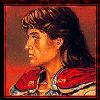
 MichelSableheart
MichelSableheart
- Posts: 780
- Joined: Sat Jun 27, 2009 5:10 pm



















7 posts
• Page 1 of 1
Return to Conquer Club Discussion
Who is online
Users browsing this forum: No registered users


