The Milky Way [10/12] V6 Pg3
Moderator: Cartographers
42 posts
• Page 2 of 2 • 1, 2
Re: The Milky Way [10/12] V5 Pg2
how about having all the zones around the black hole decay due to gravity sucking them to the black hole, like -2 per turn if held 
-

 nicarus
nicarus
- Posts: 192
- Joined: Wed Apr 23, 2008 11:09 am
- Location: Northeastern, Missouri




















Re: The Milky Way [10/12] V5 Pg2
nicarus wrote:how about having all the zones around the black hole decay due to gravity sucking them to the black hole, like -2 per turn if held
That's actually not a bad idea, I think I'll add it! However, I think -1 would be a better idea, considering how important that area is.
Thanks for the idea!
-
 Boler
Boler
- Posts: 55
- Joined: Sun May 15, 2011 10:20 pm



Re: The Milky Way [10/12] V5 Pg2
might look good to add some depth and character to your black hole
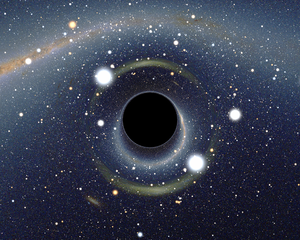

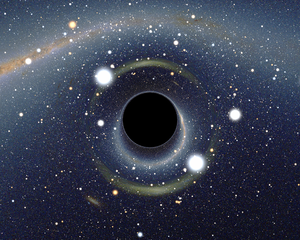
-
 generalhead
generalhead
- Posts: 806
- Joined: Mon Apr 26, 2010 10:09 pm






















Re: The Milky Way [10/12] V5 Pg2
generalhead wrote:might look good to add some depth and character to your black hole
Yes, definitely.
However, I won't be putting that out this update. I imagine it will be difficult to make it look like a black hole without making it look like there's a massive block spot in the center of the galaxy.
-
 Boler
Boler
- Posts: 55
- Joined: Sun May 15, 2011 10:20 pm



Re: The Milky Way [10/12] V5 Pg2
Version 6:
Another version!
Changed:
-Added glow behind inhabited planets labels
-Changed font of title and briefing
-Changed the perspective of the briefings (or tried to anyway)
-Changed the names of most of the inhabited planets (I didn't like most of them)
-Probably some other things I don't remember
Another version!
Changed:
-Added glow behind inhabited planets labels
-Changed font of title and briefing
-Changed the perspective of the briefings (or tried to anyway)
-Changed the names of most of the inhabited planets (I didn't like most of them)
-Probably some other things I don't remember
-
 Boler
Boler
- Posts: 55
- Joined: Sun May 15, 2011 10:20 pm



Re: The Milky Way [10/12] V6 Pg2
boler, what programme are you using?
Briefing is OK, but the title can go fancier.
Why I asked what programme you are using. I can help with this if it is gimp.
Still having problems reading the darker ones. (Blue and orange)
Gravity wells, these look like spaceships to me.
This from generalhead looks fantastic. Yes please. That very bright centre of the map you have, just turn it into blue with a solid black circle.

-Changed font of title and briefing
Briefing is OK, but the title can go fancier.
-Changed the perspective of the briefings (or tried to anyway)
Why I asked what programme you are using. I can help with this if it is gimp.
-Changed the names of most of the inhabited planets (I didn't like most of them)
Still having problems reading the darker ones. (Blue and orange)
Gravity wells, these look like spaceships to me.
This from generalhead looks fantastic. Yes please. That very bright centre of the map you have, just turn it into blue with a solid black circle.

-

 koontz1973
koontz1973
- Posts: 6960
- Joined: Thu Jan 01, 2009 10:57 am






















Re: The Milky Way [10/12] V6 Pg2
koontz1973 wrote:boler, what programme are you using?
Paint.NET (I know it's not as powerful as gimp, but I find it much easier to use, if I really need to use a feature of gimp I can always move the images into gimp. I think I should be able to get the "star wars" perspective effect without resorting to that though.)
koontz1973 wrote:Gravity wells, these look like spaceships to me.
Yes, I'll change the name.
koontz1973 wrote:Still having problems reading the darker ones. (Blue and orange)
Which arms? There's several blues.
koontz1973 wrote:This from generalhead looks fantastic. Yes please. That very bright centre of the map you have, just turn it into blue with a solid black circle.
That's the one I liked too, I'll try to recreate that effect.
-
 Boler
Boler
- Posts: 55
- Joined: Sun May 15, 2011 10:20 pm



Re: The Milky Way [10/12] V6 Pg3
When you do the legend, I use the perspective tool in gimp. Does paint have that?
The blue and orange that is far right of the map. Try not to use the same colour for the names. So no two blues or oranges. Use very different colours so the colour blind people can easily see the difference.
The blue and orange that is far right of the map. Try not to use the same colour for the names. So no two blues or oranges. Use very different colours so the colour blind people can easily see the difference.

-

 koontz1973
koontz1973
- Posts: 6960
- Joined: Thu Jan 01, 2009 10:57 am






















Re: The Milky Way [10/12] V6 Pg3
Boler wrote:koontz1973 wrote:boler, what programme are you using?
Paint.NET (I know it's not as powerful as gimp, but I find it much easier to use, if I really need to use a feature of gimp I can always move the images into gimp. I think I should be able to get the "star wars" perspective effect without resorting to that though.)
Moving over to GIMP is going to be a must. Sorry but just read this. I skimmed the posts this morning when I logged on but after another read, you will need to move over to gimp. I do not know how you can do this as I do not know paint at all. If you have layers, do them one at a time, if not, you will need to start from scratch. Do not worry, if you have to start over as this is common for a lot of us anyway. If you do not know gimp, I am here to help. Just ask anything. Like all map makers, you need to prove you can do it, but I will give any and all advice to do with the graphics to help you find the best way forward. Many map makers are using gimp (seamus76, flapcake) as well as myself. You will get a far better map in the end and also, a map that can be moved forward.
Any questions, ask here or send me a PM.
koontz

-

 koontz1973
koontz1973
- Posts: 6960
- Joined: Thu Jan 01, 2009 10:57 am






















Re: The Milky Way [10/12] V6 Pg3
Gimp is a great program, I had no idea how to use it at first, but Koontz and Seamus helped me so much with this program. It is ok to redo your map over in Gimp because the more the redo your map in gimp the better you learn the program. There are also a lot of great gimp tutorials on Youtube. Don't worry about the time it takes to do this because the more you work on your map the better it will be in the end. great job so far my friend, I cant wait to see further progress on this.
-
 generalhead
generalhead
- Posts: 806
- Joined: Mon Apr 26, 2010 10:09 pm






















Re: The Milky Way [10/12] V6 Pg3
koontz1973 wrote:Moving over to GIMP is going to be a must.
generalhead wrote:Gimp is a great program, I had no idea how to use it at first, but Koontz and Seamus helped me so much with this program. It is ok to redo your map over in Gimp because the more the redo your map in gimp the better you learn the program. There are also a lot of great gimp tutorials on Youtube. Don't worry about the time it takes to do this because the more you work on your map the better it will be in the end. great job so far my friend, I cant wait to see further progress on this.
No problem.
No, I don't have to redo it (Paint.net is quite capable of layers) but updates will be slow for a bit as a find my way around the program.
Since I already know how to work a graphics problem, I should be able to learn it reasonably quickly.
koontz1973 wrote:I do not know how you can do this as I do not know paint at all.
It's closer to gimp than MS paint (the extremely simple program that comes free with computers) and it has most of the basic features of gimp (layers, blurs, various special effects, roll and pivot, etc.) but lacks some of the finer points. I thought it would be alright to use for drafting the map.
I'll have switched over to gimp before the next update comes out.
-
 Boler
Boler
- Posts: 55
- Joined: Sun May 15, 2011 10:20 pm



Re: The Milky Way [10/12] V6 Pg3
Great news Bolar, last thing I wanted was to hear you say sod it and quit. But this is music to my ears. Need any help, just shout.

-

 koontz1973
koontz1973
- Posts: 6960
- Joined: Thu Jan 01, 2009 10:57 am






















Re: The Milky Way [10/12] V6 Pg3
koontz1973 wrote:How is GIMP working out for you? Do you need any help?
Not yet, It's working fine, but I got hit with loads of work, and also caught a cold. I'll get the next update out within the week though for sure.
Thanks for the offer though, If I need help I'll ask for sure.
-
 Boler
Boler
- Posts: 55
- Joined: Sun May 15, 2011 10:20 pm



Re: The Milky Way [10/12] V6 Pg3
Sorry I didn't get it out in a week. 
I suppose I'll have to vacation this map, I simply don't have the time right now. It's unfortunate because I thought it was coming along pretty well. I know I've already abandoned a map ,but I do like this one better and know my way around conquer club better so I hope I'll be able to pick this one up again someday.
,but I do like this one better and know my way around conquer club better so I hope I'll be able to pick this one up again someday.
Again, sorry about that.
I suppose I'll have to vacation this map, I simply don't have the time right now. It's unfortunate because I thought it was coming along pretty well. I know I've already abandoned a map
Again, sorry about that.
-
 Boler
Boler
- Posts: 55
- Joined: Sun May 15, 2011 10:20 pm



Re: The Milky Way [10/12] V6 Pg3
Just a quick note to say I hope this map gets revived at some point. It would be great to have more space themed maps on CC 
-

 -=- Tanarri -=-
-=- Tanarri -=-
- Posts: 884
- Joined: Wed Jul 08, 2009 2:02 pm
- Location: The Underworld
























42 posts
• Page 2 of 2 • 1, 2
Return to Melting Pot: Map Ideas
Who is online
Users browsing this forum: No registered users


