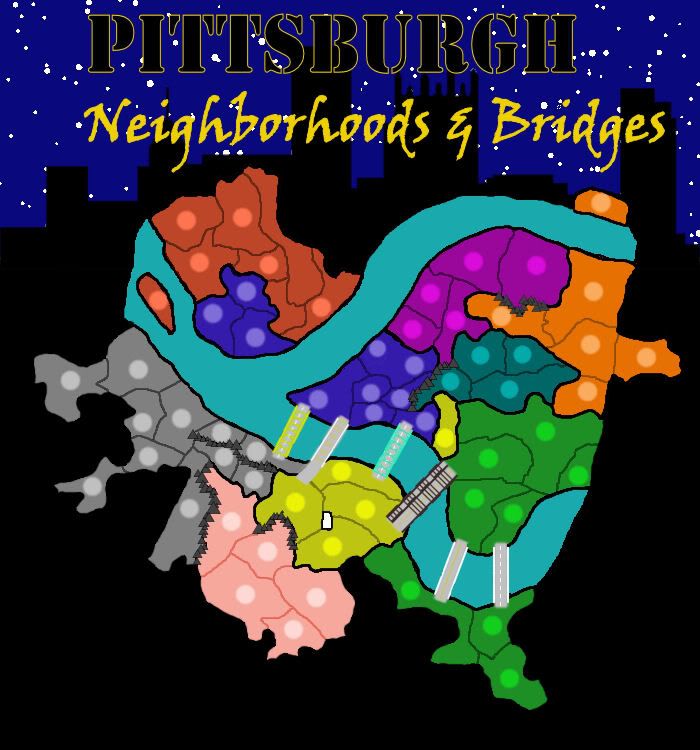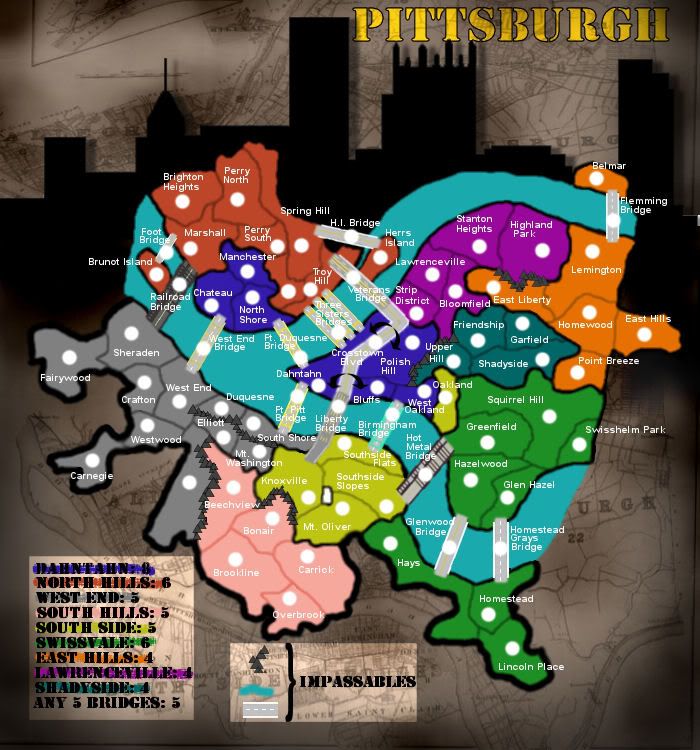Pittsburgh: Neighborhoods & Bridges
Moderator: Cartographers
76 posts
• Page 1 of 4 • 1, 2, 3, 4
Re: Pittsburgh: Neighborhoods & Bridges
I actually really like this idea. Yeah, it's just another geography map, but I think Pittsburgh has an interesting layout that you could do a lot of fun things with.
However, I agree that the bridges look a little out of place. I also recommend GIMP. It's good and it's free. That's really all you need to know about it.
Also, I would consider simplifying some of the geography. The South Hills isn't necessary, and you could eliminate some of the West End territories. However, to compensate, you might actually want to add more of the Northside.
Those are just my two cents.
However, I agree that the bridges look a little out of place. I also recommend GIMP. It's good and it's free. That's really all you need to know about it.
Also, I would consider simplifying some of the geography. The South Hills isn't necessary, and you could eliminate some of the West End territories. However, to compensate, you might actually want to add more of the Northside.
Those are just my two cents.
-
 killias2
killias2
- Posts: 1
- Joined: Wed May 26, 2010 7:50 pm


Re: Pittsburgh: Neighborhoods & Bridges
The bridges, I think, do not fit thematically. You havea very animated looking map and then these photorealistic bridges. It clashes.
Sketchblog [Update 07/25/11]: http://indyhelixsketch.blogspot.com/
Living in Japan [Update 07/17/11]: http://mirrorcountryih.blogspot.com/
Russian Revolution map for ConquerClub [07/20/11]: viewtopic.php?f=241&t=116575
Living in Japan [Update 07/17/11]: http://mirrorcountryih.blogspot.com/
Russian Revolution map for ConquerClub [07/20/11]: viewtopic.php?f=241&t=116575
-

 Industrial Helix
Industrial Helix
- Posts: 3462
- Joined: Mon Jul 14, 2008 6:49 pm
- Location: Ohio



















Re: Pittsburgh: Neighborhoods & Bridges
I went online to download GIMP, however, I was reading that it is not compatible with Windows 7 - 64 bit (which is what I'm running). Does anyone have any further knowledge on this matter or a link for a patch or something??
-
 League
League
- Posts: 31
- Joined: Mon Jan 31, 2011 1:41 am













Re: Pittsburgh: Neighborhoods & Bridges
League wrote:I went online to download GIMP, however, I was reading that it is not compatible with Windows 7 - 64 bit (which is what I'm running). Does anyone have any further knowledge on this matter or a link for a patch or something??
What? Sure it is. It doesn't have explicit 64-bit OS support, but it doesn't mean that it can't be run on a 64-bit system.
Here's the windows installer:
http://downloads.sourceforge.net/gimp-w ... etup-1.exe
edit. actually, I found out gimp does have 64 bit support now - it's just included in the same installer, and the installer will automatically detect if your system is 32 or 64 bit.
here's the one that has 64 bit support:
http://gimp-win.sourceforge.net/stable.html (look at the bottom of the page)
Either should work for you, though.

-

 natty dread
natty dread
- Posts: 12877
- Joined: Fri Feb 08, 2008 8:58 pm
- Location: just plain fucked














Re: Pittsburgh: Neighborhoods & Bridges
Thank you very much
-
 League
League
- Posts: 31
- Joined: Mon Jan 31, 2011 1:41 am













Re: Pittsburgh: Neighborhoods & Bridges
Ok this is an update of how things are going. I wanted to put this up and get more feedback before I continue in case I'm still not going down the right path. I feel like I have fixed the pixelation problems that everyone was talking about.
Also, I replaced pictures of the bridges with hand drawn look-alikes. Again, I did that by hand so naturally, not all of the bridges are in place yet (again, I didn't want to waste my time doing all of them if it still doesn't look right).
Also, I replaced pictures of the bridges with hand drawn look-alikes. Again, I did that by hand so naturally, not all of the bridges are in place yet (again, I didn't want to waste my time doing all of them if it still doesn't look right).
-
 League
League
- Posts: 31
- Joined: Mon Jan 31, 2011 1:41 am













Re: Pittsburgh: Neighborhoods & Bridges
There will be a bridge. I purposely left out several bridges for the fact that I wanted you to tell me if the bridges that I drew and provided on this update were sufficient enough before I went ahead and finished the remaining bridges. If they still aren't good enough then I'd rather only have to fix a few of them instead of all of them. 
-
 League
League
- Posts: 31
- Joined: Mon Jan 31, 2011 1:41 am













Re: Pittsburgh: Neighborhoods & Bridges
Ok... well... it's hard to say about the pixelation since the image seems to be a really low quality jpeg. Could you save the map in png so we could see what is pixelation and what is just jpeg artifacts?

-

 natty dread
natty dread
- Posts: 12877
- Joined: Fri Feb 08, 2008 8:58 pm
- Location: just plain fucked














Re: Pittsburgh: Neighborhoods & Bridges
Well there is still some pixelation...
If you're working in gimp now, I can point you towards a post I wrote on the basics of mapmaking in gimp...
viewtopic.php?f=466&t=130418#p3015779
If you're working in gimp now, I can point you towards a post I wrote on the basics of mapmaking in gimp...
viewtopic.php?f=466&t=130418#p3015779

-

 natty dread
natty dread
- Posts: 12877
- Joined: Fri Feb 08, 2008 8:58 pm
- Location: just plain fucked














Re: Pittsburgh: Neighborhoods & Bridges
much obliged
-
 League
League
- Posts: 31
- Joined: Mon Jan 31, 2011 1:41 am













Re: Pittsburgh: Neighborhoods & Bridges
Updated for the latest in our work. How's she look? The slight pixelation is not on the original map. For some reason when I post as a JPEG is shows up like that
-
 League
League
- Posts: 31
- Joined: Mon Jan 31, 2011 1:41 am













Re: Pittsburgh: Neighborhoods & Bridges
The artifacts happens because JPEG is a lossy format, it uses a certain algorithm to compress your graphics in smaller size. JPEG works best (and was designed) for digital photographs, where the artifacts caused by compression aren't as visible.
I suggest saving your image as PNG, which is a non-lossy format.
As for the map... well, it's a start. Not a bad start, although it will need lots of work. But that's what we're here for, to help you along the way
I like the background. Where is the background image from?
That really thick black line on the south side of the map needs to go, though. It doesn't look too good.
I suggest saving your image as PNG, which is a non-lossy format.
As for the map... well, it's a start. Not a bad start, although it will need lots of work. But that's what we're here for, to help you along the way
I like the background. Where is the background image from?
That really thick black line on the south side of the map needs to go, though. It doesn't look too good.

-

 natty dread
natty dread
- Posts: 12877
- Joined: Fri Feb 08, 2008 8:58 pm
- Location: just plain fucked














Re: Pittsburgh: Neighborhoods & Bridges
the background is a historic map of Pittsburgh located on Pitt University's digital library http://digital.library.pitt.edu/maps/1872ind.html
I see what you are saying about the black line. It is obnoxiously huge. Guess since I've been staring at it for so long that I just learned to ignore it. Fresh eyes are good!
I see what you are saying about the black line. It is obnoxiously huge. Guess since I've been staring at it for so long that I just learned to ignore it. Fresh eyes are good!
-
 League
League
- Posts: 31
- Joined: Mon Jan 31, 2011 1:41 am













Re: Pittsburgh: Neighborhoods & Bridges
Good work League.
Natty, thank you very much for the feedback and for the suggestion that you are all here to help us make it better. that is appreciated, and we'll be happy to have the more experienced CC mapmakers make refinements.
I say we fix that line, save it in the right format (and maybe change the bridge reinforcements to +3 for 5 bridges, +5 for 8 bridges) and then send it into the official submission process.
How do we do that? what is the next step for submission?
Natty, thank you very much for the feedback and for the suggestion that you are all here to help us make it better. that is appreciated, and we'll be happy to have the more experienced CC mapmakers make refinements.
I say we fix that line, save it in the right format (and maybe change the bridge reinforcements to +3 for 5 bridges, +5 for 8 bridges) and then send it into the official submission process.
How do we do that? what is the next step for submission?
-
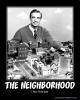
 ckdoeswork
ckdoeswork
- Posts: 17
- Joined: Tue May 25, 2010 4:45 pm







Re: Pittsburgh: Neighborhoods & Bridges
League wrote:the background is a historic map of Pittsburgh located on Pitt University's digital library http://digital.library.pitt.edu/maps/1872ind.html!
I like the background. Just a word of caution here, please make sure that the image is in public domain. We don't want to run into any problems down the road. Other than that your making some progress, so keep up the good work!
-
 isaiah40
isaiah40
- Posts: 3990
- Joined: Mon Aug 27, 2007 7:14 pm















Re: Pittsburgh: Neighborhoods & Bridges
An excerpt from the copyright link on the same page as that map was found:
Unless otherwise noted, the majority of the books in our full-text collection and maps included on the Historic Pittsburgh website are in the public domain
-
 League
League
- Posts: 31
- Joined: Mon Jan 31, 2011 1:41 am













Re: Pittsburgh: Neighborhoods & Bridges
Just wondering when ckdoeswork and I can expect to hear anything back on this map. It was submitted a few weeks ago and we are just curious how far along the process is. 
-
 League
League
- Posts: 31
- Joined: Mon Jan 31, 2011 1:41 am













Re: Pittsburgh: Neighborhoods & Bridges
Ah, sorry. So much stuff going on here that must have slipped my mind... you guys need to post more frequently 
Anyway... I kinda worry whether everything is going to fit all right on the small version. Your current map is 700x750 while the limit for a small map is 630x600...
In fact, you have so much "wasted" space on this map, and with the bridges, the map is fairly complex, so you should probably optimize the usage of image surface here.
Backgrounds and such should be secondary elements. Right now, the background of the map seems more prominent than the playable area... when it should be the other way around.
Also, I don't know if you've noticed, but I've been creating a GIMP tutorial that you might want to read, it's in the tools&tutorials subforum... there's 2 parts of it done at the moment, 3rd one coming soon.
Anyway, back to this map... I would suggest redrawing the map, this time going for a large map size of 840x800, and making the land area stretch all over the map, minus what you need for legend & title - and those should be minimal but legible.
Then, when you do the land outline, try making it thinner and less blurry than what you have now.
Also, the legend font doesn't work. It's pretty much unreadable. Try some other font?
Anyway... I kinda worry whether everything is going to fit all right on the small version. Your current map is 700x750 while the limit for a small map is 630x600...
In fact, you have so much "wasted" space on this map, and with the bridges, the map is fairly complex, so you should probably optimize the usage of image surface here.
Backgrounds and such should be secondary elements. Right now, the background of the map seems more prominent than the playable area... when it should be the other way around.
Also, I don't know if you've noticed, but I've been creating a GIMP tutorial that you might want to read, it's in the tools&tutorials subforum... there's 2 parts of it done at the moment, 3rd one coming soon.
Anyway, back to this map... I would suggest redrawing the map, this time going for a large map size of 840x800, and making the land area stretch all over the map, minus what you need for legend & title - and those should be minimal but legible.
Then, when you do the land outline, try making it thinner and less blurry than what you have now.
Also, the legend font doesn't work. It's pretty much unreadable. Try some other font?

-

 natty dread
natty dread
- Posts: 12877
- Joined: Fri Feb 08, 2008 8:58 pm
- Location: just plain fucked














Re: Pittsburgh: Neighborhoods & Bridges
Ok great! I'll see what I can do about all that. And no, I hadn't noticed your tutorials on gimp. I'll give it a look!
-
 League
League
- Posts: 31
- Joined: Mon Jan 31, 2011 1:41 am













Re: Pittsburgh: Neighborhoods & Bridges
also, do you have any suggestions for making the map more prominent without changing the background? Thats one part that I'm fond of
-
 League
League
- Posts: 31
- Joined: Mon Jan 31, 2011 1:41 am













Re: Pittsburgh: Neighborhoods & Bridges
You can reduce the opacity of the background, that way the map will be more prominent. That is make it lighter. If you need help I'm sure natty will help you out here and there 
-
 isaiah40
isaiah40
- Posts: 3990
- Joined: Mon Aug 27, 2007 7:14 pm















76 posts
• Page 1 of 4 • 1, 2, 3, 4
Return to Melting Pot: Map Ideas
Who is online
Users browsing this forum: No registered users