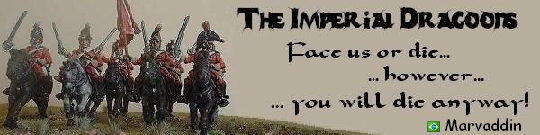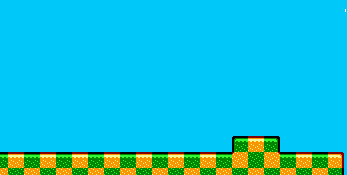WOW, this is SO much better than your first version. It's amazing how easy Photoshop makes it, eh? Try playing around with some of the textures, that will take away the flat aspect of the countries.
A tip on doing the circles: with the map as one layer, and the circles as another, select the layer containing the circles, goto Layer Options, and set the Opacity to 50%.
Texico... lol
I'd also recommend changing the gradient of the water. It should be darker, almost navy blue towards the edges, and it should be a light blue instead of almost white in the river area. It's just too busy right now. I think I'll leave the continents and bonuses for Marv to dissect.

XML: Don't get it twisted. You're only doing the map so you have a visual reference to the xml. If you make a stupid mistake here, it doesn't matter how much time you spent on the map. (Trust me) So it's important to triple-check your work.
The first section is naming the Continents. Then, for each Continent, you define which countries are included, and how much the bonus is worth.
So it'll look something like
- <continent>
<name>Nanuvut</name>
<bonus>2</bonus>
- <components>
<component>Greenland</component>
<component>Nanuvut</component>
<component>Manitoba</component>
</components>
The next section is defining countries. This is where you define which countries border which, and where the numbers will show up.
- <country>
<name>Montana</name>
- <borders>
<border>Idaho</border>
<border>Alberta</border>
<border>Saskat</border>
<border>Dakotas</border>
</borders>
- <coordinates>
<smallx>191</smallx>
<smally>152</smally>
<largex>333</largex>
<largey>283</largey>
</coordinates>
</country>
To determine the coordinates, go into Photoshop, use the arrow tool, and on your window that holds the thumbnail, click Info. The bottom-left field will have X-Y, simply click on the crosshair and make sure Pixels is selected, then hover the cursor over the field you want the number to be. Record the X-Y coordinates, and then get ready to spend about 2 hours running the whole thing through the map-maker, tweaking the xml so the numbers will show up in those infernal circles!