I hope that it will pass this ordeal.
Lancelot could become Arthur
Last update
VERSION 10.3
1. Map Name France 2.1
2. Version 10.3 [19 February 2013]
3. Dimension : 915 * 927
Version 888
Big map
Moderator: Cartographers




















































ManBungalow wrote:Looks cool.
My only nitpicks for now:
rigid borders along the coast (mostly in the Pas de Calais area)
similar angular borders in the Paris inset at the top right



























Mishalex wrote:ManBungalow wrote:Looks cool.
My only nitpicks for now:
rigid borders along the coast (mostly in the Pas de Calais area)
similar angular borders in the Paris inset at the top right
Nord Pas de Calais Coast looks that way









































isaiah40 wrote:The shadows from the mountains are on the side. They need to go on the left side of the mountains.
koontz1973 wrote: The Paris inset has the shadow going down and to the right. The mountains are going to the left while the ones at the bottom seem to be going up. All shadows should by rights go in the same direction! The shadow that really works is next to Savoie, but it is on the wrong side. Make the rest like this but toned down like Alsace and you might have a winner IMO.




























Lancelot du Lac wrote:isaiah40 wrote:The shadows from the mountains are on the side. They need to go on the left side of the mountains.koontz1973 wrote: The Paris inset has the shadow going down and to the right. The mountains are going to the left while the ones at the bottom seem to be going up. All shadows should by rights go in the same direction! The shadow that really works is next to Savoie, but it is on the wrong side. Make the rest like this but toned down like Alsace and you might have a winner IMO.
That's why now the shadows are on right side. No updates for side's shadows.




















































































































Oneyed wrote:could you redone the delta of Loire?
and maybe kick off black frame of Paris inset.
Oneyed























koontz1973 wrote:Forget redoing the delta of Loire, no reason can be found for having to redo that.










































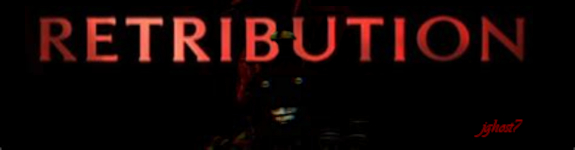




















































jghost7 wrote:So, can Nord attack Wallonie to bombard Paris?
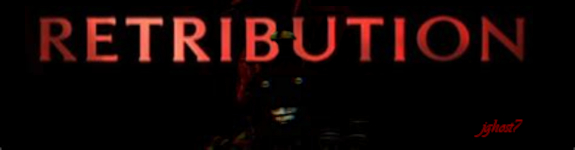



















































Mishalex wrote:Sorry, no Nord can't attack Wallonie, only Paris can.
Same for the other foreign claims
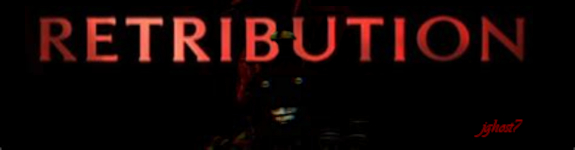
























RjBeals wrote:you may want to clean up the borders also. It looks unfinished where the rivers meet the sea.






























RedBaron0 wrote:I go back to this post from RJ:RjBeals wrote:you may want to clean up the borders also. It looks unfinished where the rivers meet the sea.
If you could make the outer edge of the map look as good as he did... you're really be set. On that note of the rivers though, I'm not too sure about the outline around the river, perhaps instead of black, a dark blue? Or even think of dropping the outline entirely?
The mountains do look worlds better, I'm still not in love with the unnaturally stretched look of the tallest mountains.... but will let it go as long as no one else is bothered by it.
I agree with the look of the coastline by the Pas de Calis, there is an unnatural sharp angle there, 2 actually, that could stand to be at least rounded out. And as I look at it a lot of the west and northern coastline have a angled or sharp edges that just don't look very good. Brittany isn't that bad, but Normandy and the rest of the coastline along the Bay of Biscay and the Med have these angled and sharp edges. I point at the minimap to make my point the coastlines there much much better. This may go back to my first comment on the coastlines. If I didn't know any better I'd say you have used a lot of vectoring to draw those outlines. No matter how you've drown them, you're best bet for making them look better, natural, is to zoom in, and draw them in by hand. You'll get that natural jitteryness of a coastline by doing so, and while I know it's tedious... its worth it.























































Lancelot du Lac wrote:Normally, the graphics have already been validated there more than a month.
The problem is that now I have to do everything twice on the big and small map.
We can always find things again, again and again. Now it is my last updates.









Lancelot du Lac wrote:FRANCE 2.0 - Version 9.1 [11 October 2012] pg 13/13koontz1973 wrote:Rivers, they are massive in places. Some like the one between Gard and Bouche de rhone are nice. Can we get the others at a similar width?pamoa wrote:I would also add a thin dark grey line around the rivers
Last picture, is it ok for you ?
- standardize rivers
- add a black border on rivers






































Users browsing this forum: No registered users