Script: Game Link - Version 1.6.0
Moderator: Tech Team
123 posts
• Page 3 of 5 • 1, 2, 3, 4, 5
Re: New Greasemonkey Script: Conquer Club Game Link - v 1.3
Could it be that there's some sort of conflict between the latest version of Greasemonkey and Windows 7? I just got my new computer with Windows 7 installed and have updated BOB and Greasemonkey. I cannot get the Stats table to come down beside the map using any of the normal means, but when I deactivate Greasemonkey and click on Side Stats it does come down to the right side of the map. Of course when that happens I lose Clickable Maps and BOB.
How do I uninstall Greasemonkey and then install the old version to see if that fixes the problem?
How do I uninstall Greasemonkey and then install the old version to see if that fixes the problem?
-

 General Brewsie
General Brewsie
- Posts: 274
- Joined: Fri May 02, 2008 2:11 pm
- Location: Seville, Spain


























Re: New Greasemonkey Script: Conquer Club Game Link - v 1.3
Boss_oss_ss wrote:Im getting the same problem as finchboy, with games such as Game 6149107. I also noticed that for some reason, when the game is empty, will only show 3 empty slots instead of the 4. I did some further looking into this and found that im missing one slot every time.
Boss
Oops - sorry boss! I didn't notice this reply.
Anyway - can you please try installing the latest version to see if that fixes your issue? I think it should. If not - send me a PM and I'll help you get it straightened out!
-
 Foxglove
Foxglove
- Posts: 1308
- Joined: Sun Dec 16, 2007 1:05 pm























Re: New Greasemonkey Script: Conquer Club Game Link - v 1.3
General Brewsie wrote:Could it be that there's some sort of conflict between the latest version of Greasemonkey and Windows 7? I just got my new computer with Windows 7 installed and have updated BOB and Greasemonkey. I cannot get the Stats table to come down beside the map using any of the normal means, but when I deactivate Greasemonkey and click on Side Stats it does come down to the right side of the map. Of course when that happens I lose Clickable Maps and BOB.
How do I uninstall Greasemonkey and then install the old version to see if that fixes the problem?
Sorry, General Brewsie, I can't help you - hopefully someone else can.
-
 Foxglove
Foxglove
- Posts: 1308
- Joined: Sun Dec 16, 2007 1:05 pm























Re: New Greasemonkey Script: Conquer Club Game Link - v 1.3
This script has stopped working for me. It worked yesterday, it does not today. I tried uninstalling, and re-installing, with no improvement. Thoughts?
-
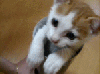
 Timminz
Timminz
- Posts: 5579
- Joined: Tue Feb 27, 2007 1:05 pm
- Location: At the store





















Re: New Greasemonkey Script: Conquer Club Game Link - v 1.3
Timminz wrote:This script has stopped working for me. It worked yesterday, it does not today. I tried uninstalling, and re-installing, with no improvement. Thoughts?
Same here. I really miss it
Lx
"Winning Solves Everything" - Graeko
-

 Lindax
Lindax
- Tournament Director

- Posts: 11201
- Joined: Sun Jan 20, 2008 12:58 pm
- Location: Paradise Rediscovered
































Re: New Greasemonkey Script: Conquer Club Game Link - v 1.3
Lindax wrote:Timminz wrote:This script has stopped working for me. It worked yesterday, it does not today. I tried uninstalling, and re-installing, with no improvement. Thoughts?
Same here. I really miss it
Lx
I miss it too
-
 Foxglove
Foxglove
- Posts: 1308
- Joined: Sun Dec 16, 2007 1:05 pm























Re: New Greasemonkey Script: Conquer Club Game Link - v 1.3
Same here. I just played 6 or 7 maps with nothing unusual occurring, then when I tried to open the game on the Jamaica (Beta) map it stays in "Parsing XML" status. Can't wait any longer, got to go to work. Maybe when I take my lunch break all will be fixed. Bummer!
-

 General Brewsie
General Brewsie
- Posts: 274
- Joined: Fri May 02, 2008 2:11 pm
- Location: Seville, Spain


























Re: New Greasemonkey Script: Conquer Club Game Link - v 1.3
General Brewsie wrote:Same here. I just played 6 or 7 maps with nothing unusual occurring, then when I tried to open the game on the Jamaica (Beta) map it stays in "Parsing XML" status. Can't wait any longer, got to go to work. Maybe when I take my lunch break all will be fixed. Bummer!
That's a BOB error - not this script...
Also - Chipv has provided a fix for the Jamaica map - I suggest you check the BOB thread...
viewtopic.php?f=59&t=91386&start=345
C.

Highest score : 2297
-

 yeti_c
yeti_c
- Posts: 9624
- Joined: Thu Jan 04, 2007 9:02 am















Re: New Greasemonkey Script: Conquer Club Game Link - v 1.3
The Haiti HTML was the culprit, I just asked lack to fix it just now, the script is working now.
-

 chipv
chipv
- Head Tech

- Posts: 3031
- Joined: Mon Apr 28, 2008 5:30 pm





























Re: New Greasemonkey Script: Conquer Club Game Link - v 1.3
chipv wrote:The Haiti HTML was the culprit, I just asked lack to fix it just now, the script is working now.
Great, thanks so much!
-
 Foxglove
Foxglove
- Posts: 1308
- Joined: Sun Dec 16, 2007 1:05 pm























Re: New Greasemonkey Script: Conquer Club Game Link - v 1.3
The Classic map's not responding for me. I'm getting the Parsing XML message, too.
-
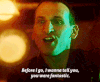
 macbone
macbone
- Posts: 6217
- Joined: Wed Jun 03, 2009 7:12 pm
- Location: Running from a cliff racer



























Re: New Greasemonkey Script: Conquer Club Game Link - v 1.3
Unfortunately, it's stopped working again, just getting the "details cannot be found" message...
THOTA: dingdingdingdingdingdingBOOM
Te Occidere Possunt Sed Te Edere Non Possunt Nefas Est
Te Occidere Possunt Sed Te Edere Non Possunt Nefas Est
-
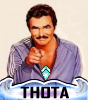
 Incandenza
Incandenza
- Posts: 4949
- Joined: Thu Oct 19, 2006 5:34 pm
- Location: Playing Eschaton with a bucket of old tennis balls
















Re: New Greasemonkey Script: Conquer Club Game Link - v 1.3
Incandenza wrote:Unfortunately, it's stopped working again, just getting the "details cannot be found" message...
Yeah.
Hopefully it can be fixed quickly!
If you would prefer not to wait, shoot me a PM and I can tell you how to fix it in your copy of the script (I don't want to update the general download file with a hack).
-
 Foxglove
Foxglove
- Posts: 1308
- Joined: Sun Dec 16, 2007 1:05 pm























Re: New Greasemonkey Script: Conquer Club Game Link - v 1.3
chipv wrote:The Haiti HTML was the culprit, I just asked lack to fix it just now, the script is working now.
Foxglove wrote:Incandenza wrote:Unfortunately, it's stopped working again, just getting the "details cannot be found" message...
Yeah.It's the new banner up in the top - it is messing up the page HTML.
Looks like the webmaster needs to update his HTML skills...
Jake
-
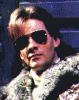
 Ace Rimmer
Ace Rimmer
- Posts: 1911
- Joined: Mon Dec 01, 2008 1:22 pm






















Re: New Greasemonkey Script: Conquer Club Game Link - v 1.3
Banner on top is messing with the AJAX calls. Also, Foxy can try to use CC API (even half-working) to ignore that banner.

-

 Dako
Dako
- Posts: 3987
- Joined: Sun Aug 26, 2007 9:07 am
- Location: St. Petersburg, Russia
























Re: New Greasemonkey Script: Conquer Club Game Link - v 1.3
The API just doesn't have enough of the info I need yet, Dako.
And yes, it's the banner, again.
I'm going to rework this to ignore any top banner in general, as every time one is added it breaks my scripts.
And yes, it's the banner, again.
I'm going to rework this to ignore any top banner in general, as every time one is added it breaks my scripts.
-
 Foxglove
Foxglove
- Posts: 1308
- Joined: Sun Dec 16, 2007 1:05 pm























Re: New Greasemonkey Script: Conquer Club Game Link - v 1.3
Foxglove wrote:The API just doesn't have enough of the info I need yet, Dako.
I know, same for me

-

 Dako
Dako
- Posts: 3987
- Joined: Sun Aug 26, 2007 9:07 am
- Location: St. Petersburg, Russia
























Re: Greasemonkey Script: Conquer Club Game Link - v 1.3
Quick update: added "Round: x" as an additional field to the popup display.
-
 Foxglove
Foxglove
- Posts: 1308
- Joined: Sun Dec 16, 2007 1:05 pm























Re: Greasemonkey Script: Conquer Club Game Link - v 1.3.1
This stopped working for me today. Coincidence or the result of the site updates? I reinstalled it but with no change.
-
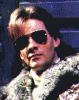
 Ace Rimmer
Ace Rimmer
- Posts: 1911
- Joined: Mon Dec 01, 2008 1:22 pm






















Re: Greasemonkey Script: Conquer Club Game Link - v 1.3.1
jakewilliams wrote:This stopped working for me today. Coincidence or the result of the site updates? I reinstalled it but with no change.
Hmmm... it still works for me, as well. Have you made any other changes lately?
-
 Foxglove
Foxglove
- Posts: 1308
- Joined: Sun Dec 16, 2007 1:05 pm























Re: Greasemonkey Script: Conquer Club Game Link - v 1.3.1
No other changes that I know of. It's a corp computer so I can't say for sure it hasn't been tinkered with. I uninstalled, cleared cache/cookies, rebooted, reinstalled, no luck so far. It's working fine at home, not sure what the issue is on my system.
-
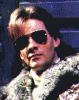
 Ace Rimmer
Ace Rimmer
- Posts: 1911
- Joined: Mon Dec 01, 2008 1:22 pm






















Re: Greasemonkey Script: Conquer Club Game Link - v 1.3.1
Maybe some problems with JS support in the browser. Cannot say for sure - Foxy might have an ideas.

-

 Dako
Dako
- Posts: 3987
- Joined: Sun Aug 26, 2007 9:07 am
- Location: St. Petersburg, Russia
























Re: Greasemonkey Script: Conquer Club Game Link - v 1.3.1
Still waiting Foxy. You know what's wrong 
-
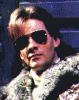
 Ace Rimmer
Ace Rimmer
- Posts: 1911
- Joined: Mon Dec 01, 2008 1:22 pm






















123 posts
• Page 3 of 5 • 1, 2, 3, 4, 5
Return to Third-Party Tools & Enhancements
Who is online
Users browsing this forum: No registered users













