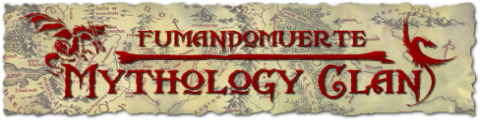Reconquista
Re: Reconquista
bridges are off. I will do them as you show me, Helix when I will have more time...
TacKtix, for me is the biggest problem text in legend. I edited it, so look how it looks now. do you also not able to read text on the map?
another version with edited text on the map also...
TacKtix, for me is the biggest problem text in legend. I edited it, so look how it looks now. do you also not able to read text on the map?
another version with edited text on the map also...
-

 theBastard
theBastard
- Posts: 994
- Joined: Sat Jan 09, 2010 9:05 am




Re: Reconquista
before you continue on any farther you need to know one major rule: Drawing the map Large and then shrinking it to make the small map is the best route to pursue. Making the map small and expanding it to be large is the worst idea ever.
My general plan, when making a new map, is to make the large version first and then shrink it down to small size to make sure everything fits. I take notes on what will have to change, usually Text size, and I make sure that the numbers will fit with everything on the small map. I save that small map and then ignore it until I hit the graphics workshop. All work should be done on the large map at this point.
So bring back the large and lets see what we can do about this blurriness.
My general plan, when making a new map, is to make the large version first and then shrink it down to small size to make sure everything fits. I take notes on what will have to change, usually Text size, and I make sure that the numbers will fit with everything on the small map. I save that small map and then ignore it until I hit the graphics workshop. All work should be done on the large map at this point.
So bring back the large and lets see what we can do about this blurriness.
Sketchblog [Update 07/25/11]: http://indyhelixsketch.blogspot.com/
Living in Japan [Update 07/17/11]: http://mirrorcountryih.blogspot.com/
Russian Revolution map for ConquerClub [07/20/11]: viewtopic.php?f=241&t=116575
Living in Japan [Update 07/17/11]: http://mirrorcountryih.blogspot.com/
Russian Revolution map for ConquerClub [07/20/11]: viewtopic.php?f=241&t=116575
-

 Industrial Helix
Industrial Helix
- Posts: 3462
- Joined: Mon Jul 14, 2008 6:49 pm
- Location: Ohio



















Re: Reconquista
I allways work on large size. now I post small version how it looks. o.k. lets continue with large...
here is map with bridges. small version, I promisse the last for now
here is map with bridges. small version, I promisse the last for now
-

 theBastard
theBastard
- Posts: 994
- Joined: Sat Jan 09, 2010 9:05 am




Re: Reconquista
Those bridges are better, I think. Did you make the change on Baltic Crusades? (Or I could just go check....)
Sketchblog [Update 07/25/11]: http://indyhelixsketch.blogspot.com/
Living in Japan [Update 07/17/11]: http://mirrorcountryih.blogspot.com/
Russian Revolution map for ConquerClub [07/20/11]: viewtopic.php?f=241&t=116575
Living in Japan [Update 07/17/11]: http://mirrorcountryih.blogspot.com/
Russian Revolution map for ConquerClub [07/20/11]: viewtopic.php?f=241&t=116575
-

 Industrial Helix
Industrial Helix
- Posts: 3462
- Joined: Mon Jul 14, 2008 6:49 pm
- Location: Ohio



















Re: Reconquista
yes, please look at Baltic Crusade, there is interesting debate with Commander9. it looks that there will be several chnges...
I will try do bridges more better, I do not like them much...
I will try do bridges more better, I do not like them much...
-

 theBastard
theBastard
- Posts: 994
- Joined: Sat Jan 09, 2010 9:05 am




Re: Reconquista
You need to make the rivers stand out more. Right now they're too easy to confuse with the colourful borders you have marking the bonus areas.
Try making them darker and/or adding some outlines...
Try making them darker and/or adding some outlines...

-

 natty dread
natty dread
- Posts: 12877
- Joined: Fri Feb 08, 2008 8:58 pm
- Location: just plain fucked














Re: Reconquista
TaCktiX wrote:I have one major beef with this map: it all looks blurry. I have a crystal-clear 1080p 24" display, and I can barely read any of the map. Please fix that ASAP, and I'll add some more comments for other improvements to the map (when it doesn't hurt my eyes to read).
Seconded. the text needs to be sharper.
-

 fumandomuerte
fumandomuerte
- Posts: 620
- Joined: Sat Dec 29, 2007 1:27 am
- Location: The Cinderella of the Pacific




















Re: Reconquista
fumandomuerte wrote:Seconded. the text needs to be sharper.
for every text I choose "sharpe". what more could I do?
-

 theBastard
theBastard
- Posts: 994
- Joined: Sat Jan 09, 2010 9:05 am




Re: Reconquista
Sorry, but the rivers are still not standing out enough. Try making them a dark blue, it doesn't matter if they're different shade from the ocean... in the places where river meets ocean you can put a gradient so the colour changes smoothly from river to ocean.

-

 natty dread
natty dread
- Posts: 12877
- Joined: Fri Feb 08, 2008 8:58 pm
- Location: just plain fucked














Re: Reconquista
theBastard wrote:fumandomuerte wrote:Seconded. the text needs to be sharper.
for every text I choose "sharpe". what more could I do?
My suggestion is that when resizing the big map (where text is "sharp" and legible) be sure of having it as a vector. Here's an example:
Original:

Resized (75%) from raster text:

Resized (75%) from vectorial text:

-

 fumandomuerte
fumandomuerte
- Posts: 620
- Joined: Sat Dec 29, 2007 1:27 am
- Location: The Cinderella of the Pacific




















Re: Reconquista
For the rivers you could try replacing the brown glow with a brown line by increasing the spread in the outer glow slider.
Sketchblog [Update 07/25/11]: http://indyhelixsketch.blogspot.com/
Living in Japan [Update 07/17/11]: http://mirrorcountryih.blogspot.com/
Russian Revolution map for ConquerClub [07/20/11]: viewtopic.php?f=241&t=116575
Living in Japan [Update 07/17/11]: http://mirrorcountryih.blogspot.com/
Russian Revolution map for ConquerClub [07/20/11]: viewtopic.php?f=241&t=116575
-

 Industrial Helix
Industrial Helix
- Posts: 3462
- Joined: Mon Jul 14, 2008 6:49 pm
- Location: Ohio



















Re: Reconquista
fumandomuerte wrote:My suggestion is that when resizing the big map (where text is "sharp" and legible) be sure of having it as a vector. Here's an example:
Original:
Resized (75%) from raster text:
Resized (75%) from vectorial text:
sorry, but what is vector?
something like this, Helix?
-

 theBastard
theBastard
- Posts: 994
- Joined: Sat Jan 09, 2010 9:05 am




Re: Reconquista
From about.com:
Vector images are made up of many individual, scalable objects. These objects are defined by mathematical equations rather than pixels, so they always render at the highest quality. Objects may consist of lines, curves, and shapes with editable attributes such as color, fill, and outline. Changing the attributes of a vector object does not effect the object itself. You can freely change any number of object attributes without destroying the basic object. An object can be modified not only by changing its attributes, but also by shaping and transforming it using nodes and control handles.
Because they're scalable, vector-based images are resolution independent. You can increase and decrease the size of vector images to any degree and your lines will remain crisp and sharp, both on screen and in print. Fonts are a type of vector object.
Another advantage of vector images is that they're not restricted to a rectangular shape like bitmaps. Vector objects can be placed over other objects, and the object below will show through.
-

 fumandomuerte
fumandomuerte
- Posts: 620
- Joined: Sat Dec 29, 2007 1:27 am
- Location: The Cinderella of the Pacific




















Re: Reconquista
well, thanks for explantation and help. but my question "what is vector" was not completly 
so, what must I do to have font as vector?
so, what must I do to have font as vector?
-

 theBastard
theBastard
- Posts: 994
- Joined: Sat Jan 09, 2010 9:05 am




Re: Reconquista
just be sure that your text is being written on a vector layer 
-

 fumandomuerte
fumandomuerte
- Posts: 620
- Joined: Sat Dec 29, 2007 1:27 am
- Location: The Cinderella of the Pacific




















Re: Reconquista
Kickass avi, right the fruck on !!!fumandomuerte wrote:just be sure that your text is being written on a vector layer
BTW, you should have entered the Foundry Medals comp. You would have won hands down with a set of that style.

-

 porkenbeans
porkenbeans
- Posts: 2546
- Joined: Mon Sep 10, 2007 4:06 pm











Re: Reconquista
porkenbeans wrote:Kickass avi, right the fruck on !!!fumandomuerte wrote:just be sure that your text is being written on a vector layer
BTW, you should have entered the Foundry Medals comp. You would have won hands down with a set of that style.
Yeah, there should be medals for other great map contributors such as WidowMakers, oaktown & qwert and the rest of the cartographers that have succesfully developed maps.
It would be awesome to have 4 categories, each one honoring these 3 great CA along with Cairnswk.
-

 fumandomuerte
fumandomuerte
- Posts: 620
- Joined: Sat Dec 29, 2007 1:27 am
- Location: The Cinderella of the Pacific




















Re: Reconquista
I second that.fumandomuerte wrote:porkenbeans wrote:Kickass avi, right the fruck on !!!fumandomuerte wrote:just be sure that your text is being written on a vector layer
BTW, you should have entered the Foundry Medals comp. You would have won hands down with a set of that style.
Yeah, there should be medals for other great map contributors such as WidowMakers, oaktown & qwert and the rest of the cartographers that have succesfully developed maps.
It would be awesome to have 4 categories, each one honoring these 3 great CA along with Cairnswk.

-

 porkenbeans
porkenbeans
- Posts: 2546
- Joined: Mon Sep 10, 2007 4:06 pm











Re: Reconquista
fumandomuerte wrote:just be sure that your text is being written on a vector layer
against sorry, but where/how can I select that Layer will be Vector? only what I found is in "Layer" - Vector Mask - Reveal All/Hide All...
-

 theBastard
theBastard
- Posts: 994
- Joined: Sat Jan 09, 2010 9:05 am




Re: Reconquista
When you insert text or a shape there should be a checking box showing something like "create as a vector" (I use Corel Paint Shop Pro X, but I'm sure there should be a similar option in other software).
P.S. You gave me an idea porkenbeans lol. enjoy:
 Cairnswk
Cairnswk
 WidowMakers
WidowMakers
 Oaktown
Oaktown
 Qwert
Qwert
Sorry for the SPAM theBastard
P.S. You gave me an idea porkenbeans lol. enjoy:
 Cairnswk
Cairnswk WidowMakers
WidowMakers Oaktown
Oaktown Qwert
QwertSorry for the SPAM theBastard
Last edited by fumandomuerte on Wed Mar 17, 2010 6:33 am, edited 1 time in total.
-

 fumandomuerte
fumandomuerte
- Posts: 620
- Joined: Sat Dec 29, 2007 1:27 am
- Location: The Cinderella of the Pacific




















Re: Reconquista
fumandomuerte wrote:When you insert text or a shape there should be a checking box showing something like "create as a vector" (I use Corel Paint Shop Pro X, but I'm sure there should be a similar option in other software).
I use Photoshop and there is nothing as you said / or I can not find it - what is probably the problem
fumandomuerte wrote:Sorry for the SPAM theBastard
it´s o.k. try to adhere one advice + one spam
-

 theBastard
theBastard
- Posts: 994
- Joined: Sat Jan 09, 2010 9:05 am




Re: Reconquista
If you select your text and then go up to Layer menu up top, then to "rasterize" it will turn the layer from a text layer to any old image layer. It would turn the text layer (vector based) to pixel based (regular image). Don't worry about it, all your text layers are all ready as vectors.
Sketchblog [Update 07/25/11]: http://indyhelixsketch.blogspot.com/
Living in Japan [Update 07/17/11]: http://mirrorcountryih.blogspot.com/
Russian Revolution map for ConquerClub [07/20/11]: viewtopic.php?f=241&t=116575
Living in Japan [Update 07/17/11]: http://mirrorcountryih.blogspot.com/
Russian Revolution map for ConquerClub [07/20/11]: viewtopic.php?f=241&t=116575
-

 Industrial Helix
Industrial Helix
- Posts: 3462
- Joined: Mon Jul 14, 2008 6:49 pm
- Location: Ohio



















Re: Reconquista
thanks Helix. so it should looks like this:
840 x 800 pxs
630 x 600 pxs
I´m not expert but I think it looks better. or? I hope this should be better fot you eyes TaCktiX
840 x 800 pxs
630 x 600 pxs
I´m not expert but I think it looks better. or? I hope this should be better fot you eyes TaCktiX
-

 theBastard
theBastard
- Posts: 994
- Joined: Sat Jan 09, 2010 9:05 am




Re: Reconquista
OK, so I was having so much fun working on the file that you sent me, that I stayed up all night till the sun came up. 
I will send the psd file back to you so you can see exactly what I did.
I hope that you will like at least something that I did. If not, that's OK because I really enjoyed the time spent.
I will send the psd file back to you so you can see exactly what I did.
I hope that you will like at least something that I did. If not, that's OK because I really enjoyed the time spent.

-

 porkenbeans
porkenbeans
- Posts: 2546
- Joined: Mon Sep 10, 2007 4:06 pm











Return to Melting Pot: Map Ideas
Who is online
Users browsing this forum: No registered users